Are you experiencing low traffic on your blog posts? All your efforts to drive traffic to your blog post seems to be useless.
You do the keyword research for blog posts. Then you create helpful and engaging content and optimise it with the keywords.
You carry on churning articles one after another. Only to find that it’s not able to generate the traction that your site needs. Then, you start to doubt your writing skills.
Do not panic. Put on your analytic hat and find the reason for low traffic. Are you committing one of the most common mistakes in blogging? Do you do keyword research for blog posts properly?
Poor keyword research leads to poor optimization of your blog post. Further, poor optimization results in very low traffic to your post.
In this article, you will discover how to do keyword research for blog posts. Our focus is to use free keyword research tools and methods.
Here are the topics we cover:
So let’s begin!
Keyword research is a very simple process. The greedy guru’s often made it look difficult and complex. The whole keyword research boils down to the following steps:
- Find the Seed keyword
- Expand the list of using seed keyword
- Group the keywords by search intent
- Validate the keywords list to ensure that you can rank.
The secret to generating high traffic for a blog post is to rank on more keywords. You need to rank on a lot of related keywords
How To Find the Seed Keywords?

The seed keywords contain 1-2 words and have very high competition. Don’t worry about competition as we are not targeting the seed keywords. We use these seed keywords to generate a lot of long-tail keywords with low competition.
Seed keywords form a very broad niche topic. From this broad niche, we have to drill down to a specific niche with low competition and high search volume.
So, how to find the seed keywords?
The first method is to brainstorm. Jot down the keywords your potential audience will use to look for your products or services.
For this exercise, you should have your niche in place. If not check out our guide on how to choose a blogging niche.
After creating your initial list of seed keywords by brainstorming. Look for variations of the keywords like synonyms etc.
Use Google search to find more words. You will come up with some more keywords you may otherwise miss. Further, use keyword tools to uncover more short-tail seed keywords.
Get creative and ensure that you do not miss any words that your audience may use to find you. Next, we will expand the keyword list using various methods
But before we go further into the keyword research for blog posts. Let’s check the popularity of the topic.
How to Find the Popularity of a Keyword?
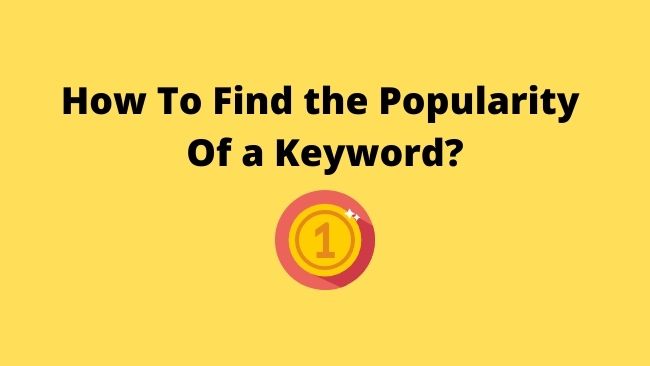
You can check the popularity of a seed keyword using Google Trends. This helps in sorting the popular seed keywords from the list of keywords.
Navigate to Google Trends website. Enter the seed keyword in the search bar and press enter. A graph will show you the interest related to your keyword over time.
Compare with other related keywords. It will show you the popularity of each keyword using different colour graphs. You can set your target country, and time duration. Even Categories and types of Google searches.
It will give you keyword ideas in the form of related topics and related queries.
Set your duration to 1 year for checking the seasonality of a keyword.
How to Expand Your Keywords List?

You can expand the Keyword list using various methods. We need to expand the list of keywords to find some long-tail keywords. It will also uncover LSI keywords that we can use in our content.
While doing the keyword research for blog posts. Our aim should be to generate keywords for a batch of articles.
For example, we can generate 30 keywords for a batch of 30 articles. 25 articles targeting informational keywords and the rest 5 commercial keywords.
Some of the most useful and free keyword research techniques are:
Step 1: Using Google Search Engine
Start keyword research for articles using Google. It has many features that help you in discovering new keywords
Google Autosuggest
The Google autosuggest method is also known as the alphabet soup method. Open an incognito window and navigate to the Google search engine.
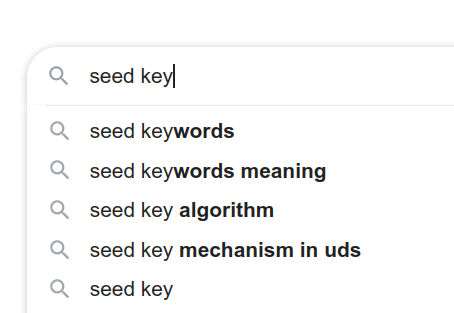
Start typing the seed keyword in Google search. Google will suggest various topics related to the topic you are searching for. After typing the seed keyword give a space and type the letter “a”.
Look for the keywords in the drop-down list. Note down the keywords you find useful for your article. Searches shown in autosuggest are ordered in popularity.
Repeat this exercise for all the alphabets starting from “a” to “z”. Pick the keywords that are important to your blog post topic. Use an asterisk (*) before, after and between the search query to generate more keyword variations.
You can use Answer the public tool to get all the autosuggest suggestions on a single page. It contains an alphabetical list of words and questions related to your query.
Tweet
Make a list of keywords relevant to your content. Use Google Sheets or Trello to create and store the list of keywords.
Repeat the process with the keywords you got in the previous step. This way you can generate more long-tail keywords. The longer tail keyword refers to a specific problem or issue.
Use the Google auto-suggest method to create sub-topics for your blog post. Enter the main point in Google search. Press space and repeat with alphabets from “a” to “z”.
Tweet
Google People Also Ask
The People Also Ask (PAA box) feature lists questions related to the search query or search intent. It provides instant and short answers to these questions.
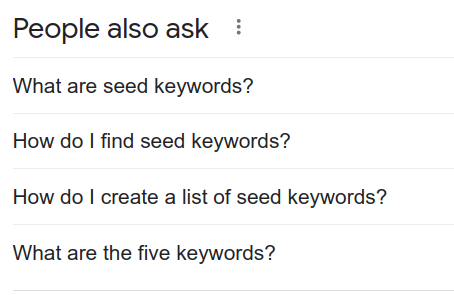
The PAA feature provides you with an insight into the actual search patterns. You can use this feature to filter out keywords that relate to your topic.
Google Related Searches
Google-related searches show eight search results at the bottom of the search page. These keywords are related to the search query.
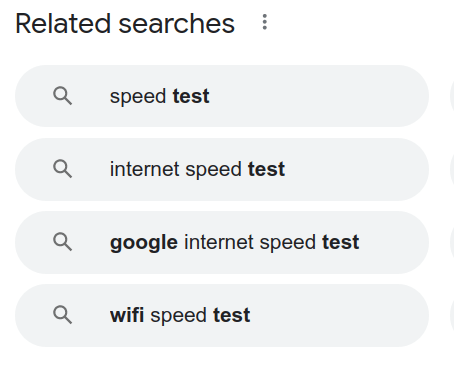
You can add these to your keyword list. These are the exact search terms people use to find information related to your keyword.
Finally, you can analyse the headlines of the top 10 search results. It will help you discover more keywords for your list. Google bolds the related keywords in the search description. The search description is the text under the search titles/headlines.
Google provides the keywords highly relevant to your seed keyword. It boosts relevancy by providing semantically related words.
Step 2: Using Keyword Modifiers
The keyword consists of two basic parts the head and the tail. The head is the broad match keyword consisting of one or two keywords. We extend the keyword using the tail keywords.
We can use modifier words to generate more keywords. The structure of the keyword will be:
Head | Tail | Modifier
The modifier can be interrogative words. For e.g, why, where, how, when etc. You can also use the location and/or brand name as modifiers too.
Use dictionary.com to find the synonyms and related words. Try finding one word for a group of words.
The methods that we are talking about do not give the search volume of keywords. In the case of autosuggest, you have to make sense of the results.
We will use free keyword research tools to find the search volume and competition. We start with the most popular free keyword tool. The Google Keyword Planner.
Step 3: Using Google Keyword Planner
Google Keyword Planner is a free keyword research tool. Use this free tool to expand your keyword list. GKP can generate keyword lists using two methods:
- Using the seed keywords
- Using the URL of an article
Login to Google Adwords account. Click on “Discover new keywords”.
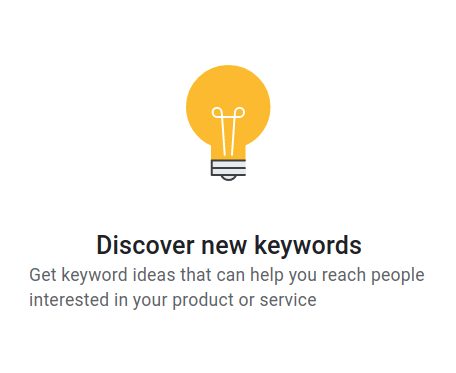
On the next window click on “Start with keyword” tab.
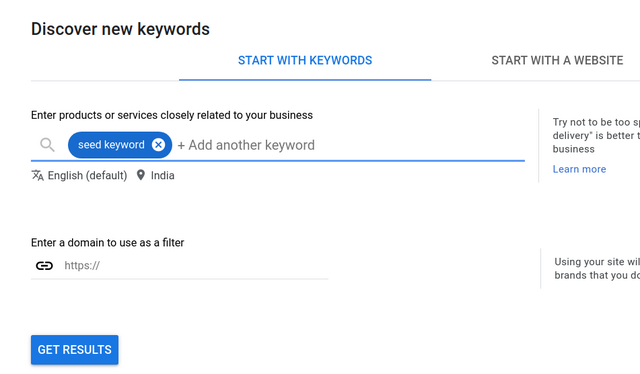
Enter the seed keyword of your topic in the first search box. And click on Get Results. This will give you all the keywords related to the seed keywords.
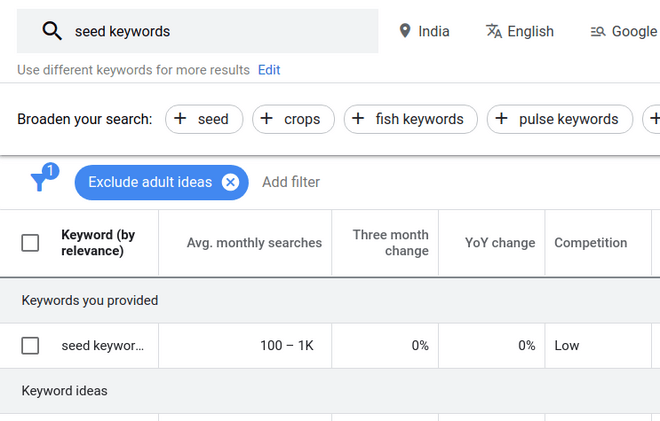
Use the second search box to find the keywords related to a specific page URL. It will give a list of the keywords that the page is ranking for.
Next, you can use various filters on the “Keywords Results Page”. For e.g. Select a country in the locations filter. Or delete the country to see worldwide data. You can set Language, and date range. Exclude keywords and various other filters
Sort out the relevant keywords with the highest search volume. Ignore the competition metrics for now.
Step 4: Using The Hoth Keyword Research Tool
The Hoth is a free keyword research tool. It will help you expand the keyword list and shows you the competition for the keyword.
It’s very simple to use. Enter the keyword in the search box and click on View Keyword Research.
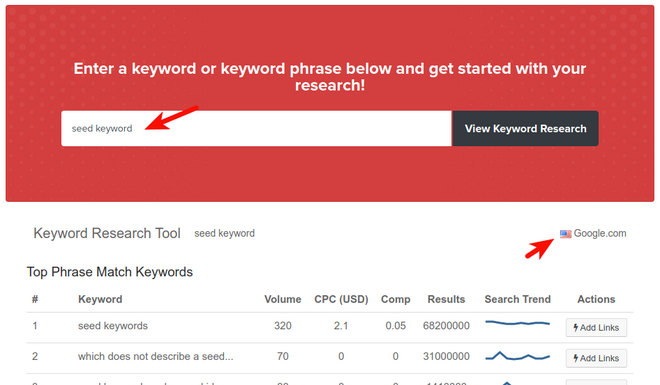
It will show you a range of keyword metrics. It includes search volume, competition, CPC and Keyword difficulty Index. Below these metrics, you will see a list of more keywords with all of the above metrics.
The tool allows you to choose the target country. You can download the keyword list in CSV or PDF format.
Step 5: Answer the Public Tool
Answer The Public is another free keyword research tool. It generates the alphabetical for the keyword you are researching. The tool will help you add a few more keywords to your list.
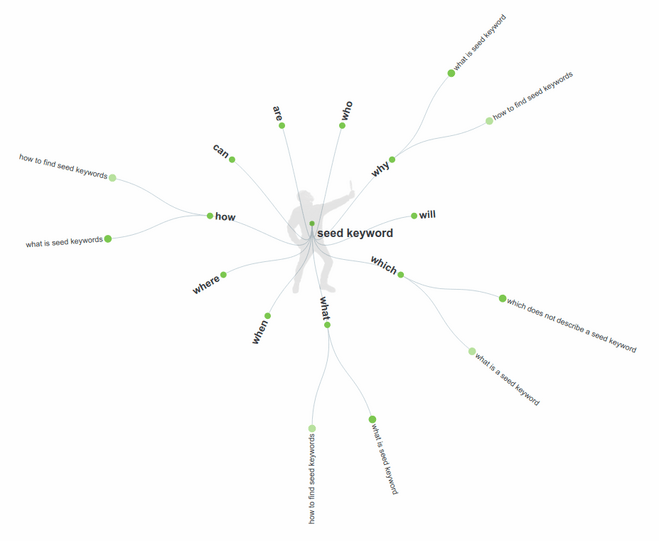
You will find the questions visitors are asking about your keyword. Search for the questions that are often repeated. Repetition validates the popularity and hence traffic of the question.
Enter the keyword in the search box. You will get a long list of keywords. Pick the keywords and questions you want to target in your article.
Find the difficulty score of each of these keywords and questions. Add the keywords and questions to your keyword list.
Step 6: Filter Keywords based on difficulty score
We have a long list of keywords along with the difficulty score. We need low-difficulty score keywords with high search volume.
So, we need to sort the list using the difficulty score. Keywords with the lowest difficulty at the top and the highest one at the bottom.
You can use Ms-Excel or google sheets to prepare the list. It is super easy to sort the list with these tools. Manual sorting will take up a lot of your valuable time.
Step 7: Validate Keyword Difficulty.
The Keyword difficulty (KD) data of a keyword tool is based on the backlinks and referring domains. we need to verify whether the keyword is actually low-difficulty. Validating the keywords ensures that you can rank.
To validate the keyword difficulty use the Google search engine. Install a browser add-on that shows the Domain Rating (DR), Page Authority (PA) and the number of backlinks. For e.g, the Mozbar or Ubbersuggest add-on.
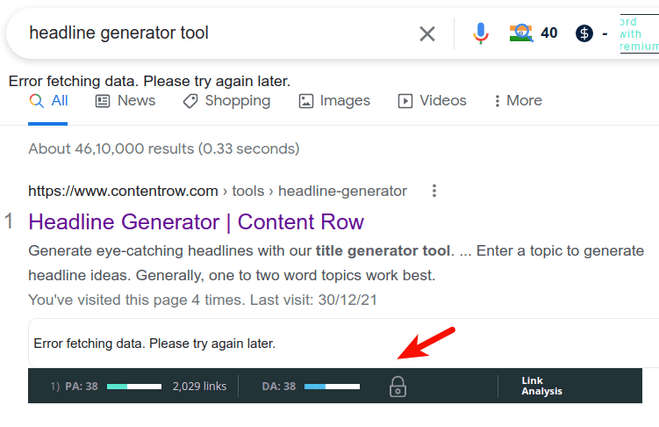
Enter the keywords from your keyword list one by one in the Google search engine. Go through the result to check the strength of the website’s ranking.
Use the following points to analyse the top 10 Google results or SERPs and record your observations.
- Check the relevancy of top-ranking results to your query. How closely your query matches the search?
- What is the domain rating (DR) of the top 10 websites? A mix of high and low DR sites indicates low difficulty.
- Look for YouTube videos, Quora questions or Pinterest posts. If you see these you can easily rank within the top 10 results.
- How relevant are the title and the URL of the site to your keyword?
- Find out the length of the articles. You will get an idea of the length of your blog post.
- What is the content format? The search results contain blog posts or product listings. You will get an idea of the content type you need to create.
- Check whether the sites have a lot of content related to your keyword or too little.
- How many backlinks are pointing to the article? Analyse the quality of backlinks. Low-quality backlinks are easy to outrank.
- What is the content angle? Content angle means the dominant selling proposition.
Group Keywords Using Search Intent
After you find and filter the keywords with high search volume and low competition. The next step is to group the list of qualified keywords by search intent. You can do this exercise before or after qualifying the keywords.
The keywords should address each of the stages of the consumer journey. A searcher starts searching for information online before they buy. Thus, we have to sort the keyword as per the search intent.
Use the table below to find the search intent of the keywords:
| Informational Intent Keyword | Commercial Investigation Intent Keywords | Transactional Intent Keywords | Navigational Intent Keywords |
| How, What, Who, Where, Why, Guide, Tutorial, Resource, Help, Ideas, Tips, Learn, Example | best, top, pricing, review, Product attribute (size, shape, colour), comparison | buy, coupon, order, [city] type of store, purchase, cheap price, pricing | brand name, Product name, Service |
Keyword Research for Blog Post: Bonus Tips
We use keyword research tools to find the volume and keyword difficulty. The volume shown by these tools is just an estimate. The keyword difficulty is based on the number of backlinks.
It becomes very difficult to find the exact difficulty or popularity of a keyword. These tips will help you in determining the keyword ranking difficulty and popularity of a keyword.
Method 1: Using Allintitle Search Operator
It is a very simple method to find the keyword difficulty using the Google search engine. Search for your keyword in the following format:
allintitle: Your keyword
Google will show us the results that have keywords in their title. The title is one of the most valuable signals for Google. The results are visible at the top of the search results and just below the search bar.
Remember: If there are more than 10 results. Click on the see more and navigate to the last search page. You will now get the exact results for your query.
Use the table below to find the difficulty level based on the number of search results
Search Results Competition
| Volume | Competition |
| Less than 50 | Very easy |
| Between 50 to 150 | Easy |
| 150 to 250 | Medium / Difficult |
| Greater than 250 | Hard |
Method 2: Using Allinurl Search Operator
This method is similar to the above method. Here we do a Google search of your keyword with the allinurl search operator. The allinurl search operator will give you a list of pages with keywords in the URL
allinurl: your keyword
The URL is the second most important signal for Google. If the search results are greater than 10 you can click on the more results button at the bottom of SERPs. Then, navigate to the last page. You will get the exact number of search results.
Now you can check the difficulty by using the table in the above method. Check the SERP results for your keyword using the points in Step 7. This will help you in validating the difficulty of your keywords.
Conclusion
Keyword research is a simple and easy process. Start by brainstorming the seed keywords. The 1-2 word keywords that are related to your product or service.
Then use the seed keywords to come up with a list of keywords using various methods. Next, you have to sort the keywords with high search volume and low keyword difficulty.
Finally, segregate the keywords on the basis of search intent. Filter out the top 25 informational keywords and at least 5 transactional keywords. Prepare and update your editorial calendar and start writing your articles.
In the initial learning stages of your SEO journey. Follow the steps discussed above. They will cement and upgrade your keyword research skills. Then you can use the paid keywords tools.
So. how do you do your keyword research for blog posts. Share your ideas and views below.

9 thoughts on “7 Step Quick Keyword Research for Blog Posts”