Do you want to optimise your site for search engines? And do you know how to use Yoast SEO for this? We will help you install the most popular SEO plugins. Next, we will configure the plugin with step-by-step instructions.
What is Yoast SEO Plugin?

Yoast SEO is a WordPress plugin used for search engine optimisation (SEO). Search engine optimisation is a process of optimising the website content for search engines.
SEO-friendly content is easy for search engines to crawl and index. Resulting in better search engine visibility and more free traffic.
Yoast SEO Plugin has 5+ million active installations. It’s one of the most popular WordPress SEO plugins.
What are the Yoast SEO Benefits?

Content Analysis: The content analysis suggests improvement to your site content. It includes:
- Readability difficulty
- Keyword density
- Title Optimisation
- Meta description
- Target Keywords
Snippet Preview: Snippet preview displays the search engine preview of the:
- Meta Title
- Meta description
- URL of the post
This preview includes the mobile and the desktop preview.
Social Media previews: It gives you a preview of your content on Facebook and Twitter.
Cornerstone Content: You can mark your important and in-depth content as the cornerstone content. Cornerstone content gets more exposure in comparison to the other pages in the search engines.
Internal Linking suggestions: It gives you a list of related posts based on your present post content. Saving you the time spent manually searching the post for internal linking.
Prominent words: It will give you a list of 5 frequently used words and phrases in your content.
XML sitemaps: It helps in generating XML sitemaps of your site automatically. Sitemaps help search engines find important web pages and index them.
READ: How To Create A WordPress Sitemap for Beginners?
Google search console integration: Helps you easily find and manage the site crawl errors.
Three dot signals: Represents the stages of optimisation of the article.
- Red: Indicates a lot of problems that require to be fixed.
- Orange: Indicates a few problems that require to be fixed.
- Green: Indicates that the page or post is good to go.
A few more important applications of the Yoast SEO plugin are:
- Avoids duplicate content by automatically setting canonical URLs.
- A bulk editor to edit the titles and meta descriptions on a large scale.
- Converts content into structured data helping search engines understands the site better.
Free vs Yoast SEO Premium

| FEATURES | FREE | PAID |
| Focus Keywords | 1 | 5 |
| Readability check | Yes | Yes |
| Keyword Density Check | Yes | Yes |
| XML Sitemaps | Yes | Yes |
| Breadcrumbs | Yes | Yes |
| Robots.txt | Yes | Yes |
| Canonical URLs | Yes | Yes |
| Outbound Links | Yes | Yes |
| Internal Linking | No | Yes |
| Plugin Updates | Yes | Yes |
| Social Snippet Previews | No | Yes |
| Content Analysis | No | Yes |
| Htaccess file access | Yes | Yes |
| Export focus keywords | No | Yes |
| Redirect Manager | No | Yes |
| Language support | English | Multiple |
| Customer Support | No | 1 Year |
| Ads | Yes | No |
How to Install Yoast SEO Plugin?

If you are a beginner you must be thinking about how do I add Yoast SEO to WordPress. We will install the Yoast plugin in this section.
The Yoast SEO plugin installs like other WordPress plugins. You can install the plugin using various methods.
Here we will install the Yoast SEO plugins using the WordPress dashboard. It’s one of the easiest methods to install plugins.
First, you have to log in to your WordPress admin area.
Click on the Plugins menu on the left-hand side of the WordPress dashboard. Now click on the Add New drop-down menu.
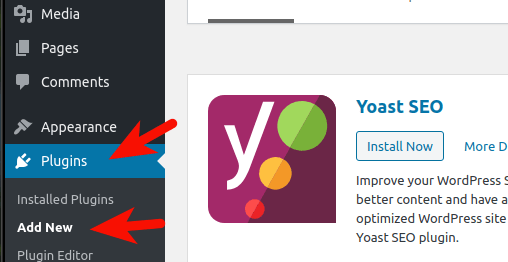
This will load the Add Plugins page. On the top right-hand side locate the search box
Type ‘Yoast SEO’ in the search box and press enter.
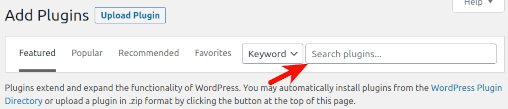
Look for the Yoast SEO plugin and click on the Install Now button to install the plugin.
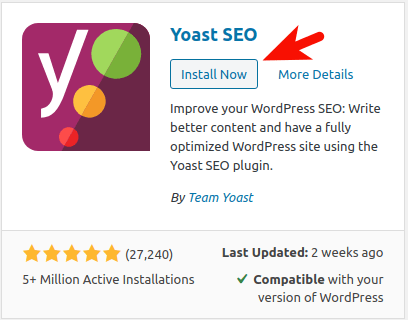
The next step is to activate the plugin. The activate button will appear in place of the Install Now button.
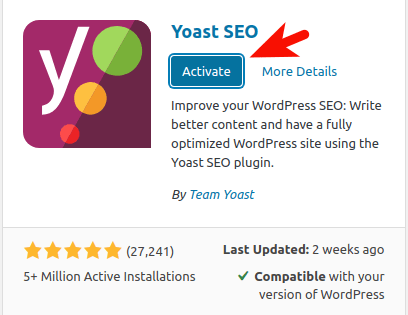
You have successfully installed the Yoast SEO plugin and the next step is to configure the plugin.
If you want to check out more ways of installing plugins.
How to Configure Yoast SEO?
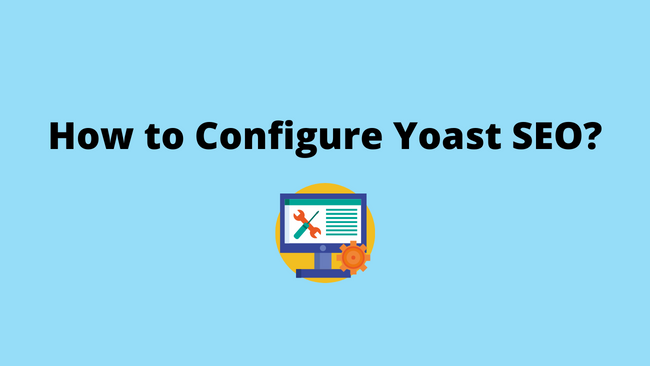
In this section, we will talk about how to use Yoast SEO and the best Yoast SEO settings for your site. Also, check these 19 WordPress settings after installing WordPress.
The Yoast SEO plugin has a Yoast SEO configuration wizard. It will guide you through the steps to configure your site for SEO.
You can access the configuration wizard on your WordPress Dashboard menu using Yoast SEO > General > Dashboard
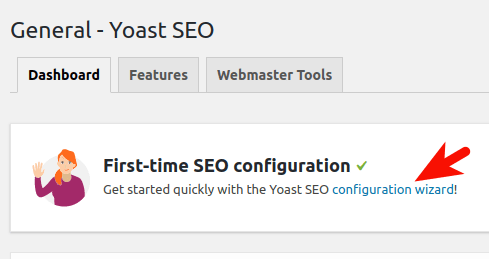
The wizard will guide you through the different steps to select the best SEO settings for your website.
1. Do you want your site to be indexed?
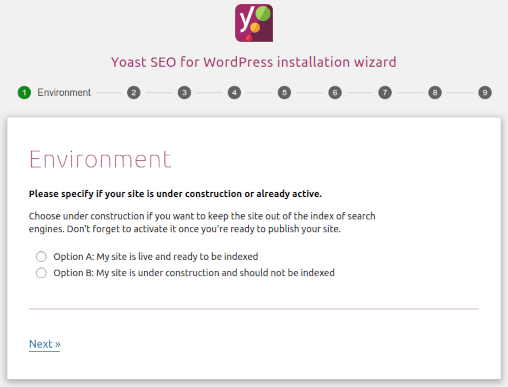
2. What type of Site do you have?
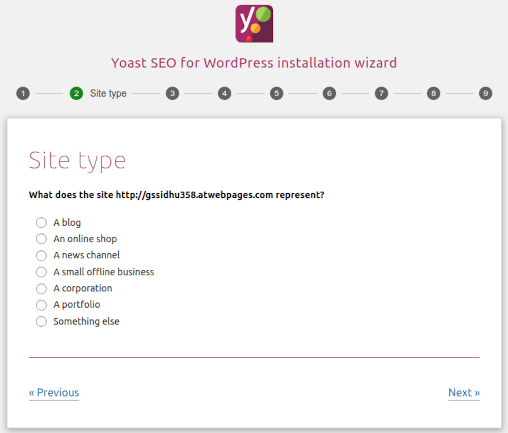
3. Does the website represent a person or organisation?
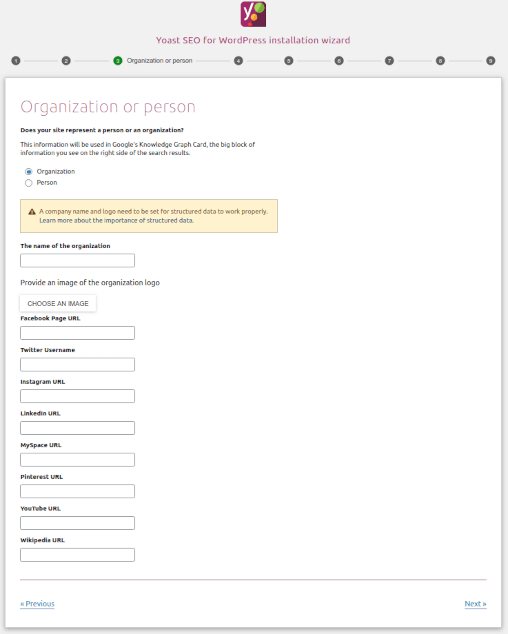
4. Do you want your post or pages to show up in search engines?
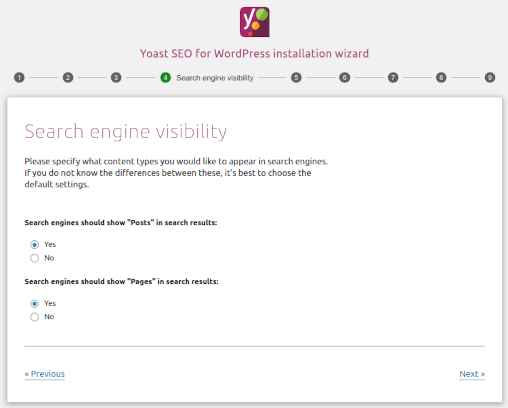
5. Does your site have multiple authors?
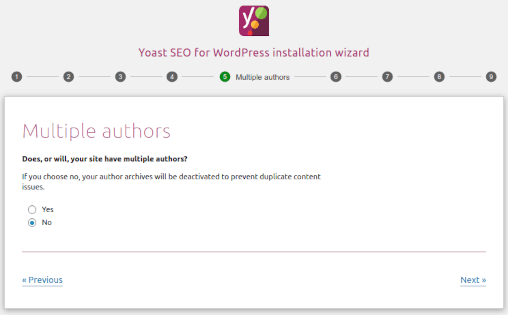
6. Optimise your Title for SEO.
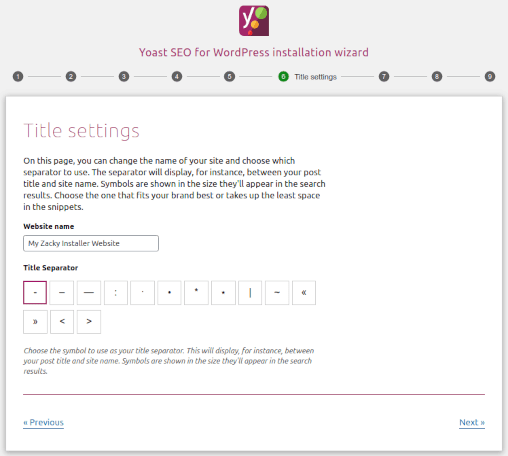
7. Learn more from Yoast.com
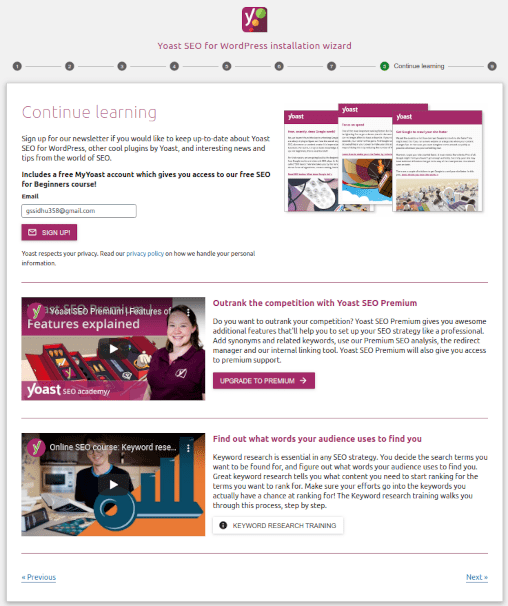
How to Use the Yoast SEO Meta Box?
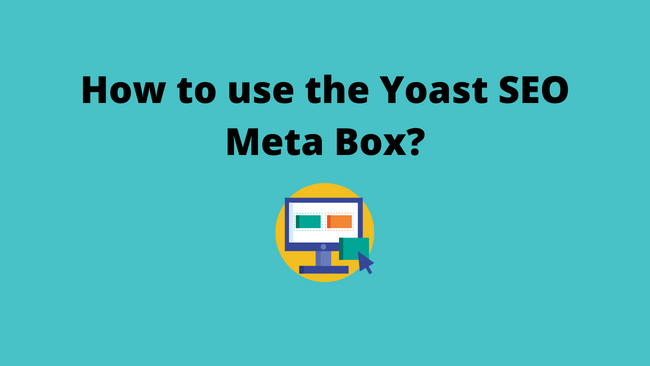
If you are a beginner you might be wondering what a Yoast SEO meta box is.
In your WordPress block editor. You will find the meta box in two places.
- The right side of your editor.
- below the editor.
The meta box contains many tabs. The most useful ones are SEO and Readability tabs. Let’s start the discussion with the two important tabs.
SEO Analysis

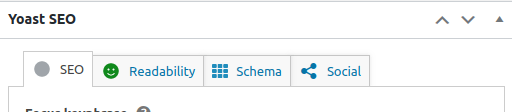
In this tab, you enter the Focus keyphrase or Keyword. A focus keyphrase is a word you find by keyword research and want to optimise the page for.
It will display the optimisation level of your page for this particular keyphrase.
The SEO tab sections include:-
Snippet Preview
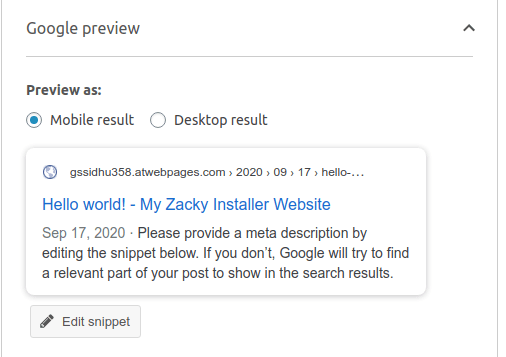
This section gives you a preview of your post as it will appear in search engine result pages or SERPs.
You can edit and optimise and preview the meta description using this section. The Snippet preview is at the bottom of the block editor and on the right sidebar.
The meta description acts as an ad copy of your page. It should entice the visitor to click the link. And, it should clearly reflect what you are covering in the post.
The other things that the SEO analysis includes are:
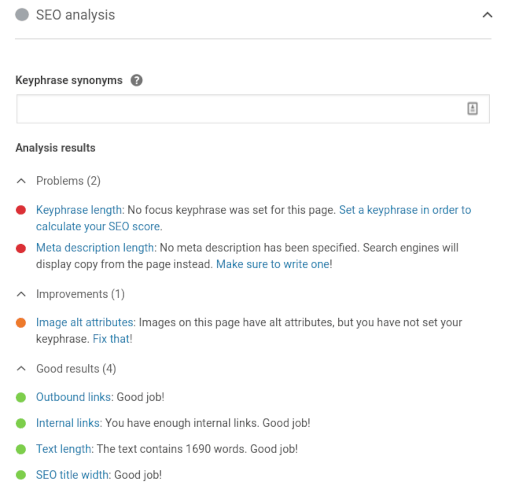
Keyphrase in Subheadings
You must add the keyphrase to some of your subheadings. The sub-headings are an important part of an article. Next only to the Headings.
Keyphrase Distribution
Keyphrase use must be even throughout your post. There should not be the over-use or under-use of the keyphrase. Keyphrase distribution checks whether your keyphrase is spread evenly in the article or not
Image Alt Attributes
Search engines cannot see the images. The ALT tag helps them discover the topic of the image. The tags drive traffic from the Google image search.
SEO Title Width
Helps optimise the title width for SEO.
Outbound Links
For better SEO you must link to the other sites in your niche. This helps search engines discover the website in specific niches.
Internal Links
For better ranking in Google, your visitors should spend more time on your site. You can internally link the articles to keep the visitors on your site.
Keyphrase in Introduction
Keyphrase in the introduction reinforces the importance of the word in the article. It makes the importance of the keyphrase immediately clear.
Keyphrase Length
A single-word keyphrase is very competitive. On the other side, a long keyword is hard to optimise. 3 to 4 keywords are best for a good keyphrase.
Keyphrase Density
This setting ensures that your keyword density lies between 0.5 to 3%. It will prevent over-optimisation of keyphrase density. The free version of the Yoast SEO plugin will show a green bullet indicating keyword density is between the limits.
Keyphrase in the Meta Description
You should include the focus keyword in the meta description. The meta description is visible in the search result pages or SERPs.
Meta Description Length
It will guide you in keeping your meta description between 120 and 156 characters.
Previously Used Keyphrase
Two posts on your website should not compete for the same keyword. This state is known as cannibalization. Keyword cannibalization impacts your SEO thereby lowering your rankings.
Text Length
To grasp the topic of the article. Search engines require a minimum of 300 words. If the article is subject is unclear to the search engines. Search engines will not be able to rank the articles.
Keyphrase in Title
The focus keyword should be near the start of the title of the post. If the title starts with the keyword it will have the most value.
Keyphrase in Slug
The slug is the part of the URL of your page. Including the focus keyphrase in the slug makes the topic of a page clear to the search engines.
Readability Tab
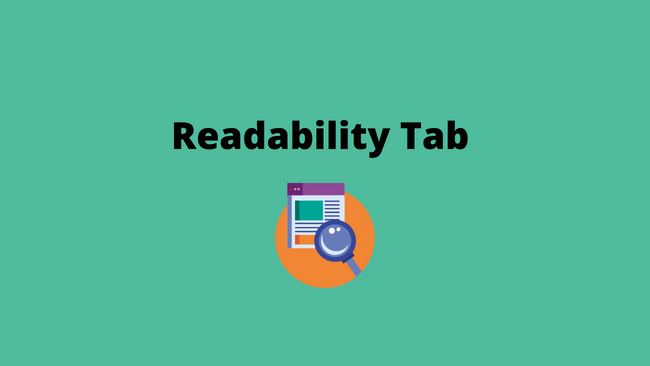
This tab checks the readability of your content. And it gives you a lot of suggestions to improve your copy.
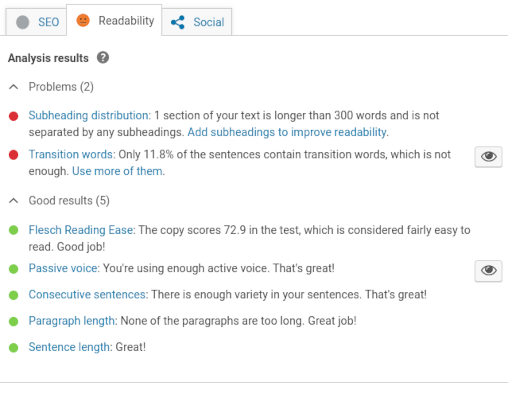
Flesch Reading Ease
Flesch reading eases rates the readability of a text. A measure of readability is:
- The average sentence length
- The average syllables per word.
The readability score is from 0 to 100. The text that scores 100 is very easy to read. And a score of 0 indicates the text is very difficult to read.
If you want to read more about the Flesch Reading Ease scoring system.
Passive Voice
The content written in an active voice is engaging. And the opposite is true for passive voice. It’s impossible to write content without using passive voice. This plugin ensures passive voice is below 10% of the content.
Consecutive Sentences
Consecutive sentences are three or more sentences that start with the same word. They appear unpleasant and repetitive. Here you will be able to check and remove such sentences.
Subheading Distribution
The even distribution of headings and subheadings makes your content easy to scan. A visitor will find it easier to navigate and find the required information quickly. Resulting in better engagement.
Paragraph Length
Short paragraphs result in a better reading experience in comparison to a huge wall of text. The use of longer paragraphs is a big no for blog writing.
Sentence Length
Similar to paragraphs, shorter sentences that convey an idea are best for online content. The shorter sentences are easy to read and scan.
Transition Words
The transition words are useful in improving the flow of your text. They reveal to the visitors that something is coming up in the next sentence.
Conclusion
In this post, we have discussed how to use Yoast SEO for beginners. Here is a brief recap of the topics we have covered.
- What is the Yoast SEO Plugin and its benefits?
- Comparison between the free and Yoast SEO premium
- How to install and configure the Yoast SEO plugin?
- The use of Yoast SEO Meta Box and its SEO tab and Readability tab.
I hope you find the information useful and interesting. Please let me know your thoughts on the subject.

![You are currently viewing How To Use Yoast SEO For Beginners? [2023]](https://startblogpro.com/wp-content/uploads/2022/09/how-to-use-yoast-seo.png)
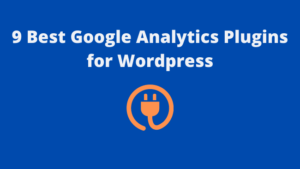


Pingback: 29 Best Content Writing Tools For SEO in 2022 | StartBlogPro