Looking for the best Google Analytics WordPress Plugin?
Google Analytics provides a ton of data about your site. You can use this data to make data-driven decisions for improving your site. It helps in understanding your audience and their interaction with your site.
A GA plugin connects a WordPress site to Google Analytics. There are a lot of plugins in the market. How to find the best fit for you?
In this article, we have a list of some of the best Google Analytics WordPress Plugins. We’ll help you choose the right one for your site.
We’ll discuss what is google analytics WordPress plugin and the benefits of using one. Then we discuss the features and pricing of each plugin.
What is a Google Analytics WordPress Plugin?
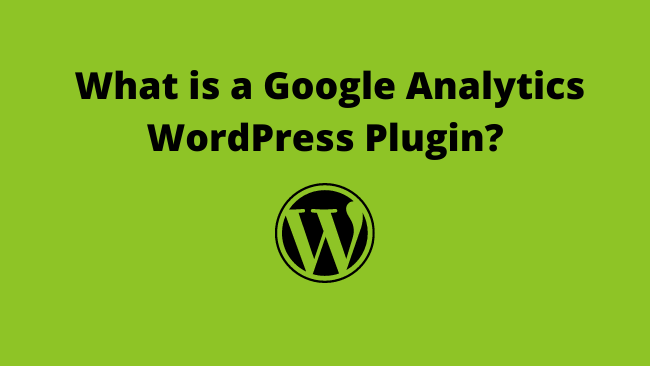
A Google Analytics WordPress plugin installs the GA tracking code on your site. This code allows you to view the analytics data within the WordPress admin area.
You can add Google Analytics tracking code to your WordPress manually. But it requires technical knowledge and expertise. Installing a WordPress plugin is easy. Even the non-techs can install them.
GA WordPress plugins provide you with important information. E.g.
- Sessions
- Pageviews
- Organic Searches
- Bounce rates
- Traffic Channels
Why Do You Need a Google Analytics WordPress Plugin?
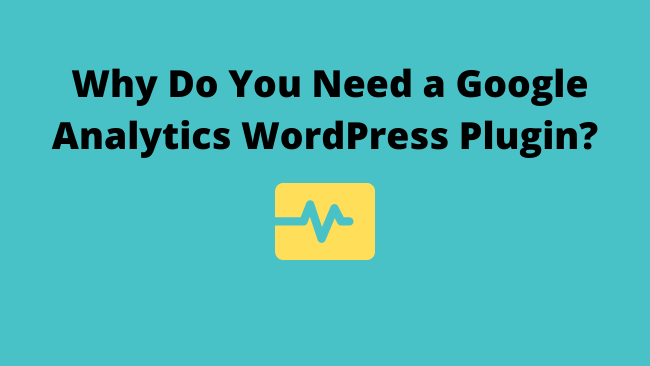
If you are serious about your business. You need a google analytics WordPress plugin. It helps in tracking the customers and traffic metrics.
The data allows you to make informed data-driven decisions. It helps in coming up with a solid business strategy.
The GA analytics plugin allows you to track the followings:
- Tracking the number of visitors visiting your site.
- The demographics of your site’s visitors.
- How people find your website.
- Which posts and pages receive the most traffic?
- Real-time visitor stats of your site.
- Tracks the inbound and outbound links.
The Google Analytics plugin adds GA tracking ID to all the site pages. This saves a lot of time compared to manually adding Google Analytics.
How to Add Google Analytics to WordPress Site?
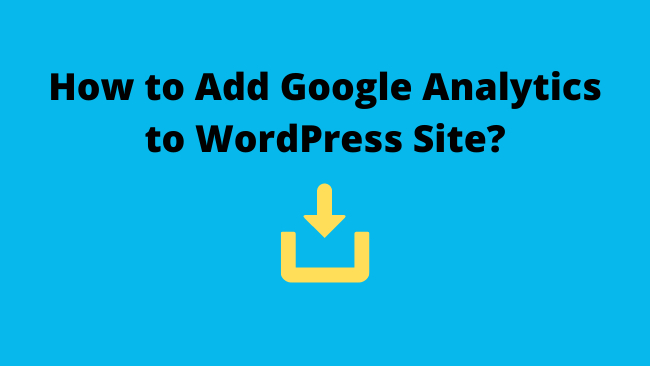
To add Google Analytics to the WordPress site. We need to Add GA tracking code snippets to your site.
There are two methods for adding GA tracking code to your site:
- Install code manually
- Use WordPress Plugin
For manually installing the tracking code. Follow this tutorial on how to add Google Analytics to WordPress without a plugin. But, the manual method is tedious and requires technical knowledge.
The second option requires a WordPress plugin. To install a WordPress plugin, your site should be on WordPress.org.
When you install the plugin on your WordPress site. It adds the GA tracking code snippet to all your site pages. It allows you to check the analytics data within the WordPress admin area.
If you are a beginner or do not want to delve into technical aspects. I recommend you install the GA tracking code using a plugin.
Check out the best Google Analytics plugins for WordPress.
The Best Google Analytics Plugins for WordPress
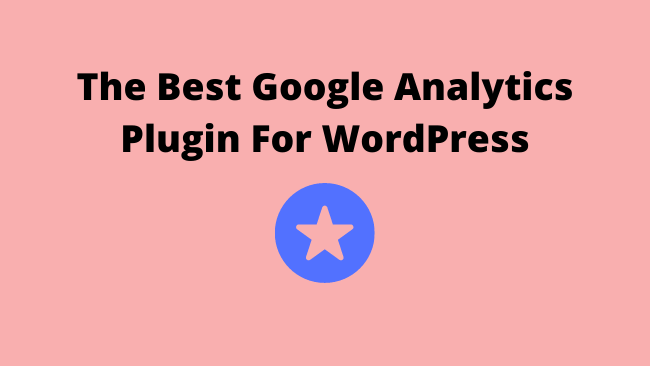
How to identify the best Google Analytics plugin for WordPress? The best plugin should be lightweight, and efficient. It should integrate Google Analytics into your WordPress site easily.
Here are the plugins to add Google Analytics to WordPress:
1. MonsterInsights
MonsterInsights is the best Google Analytics plugin for WordPress. It connects Google Analytics with WordPress in a few clicks.
The MonsterInsights setup wizard configures the settings. Then, collects and displays data in an easy-to-understand report. You can view the stats and insights in your WordPress dashboard.
Features
- Detailed and easy-to-understand reports within the WordPress dashboard.
- Provides important visitor data like country, gender, device, etc.
- Finds keywords users are using, and how they find the site.
- Check who referred them to your site and what they did on the site.
- Dual tracking feature to connect Universal Analytics and Google Analytics(GA4).
- Tracks from views, submissions and conversions.
- Easily track affiliate and outbound links.
- Enhanced eCommerce tracking by connecting with WooCommerce or MemberPress.
- File download tracking tracks the downloads, transactions and conversion rate.
- Provides weekly email summaries.
- Adds a headline analyzer tool to the WordPress editor.
- Set custom dimensions like popular authors, categories, etc
- Compatible with all the popular WordPress themes.
In a nutshell, Monsterinsights is one of the most popular Google Analytics plugins. It’s recommended by most successful blog owners.
Cost: Free | Premium:$99.50/year
2. ExactMetrics
ExactMetrics, formerly known as Google Analytics Dashboard for WordPress (GADWP). It is a popular Google Analytics plugin with over 1 million active installs.
This Google Analytics WordPress plugin is free. It is the best Google Analytics WordPress plugin for beginner bloggers and startups.
Features
- Set up universal analytics and google Analytics 4 that track many devices.
- It shows data like organic searches, page views, bounce rate, and social media visits. It shows mobile analytics stats.
- Enhanced eCommerce tracking for WooCommerce, Memberpress, LifterLMS and Easy digital downloads
- Track outbound links and affiliate links.
- File download tracking allows finding the most downloaded files.
- Tracks the website forms like contact forms, lead forms and registration forms.
- Check YoastSEO and AIO-SEO scores. Segments traffic by focus keyword.
- Real-time traffic reports within your WordPress dashboard
- Custom reports for popular authors, popular categories, best publication time, etc
- Track your video stats, like who watches your videos and for how long.
- Provides weekly emails with analytics summaries.
- eCommerce reports include total revenue, average order value and conversion rate, etc
Cost: Free | Premium $99.50 per year
3. Analytify
Analytify is one of the best Google Analytics WordPress plugins. It is an easy-to-install, freemium WordPress plugin like MonsterInsights.
You can use it for checking Google Analytics metrics in the WordPress dashboard.
It adds the tracking code to the WordPress site with a single click. This plugin offers various add-ons for enhancing functionality.
Features
- Integrates with WordPress and makes data available in the WordPress dashboard.
- Shows Pageview, Visitors, Top pages, New vs Returning visitors and other geographic data.
- Real-time Google Analytics data in WordPress Dashboard.
- Shows social media traffic statistics and reports.
- Google Analytics tracking addon for WooCommerce. Let’s track impressions, product clicks, and adds to cart clicks.
- Easy digital downloads addon for Analytify tracks digital downloads. Including digital transactions, sales and revenues, etc.
- Sends automated email reports for individual post stats.
- Goal reports with Goal value. Goal conversion rate, goal completion and traffic sources that help in goal completion.
- Provides shortcodes to showcase the post of page stats on a site.
- Beautiful visualization of geographical data. E.g. list of countries brings traffic to your site.
- Improves search engine optimization by providing traffic data for posts and pages. Shows the top-performing content.
- Google Analytics system stats report segments the visitors. The segmentation is based on browsers, operating systems and mobile devices.
Cost: Free | Premium: $59 per year
4. Enhanced Ecommerce Google Analytics Plugin
Need a Google Analytics plugin for tracking a WooCommerce store?
Then, you need the Enhanced eCommerce Google Analytics plugin. It is the best free WordPress plugin for WooCommerce stores. It uses the Google Analytics eCommerce tracking feature to optimize your online store.
Features
- Tracks product clicks, impressions, and add-to-cart actions. It tracks actions on the category page, featured product section, and product page.
- Provides Google ads conversion tracking.
- Tracks Facebook Pixel conversions.
- Dashboard for shopping campaign performance.
- E-commerce tracking for both Universal Analytics and Google Analytics 4.
- Provides 4 types of performance and behaviour reports. Shopping, checkout, product, and sales.
- Re-target the visitors based on past site behaviour.
- Automatic inventory and price updates.
Cost: Free
5. Google Analytics by 10Web
Google Analytics by 10Web is an easy-to-install, freemium WordPress plugin. It lets you view Google Analytics reports from the WordPress dashboard.
Features
- Set and manage goals from the WordPress dashboard.
- Sets Users, Post Type, Publication date, Category and Tags as custom dimensions.
- Google Adsense and Google Ads integration for viewing data in the WP dashboard.
- Show the analytics data. E.g. page traffic and stats on your website frontend.
- E-commerce tracking, custom reports and notifications on specific triggers.
- Export data and reports in CSV format.
- Let you share reports using automated emails.
Cost: Free | Premium: $85 per year
6. GA Google Analytics
GA Google Analytics is a fast and lightweight WordPress plugin. It enables inserting the GA tracking code in all the WordPress posts and pages.
Connect WordPress with Google Analytics using the plugin. Enter your tracking ID in the plugins configure tab and it collects data.
It doesn’t display data in the WordPress dashboard. You need to log into the Google Analytics account to check the data.
Features
- Supports Universal Analytics and Google Analytics 4.
- Enables display advertising and many other features.
- Supports all the GA features and tracking methods.
- Let you customize the tracking code.
- Specify the location and preview of each custom code.
- Enable and disable tracking of the WP login page, WP admin area, Post IDs, and Post types. Including user roles and search results.
- Displays an opt-out box for GDPR compliance. The opt-out box is completely configurable.
- Compatible with WordPress themes and plugins.
Cost: Free | Premium: starts at $20
7. WP Statistics
WP Statistics is another easy-to-use, freemium WordPress plugin. It has a simple and easy-to-understand dashboard for providing customer insights.
With all the positives, it has a few negatives. First, it stores data on the WordPress site increasing your backup size. Second, it has many negative reviews. So backup your site before testing the plugin.
Features
- Tracks visitors’ IP address, browser, operating system, country, city and referring site.
- Tracks search engine redirects from Google, Bing, Yahoo and DuckDuckGo, etc
- Supports WordPress roles. Sets access levels to manage and view analytics.
- Sends statistics summary emails with customizable text.
- Export analytics data to CSV, TSV and XML files.
- WordPress Widget for showing statistics.
- GDPR compliant and protects users’ personal data and privacy.
- Statistics on content like categories, authors and Tags.
- Add more features using add-ons.
- Displays in-depth data using Maxmind GeoLite2 technology.
- A lot of customisation and admin settings from the WordPress dashboard.
Cost: Free | Premium Addons $69 per year
8. WP Google Analytics Events
WP Google Analytics Events captures event data from Google Analytics. The event occurs whenever a visitor views or interacts with an element on your site.
The plugin allows you to create Google Analytics events. The events like viewing the pricing table, and scrolling down. It includes Call to Action buttons, Tracking video banners, email links, etc.
Features
- Set up event-driven goals in Google Analytics
- Compare the performance of the call to action (CTA) button.
- Track contact form submission.
- Get more out of Google Tag Manager
- Track the percentage of visitors reaching the end of an article.
- Tracks in-page navigation.
- One-click link tracking.
- Supports self-hosted audio and video platforms like Vimeo and YouTube.
- Enrich event data with placeholders.
Cost: Free | Premium: $79 per year
9. Google Site Kit
Google Site Kit is an official Google WordPress plugin. It includes a suite of Google services. E.g. Google Analytics, Google Search Console, PageSpeed Insights, Adsense and Tag manager.
Site Kit is easy to integrate with a WordPress site. The setup wizard guides you through the process. You can view the reports in your WordPress Dashboard.
Features
- Simple and easy-to-understand stats and dashboard. That too within the WordPress admin area.
- Sets up and views data from many Google tools. Don’t require editing of source code.
- Provides stats for individual posts and entire site.
- Shows users’ behaviour and tracks the goals you set up.
Cost: Free
Which One is The Best Google Analytics Plugin for WordPress?
On comparing the popular Google Analytics plugin features. We found that MonsterInsights is one of the best Google Analytics WordPress plugins.
MonsterInsights is easy to install and has a lot of useful features. It shows Google Analytics data and reports inside the WordPress dashboard. Start with a free plan. You can upgrade the plan for advanced analytics features.
Site Kit is the best free Google Analytics plugin for WordPress. It includes basic analytics reports, advanced statistics and features.
So, which Google Analytics plugin are you planning to use on your WordPress site?

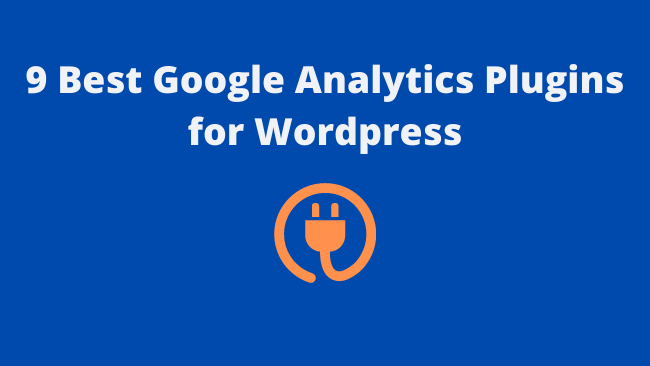

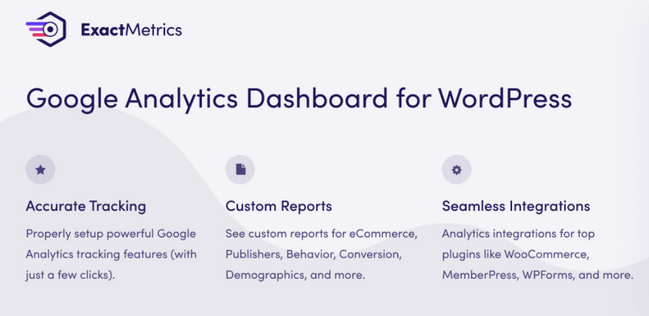
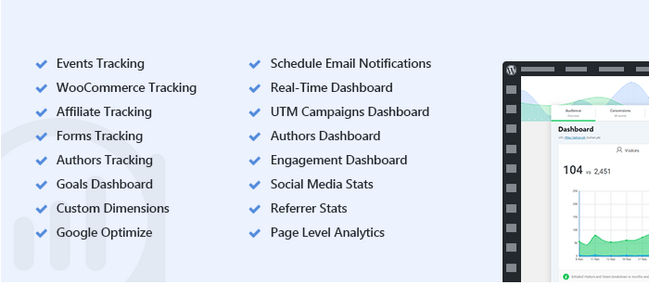
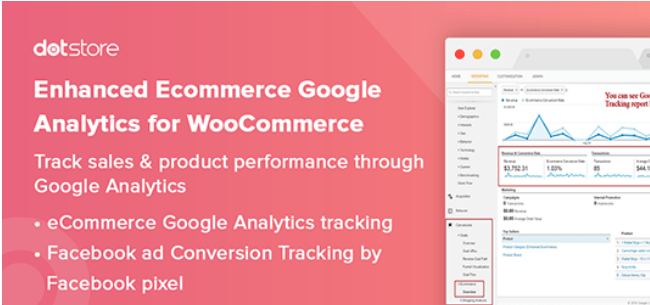

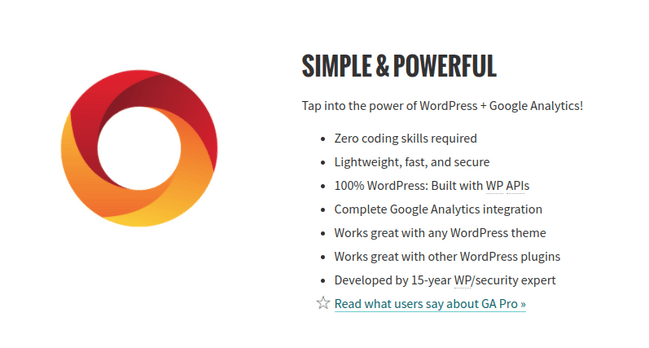

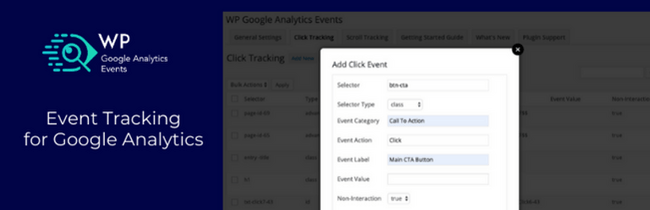
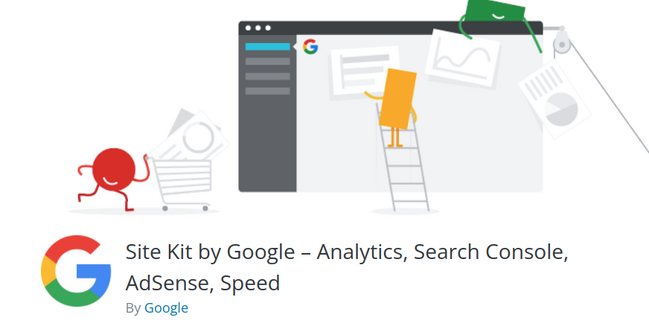


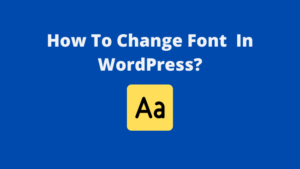
Pingback: How to Generate Unlimited Content Ideas for a Blog? | StartBlogPro
Pingback: 29 Best Content Writing Tools For SEO in 2022 | StartBlogPro
Pingback: How to Learn Digital Marketing Step by Step? | StartBlogPro
Pingback: 54 Free Blogging Tools For Frugal Bloggers | StartBlogPro
Pingback: How To Create a Blog? Easy Blog Set Up | StartBlogPro
Pingback: 19 WordPress settings after installing WordPress | StartBlogPro
Pingback: How To Start a Blog In 2022 | StartBlogPro
Pingback: The Ultimate Guide to Blogging Statistics: Everything You Need to Know | StartBlogPro