Are you struggling to generate content ideas? To create exceptional content, we need to come up with great ideas. It seems an uphill task to come up with fresh content ideas.
It is the hardest task when you start a blog? You run out of ideas. Don’t overthink, I will show you how to generate content ideas.
Once you have blog post content ideas ready. The process of content creation becomes easy. It’s important to generate a list of 30-40 blog post ideas and prepare an editorial calendar.
It will save you a lot of time and energy in the long run.
Although content ideation seems to be difficult. Believe me, by the end of this article it will become the easiest and most fun to do exercise. All the techniques are simple and actionable even for a beginner blogger.
So, Let’s begin!
Here are the top techniques that we discuss:
The very first thing, have the right attitude. Develop the abundance mindset. There are a lot of ideas around us and even inside us.
We need to create an ideation process or framework. Put the framework on paper and create content around those ideas.
The abundance mindset opens up your mind to receive fresh content ideas. Believe and you will start receiving.
26 Best Ways To Generate Content Ideas.
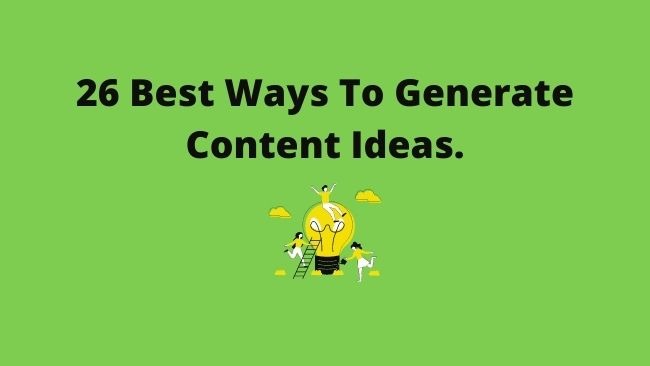
Let’s start with the content idea generation techniques. The first content generation technique is:
1. Brainstorm Content Ideas
The first step in generating content ideas is to look within. Put yourself in your reader’s shoes and answer the following questions:
- What type of information are they looking for?
- What questions my target audience is asking?
- What are the challenges they face in day-to-day life?
- What are the urgent pain points?
- Poll your audience on social media platforms. The popular platforms are Facebook, Instagram, Twitter, etc.
- Dig the Google Analytics data for search queries if you are blogging for a while.
- Come up with a list of W4H (why, where, when, who, and how) questions.
Read: 9 Best Google Analytics Plugins for WordPress
2. Google Trends
Use Google Trends to check the popularity of your topic. It will give you a list of topics that relate to your topic. You can compare and pick the most popular search topic.
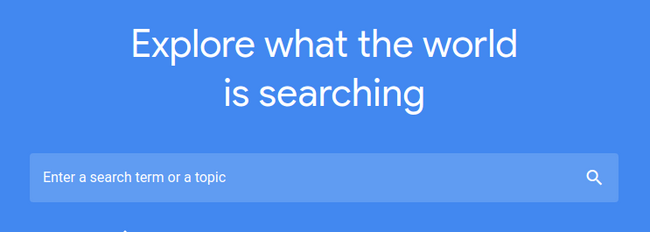
Enter your topic in the search bar and press enter. You will see the interest in your topic over the day. To compare topics, click on the + Compare and enter your topics.
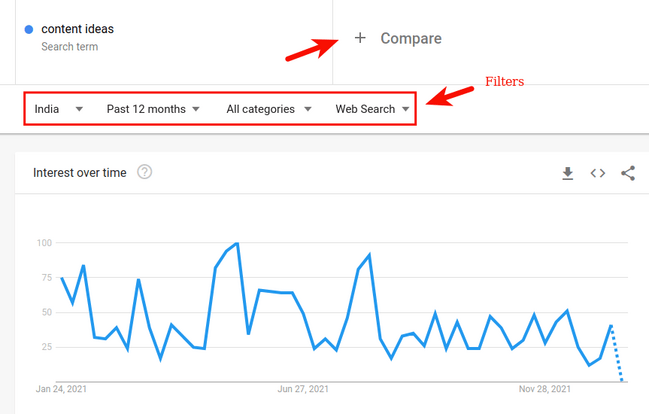
You can use filters to target a region, language, or category. To check the seasonality of your topic, set the time filter to the Past 12 months.
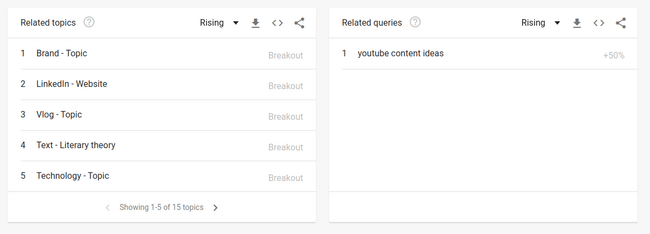
Use the related topics and related queries sections to discover more content ideas. To discover hot trends, go to Google Hot Trends.
3. Google’s Keyword Planner Tool
Google’s keyword tool helps you discover a ton of content ideas. Navigate to Google Ads.
From the top menu. Tools and Setting > Planning > Keyword Planner.
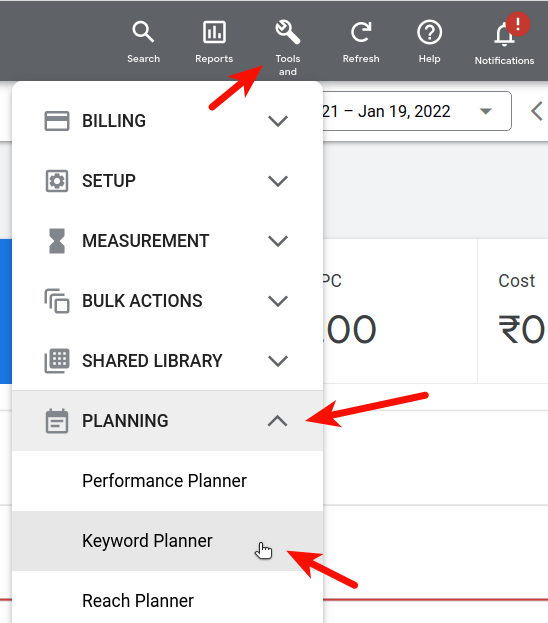
Next, click on discover new keywords. Enter your topic in the search bar and click on the Get Results button. The keyword tool will fetch and populate the data related to your topic.
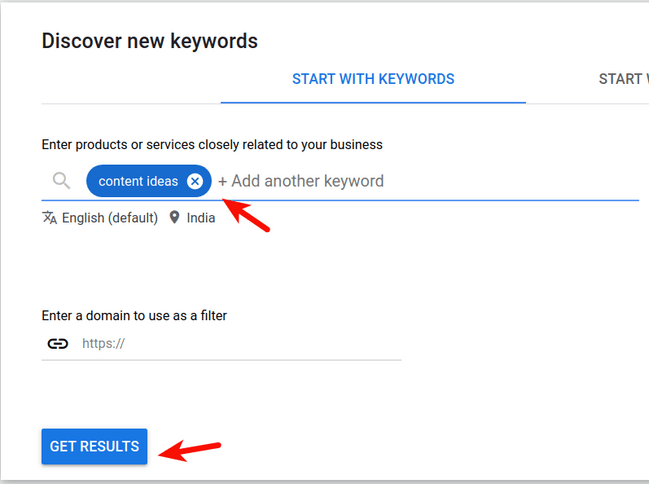
Use the filters above the keyword results to filter out the topic ideas. The keywords under the “Keyword (by relevance)” are your potential blog post ideas. Pick out the ones with high “average monthly searches”.
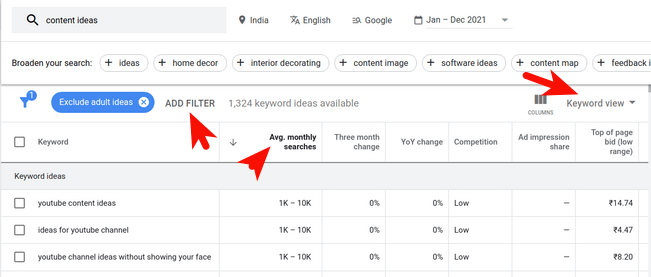
Use the Keyword view tab to change to a grouped view. This will group keywords with a similar theme or idea.
4. Google Search Console
If you are blogging for a while, then you may have linked it to Google Search Console. Google Search Console helps track the performance of a site in the Google search engine.
Log in to the Google search console. Click on Performance in the sidebar. At the bottom of the graph, click on the Queries tab.
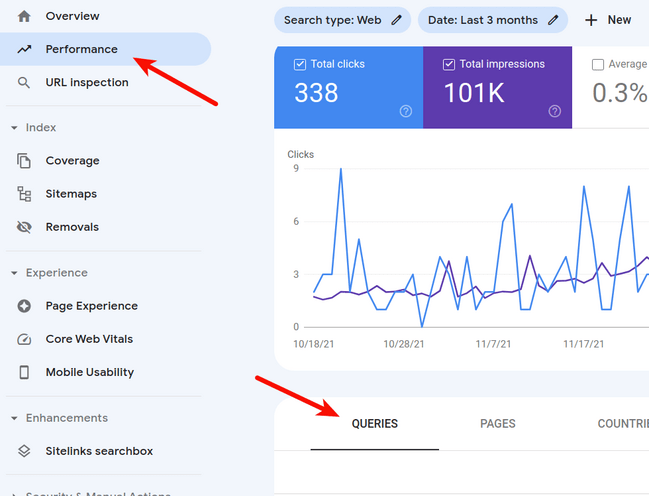
It will show a list of queries people use to find your site. Download the search queries using the Export option in the top right-hand corner.
Sometimes you may find keywords in GSC that you don’t rank for. Do you have any posts around these keywords? If these keywords are generating high impressions. You can target these keywords for your next blog post.
I hope you have a long list of blog post ideas for your next masterpiece.
5. Ubersuggest’s Keyword Tool
Ubersuggest is a keyword tool by Neil Patel. The tool provides great insights for content ideation and content creation.
It gives search trends, volume, CPC, and SEO difficulty for a keyword.
On the homepage. Enter your topic or keyword in the search bar. Choose the location and press the search button. The keyword overview section will load.
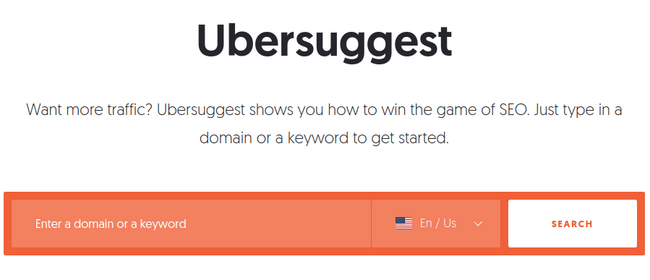
The keyword ideas section contains various types of content ideas.
Go through the various tabs like suggestions, related questions, prepositions, and comparisons.
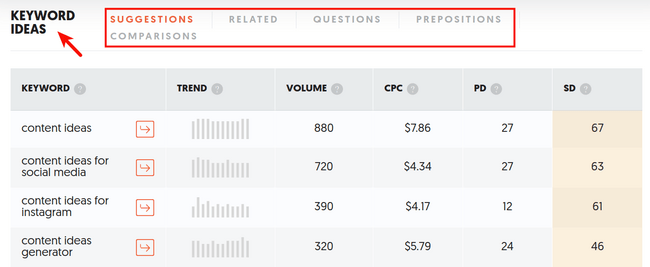
To discover more keyword ideas click on the View all keyword ideas button.
Use the content ideas section to come up with new content ideas. Click on View all content ideas to check more content ideas. The content ideas report lists the most popular posts with keywords and backlinks.
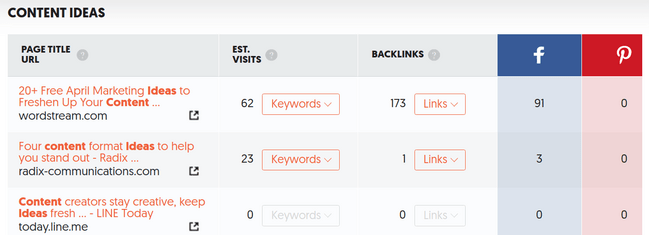
Target the keywords with high search volume and very low SEO difficulty. It increases your chances of ranking higher on Google. Thus, driving more traffic to your blog post.
6. Keywords Everywhere
Keywords Everywhere is a browser extension. You can add this extension to Chrome and Firefox browsers. It shows you the trends related to your search query. It generates content ideas too.
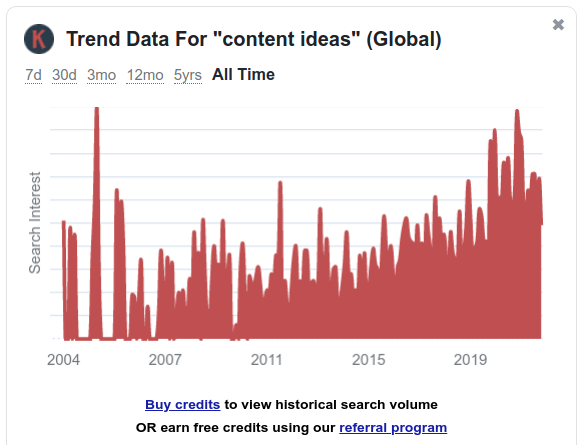
It will show you a lot of keyword results. The results are divided into various sections. Sections are Related Keywords, People Also Ask For, and Long Tail Keywords.
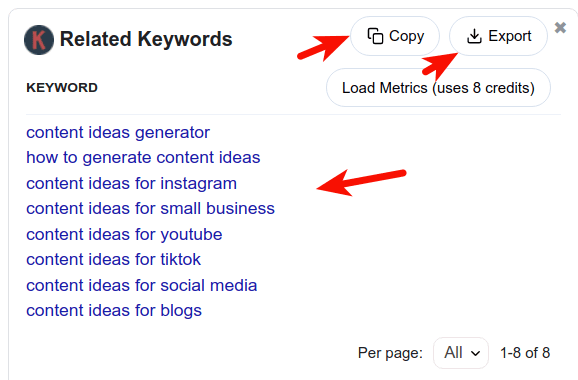
Use the keywords as inspiration to generate content ideas for your site. You can download the results.
7. Answer The Public Keyword Tool
AnswerThePublic generates phrases and questions related to your keyword.
Navigate to AnswerThePublic.com. Enter your topic in the search bar and click on the Get Question button.
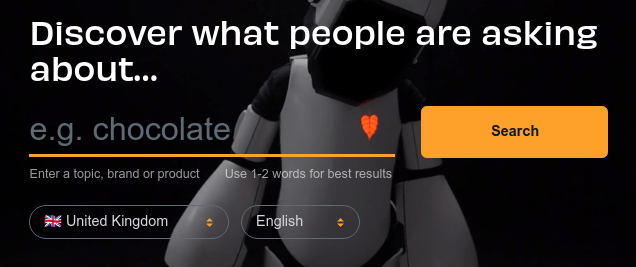
It will generate a ton of content ideas. Go through the various sections like alphabetical and Question, etc.
Toggle between the Visualization view or Data view. You can download the data by clicking on the Download CSV button.
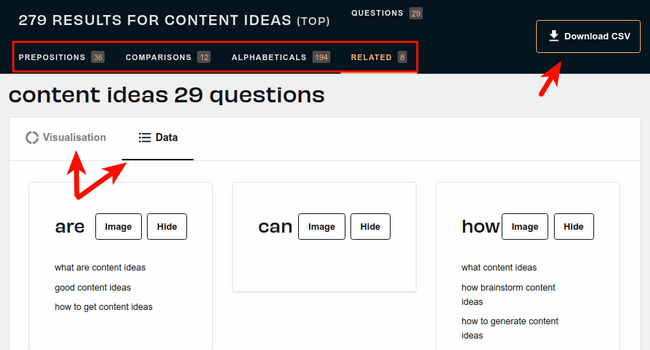
Use these questions to come up with blog post ideas. You can combine the question and phrases with similar themes.
8. YouTube
Over 1 billion users visit YouTube every month. You can use YouTube to find content and blog post ideas.
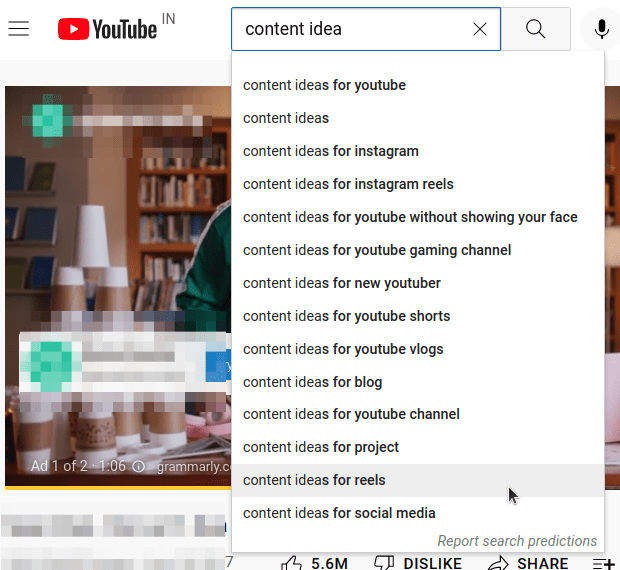
Start typing your topic in the YouTube search bar. YouTube’s auto-suggest feature will show you a list of related topic ideas.
After entering the topic press enter. Go through the video titles. You can use video titles as inspiration for content ideas.
Next, click on the Explore tab on the YouTube sidebar and then select the Trending option. It shows you the trending content on YouTube. You can create content around the trends.
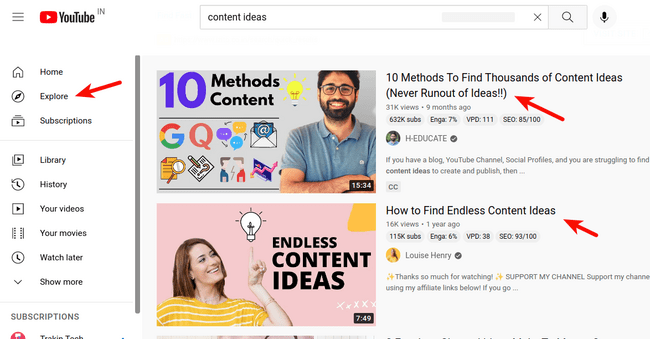
You can use various filters on YouTube to dig deeper. The filters are at the top of the youtube video results. Use the YouTube comments as an inspiration for content ideas.
9. Pinterest
Pinterest is a rich source of blog post ideas. It comprises visual content, such as infographics and images.
Start with the search bar. Click on the search bar, It shows you recent searches and popular categories on Pinterest. Use both of these to come up with content ideas.
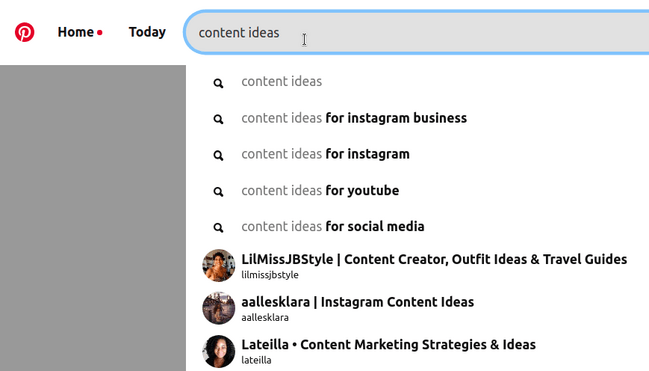
As you enter your topic and press enter. You will see a lot of infographics and images. Look for the images with a lot of information. Use the information to come up with blog posts and content ideas.
Read: How To Use Pinterest for Blogging?
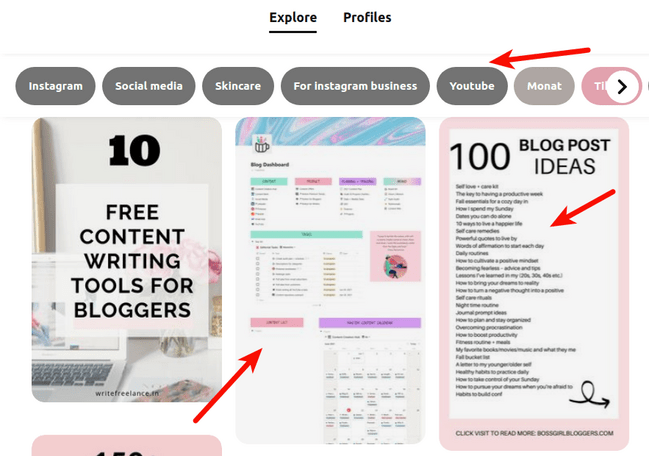
10. Quora
Quora is the best source for generating content ideas. Search your topic on the search bar. You will see the most asked questions in the drop-down list.
Click on the “Search”. Choose “Topic” for topic-specific results. You will see a list of questions about your topic. They arrange results according to the number of answers.
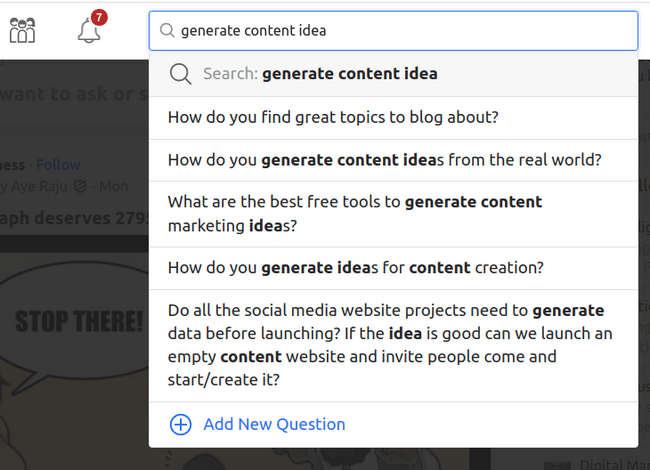
From the left sidebar of Quora results. Use the Filters to filter content by type, author or by time.
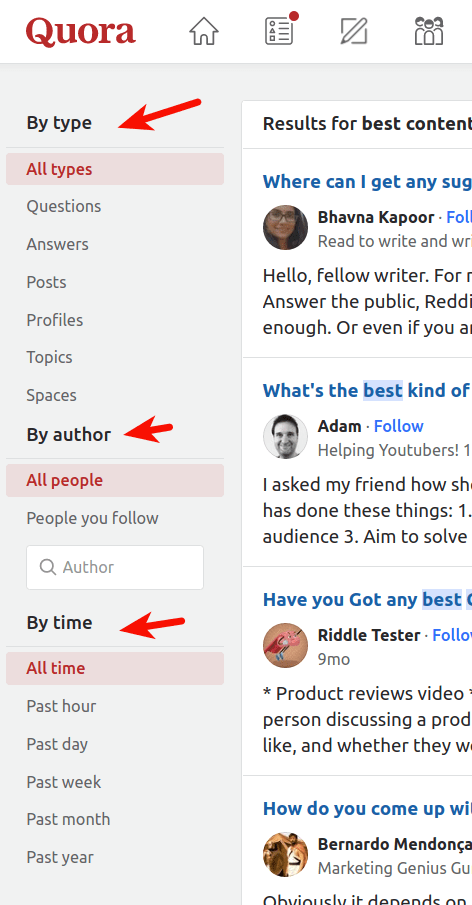
Use these questions as an inspiration for content ideas. Go through the related questions at the bottom of the page for more content ideas.
On Quora, the best question gets more answers and rises to the top. It shows the popularity and the traffic potential of a topic.
Make a note of the questions you find interesting. As you publish your article, you can add a useful comment and a link to that article. This way, you generate additional traffic to your site.
11. Reddit
According to Alexa.com, Reddit is the 6th most popular website. It is a rich source of content ideas. You get a lot of insights to improve your content.
Let’s start by searching for subreddits around our topic. Use the search bar to find the subreddits. You can think of subreddits as communities in Reddit.
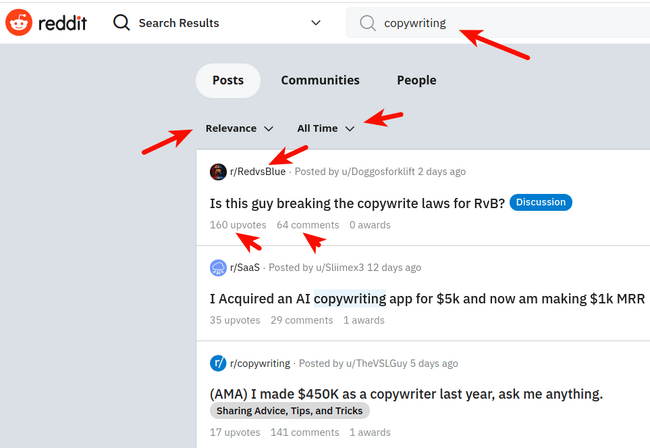
Search for the common problems, challenges, or issues people are talking about. Use the search bar to find relevant content ideas. Look for subreddits with the most upvotes and comments.
Use the filters of the posts by relevance, time, most comments, hot, top, and new. You will get a lot of content ideas for your blog.
12. Twitter
Twitter is another social media platform with over 396 million users. You can use it to discover blog post ideas.
On the homepage, check the What’s happening section. It contains popular and trending topics on this platform. Click on Show More to see more results.
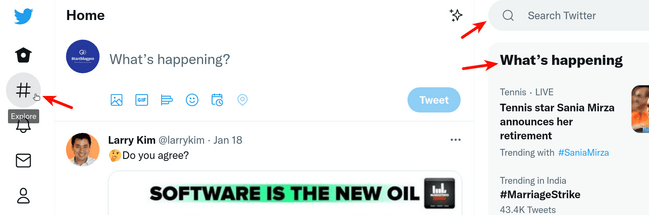
From the right-hand menu bar, click on the Explore tab. It will show you popular content in several categories. E.g., trending, news, sports, and entertainment.
Last but not least. Use the Twitter search bar to search for the topics you want to write about. You can search for topics using hashtags too.
13. Facebook
Facebook is the third most popular social media platform. It is a great source for generating blog post ideas.
Start with the Facebook search bar. Enter your topic in the search bar and press enter. It will load a list of posts, videos, and images related to your query. Scan these results and look for content ideas.
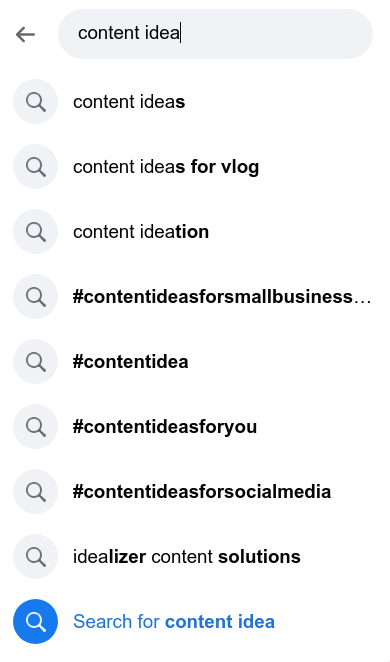
Filter out the results using the filters in the sidebar. E.g., if you click on the Group tab. It will load all the groups related to your query. Use the sub-filters to further narrow down your search.
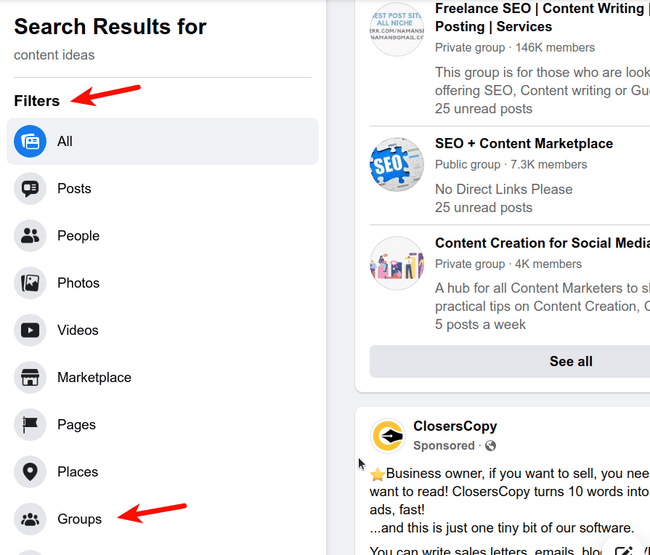
Visit and join the groups with the most members. Check out the most popular posts in the groups. The popular post will have a lot of likes and comments. This way you can keep adding content ideas to your list.
14. Instagram
Instagram attracts over 500 million visitors daily. Of these 500 million daily visits, 200 million visitors view the Explore page. Thus, you can use it to come up with content ideas.

Click on the search icon and enter your topic keyword. Check the auto-suggest for ideas. As you hit enter it will show you a ton of images, infographics, and videos.
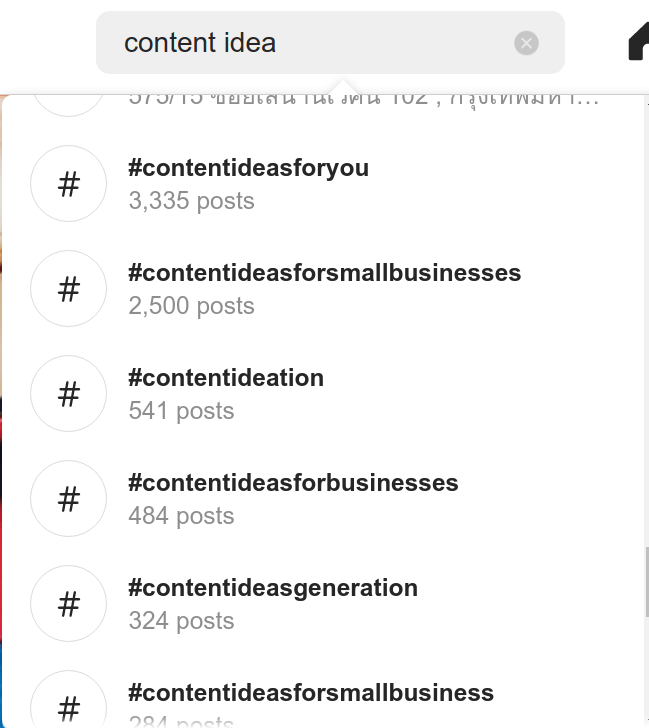
You can find content ideas on Instagram using hashtags, audio, etc.
15. SEMrush Topic Research Tool.
SEMrush is one of the best premium SEO tools. They offer a 7-day free trial. Use the free trial to generate a ton of content ideas.
Navigate to the Topic Research Semrush tool. Enter the topic in the search bar. Choose your target country and click on the Get content ideas button.
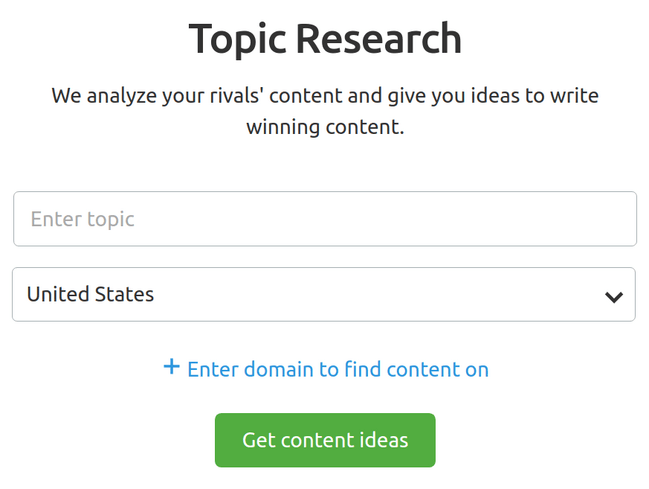
You will get a lot of subtopics related to your query.
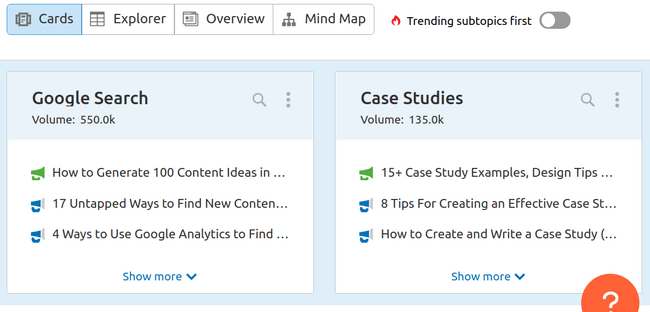
Click on one card. It will give you the search volume of the subtopic, difficulty, and topic efficiency.
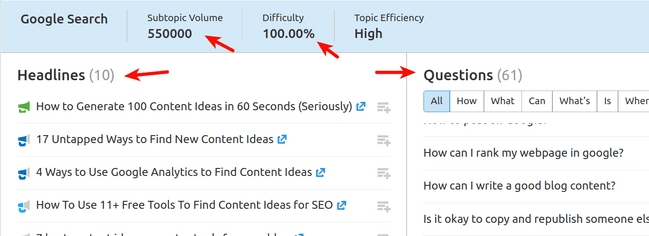
It will show popular headlines and questions related to the subtopic.
Find the most popular content across the internet by setting up the time filter. Export the results using the “Export topic to XLSX” button.
16. Portent Content Idea Generator
A Portent content idea generator is one of the best tools for content ideation. It adds weirdness and fun to the content idea generation activity.
Navigate to the homepage of the Portent content idea generator. Enter your topic in the search bar and press enter.
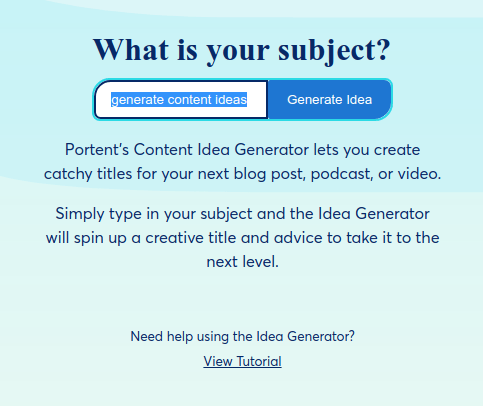
It will display a content idea for you. Generate more ideas by clicking on the “See Another Title” button.
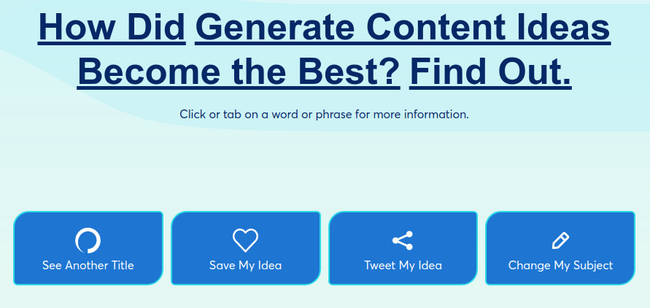
You can generate a ton of content ideas and have fun too. Enjoy and have fun using this interesting content idea tool.
17. Forums In Your Niche
Forums are online communities. Where people meet to share their experiences around a specific niche. Search for top forums in your blogging niche. E.g. Digitalpoint for bloggers.
Join the forums and share your personal story, experiences, ideas, and case study.
The forums are a rich source of content ideas. A forum homepage consists of various categories. Navigate to the category related to your topic. On the category page, you will see a list of titles/sub-forums.
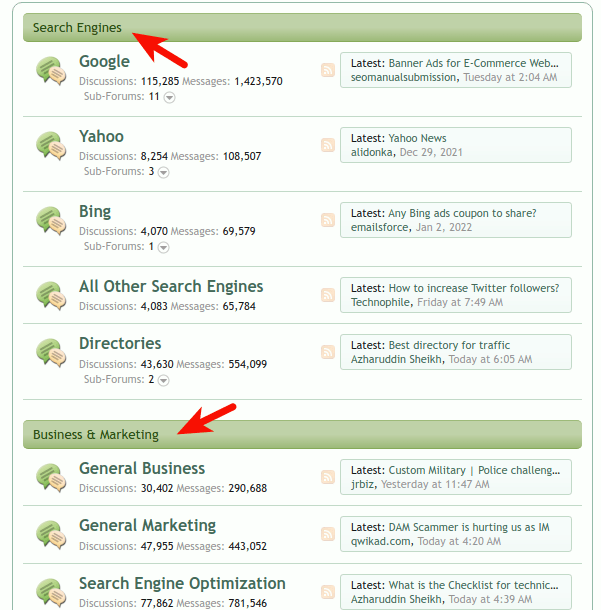
Use the titles as an inspiration to come up with your content ideas. You can check the popularity of the topic using the views and replies metrics.
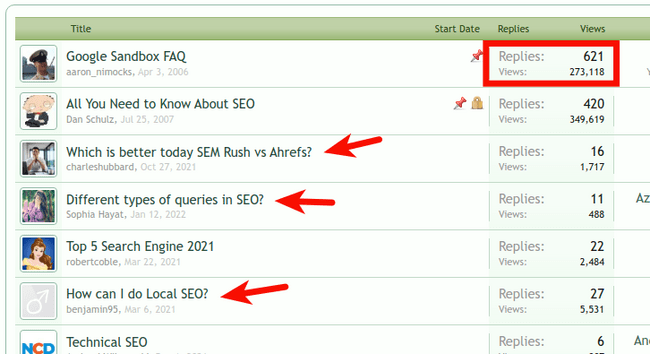
These forums have a lot of user-generated content. Use the content as inspiration for your blog post. You can repurpose the content for your site.
18. Buzzsumo
Buzzsumo helps discover the most popular content around your topic. It enables us to find the Trending content. The content that people are sharing the most.
After you log in to your account. Click on the Content Idea Generator tab. Enter your topic in the search bar and press search. It will load the list of trending articles with the most shares.
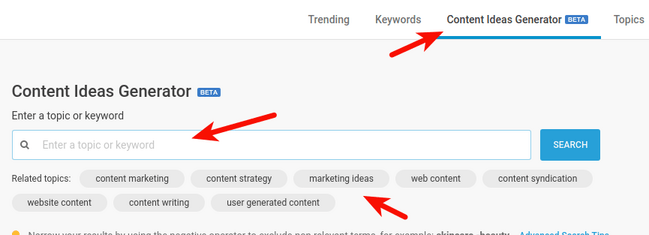
You have a list of the most popular articles. Find out why people are sharing them. Look for the clues like the format of the article, content coverage, etc.
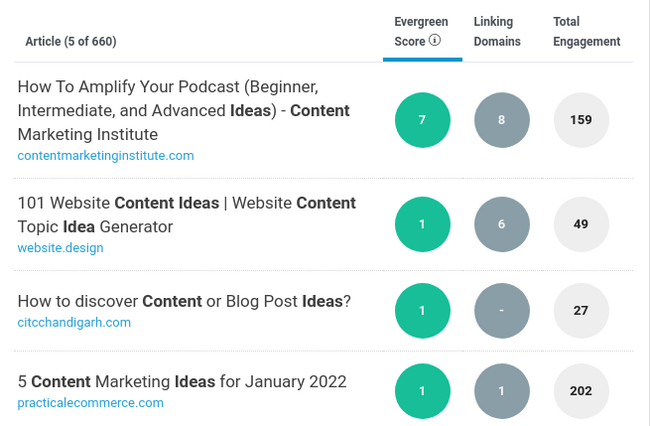
Use these popular posts to come up with content ideas. Create a better version of these popular and shared posts.
18. Tubebuddy
Tubebuddy is a free browser extension. It integrates into YouTube and helps in optimizing YouTube videos.
You can use this extension to generate content ideas too. First, we need to install the TubeBuddy extension. On the YouTube homepage, click on the TubeBuddy icon in the top left corner.
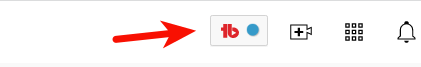
From the drop-down list. Click on the keyword explorer option.
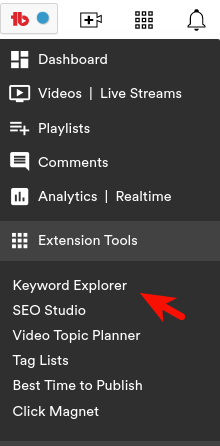
The keyword explorer tool will load. Start typing your topic. It will auto-suggest a lot of topics based on your topic.
After entering your topic, press the explore button. It will show you the overall score and score analysis of your topic.
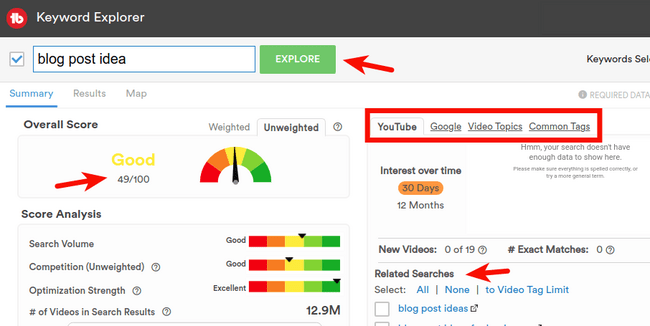
It will show you searches related to your topic. You can check the related searches on YouTube, Google, Video Topics, and common tags. It will give you a ton of content ideas for your site.
19. Udemy
Udemy is a popular online learning and teaching platform. It is a treasure trove of content ideas.
Navigate to Udemy. On the homepage, start typing your topic. It will show auto-suggest results. You can use these related searches to come up with blog post ideas.
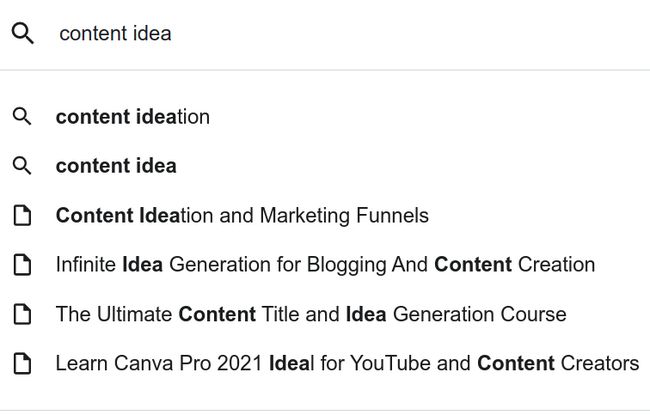
Search for a course around your topic. Check the description and course content. It will give a ton of content ideas.
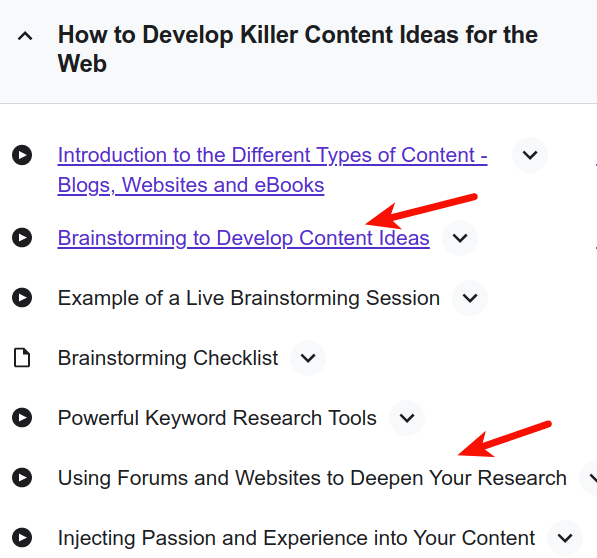
Udemy instructor account gives you access to marketing insights. You can research your topic and dig out some great content ideas.
Navigate to the tools tabs in your instructor account. Click on the Marketplace Insights.
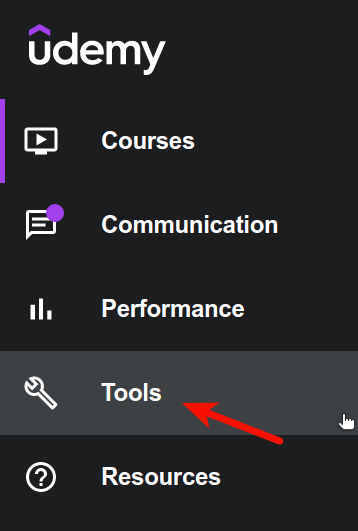
Enter your topic in the search bar and hit enter.
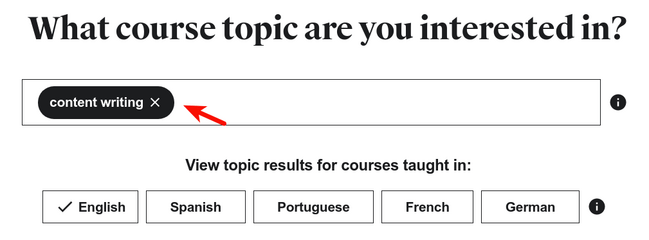
It will show you demand, search volume trends, and related data.
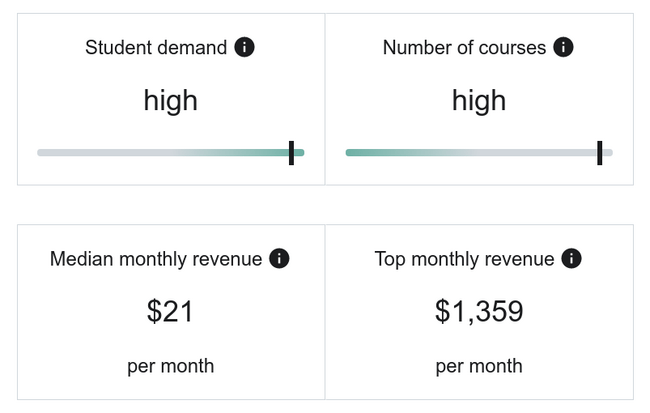
Use the Other Topics of Interest section as inspiration for blog post ideas. You can click on these topics further to research this topic
20. Amazon
Amazon has 197 million monthly visitors. It’s one of the most visited websites worldwide.
It is a rich source of generating content ideas. Amazon search engine has an auto-suggestions feature. It suggests topics related to your topic.
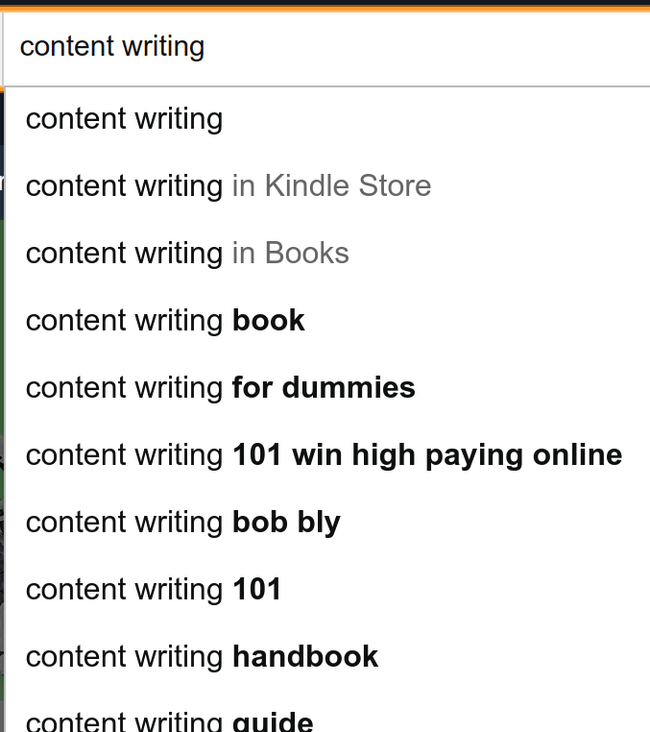
It has a vast collection of ebooks and Kindle. Use the table of content of these ebooks to generate new blog post ideas.
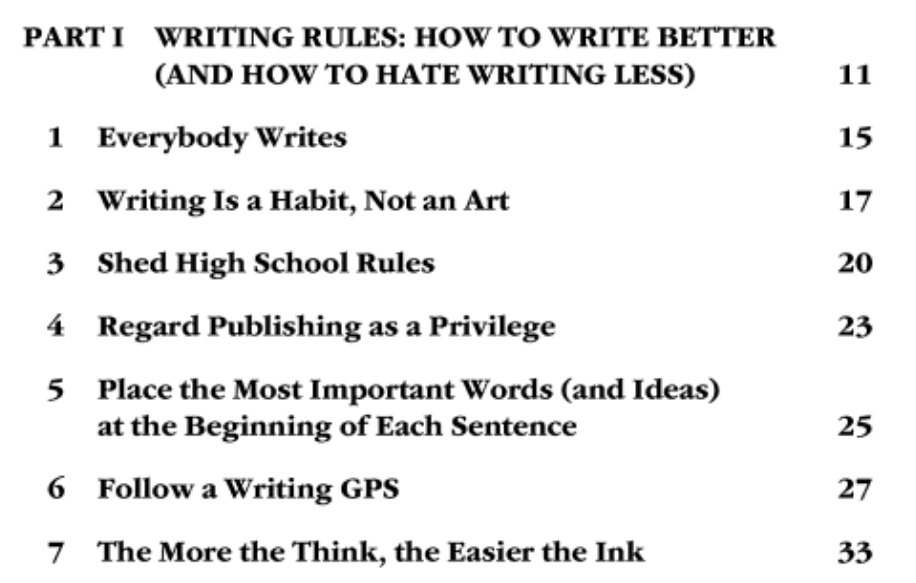
21. Ahrefs
Ahrefs is a suite of premium digital marketing tools. But it has some free tools too. It has a 7-day free trial for $7. You get full access to all the tools for 7 days.
Let’s start with the free tool by Ahrefs – Free Keyword Generator. Enter your topic keyword in the Free keyword generator. Select the location and click on Find Keywords.
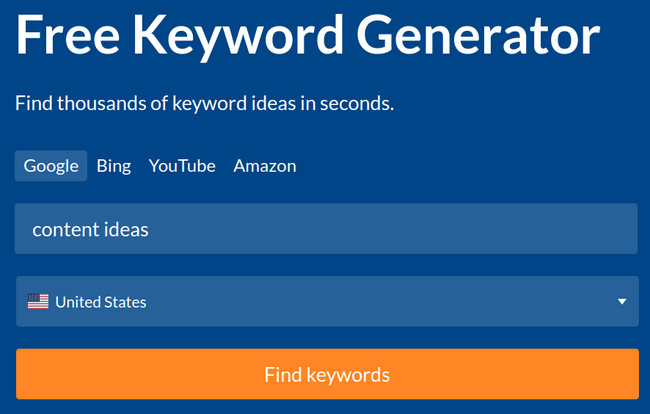
It will show you a lot of keywords that you can use to create content. It will also show you the volume and keyword difficulty (KD).
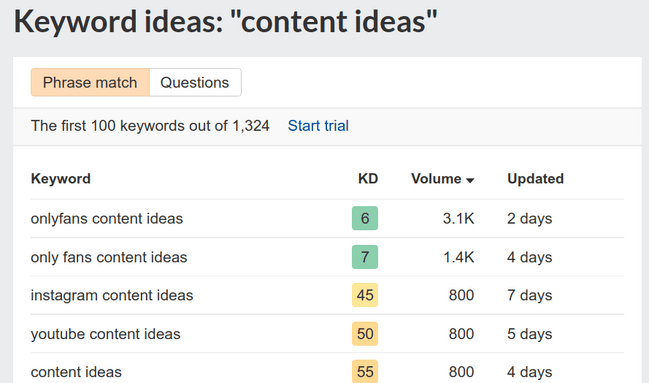
Content Explorer is another powerful premium SEO tool. This tool allows you to find the most popular articles on any topic. Use these popular articles as inspiration to come up with new topic ideas.
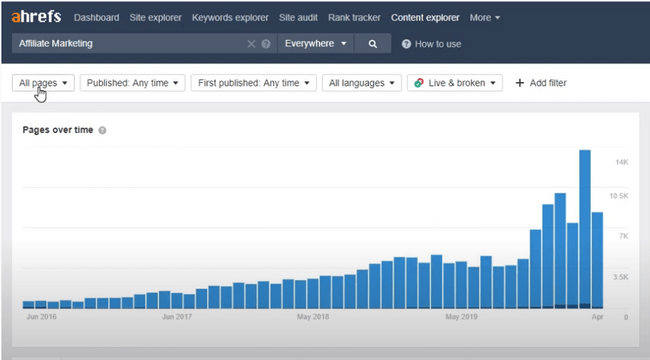
It pulls a lot of data related to the articles. Use the various filters to sort out the results you want. E.g., to find the post with the most links, sort the results by “Referring Domains”.
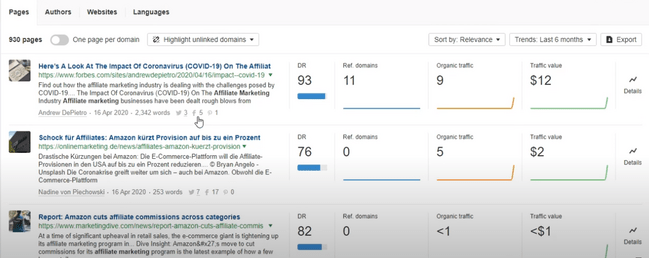
Use metrics like Domain Rating and Average Organic Traffic to find low-hanging fruits.
22. Hubspot’s Blog Ideas Generator
Hubspot’s Blog ideas generator allows you to come up with a title for your blog post. You can use it to create blog post ideas.
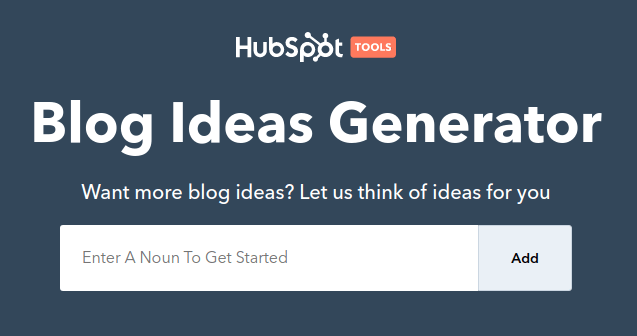
Enter your topic in the search bar and click on Add. Add 5 nouns related to your topic, it will allow the tool to generate more blog post ideas. Click on “Give me blog Ideas”. You will get five blog topics ideas.
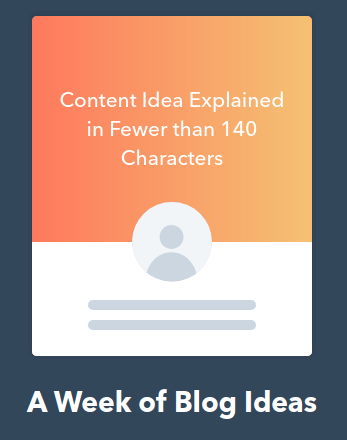
A Hubspot account allows you to generate 250 topic ideas. It generates a year’s worth of content for you.
23. Google Alerts
Google Alerts allows you to set up alerts around your topic. Depending upon preset frequency, it will email you a list of articles around your topic.
After signing in to your Google account. Enter the topic in the search bar. A Create Alert button will be visible with a lot of customization options.
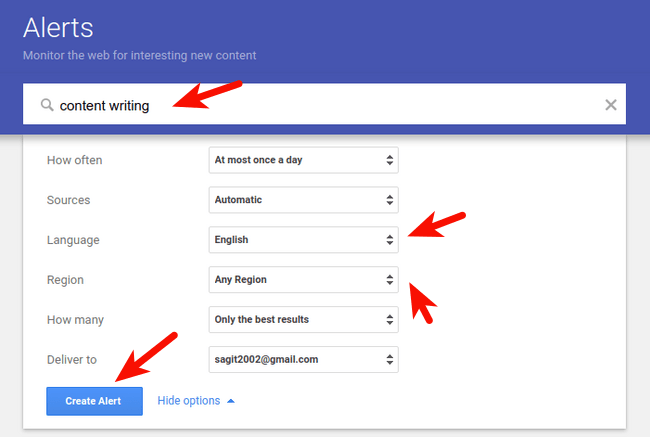
Select how often to receive the alerts, language, region, etc. Click on the Create alert button.
You will start receiving the alerts in your mail. Use the articles that you receive in the email to generate content ideas.
24. Google News
Google News is a dominant source of the latest information and news. It covers all the trending and happening news all over the world.
It can provide you with great insights into creating content. It will show you the latest and greatest related to your topic.
Go to Google News and enter your topic in the search bar. As you hit enter, it will populate articles related to your topic. Use the headlines as an inspiration for new content.
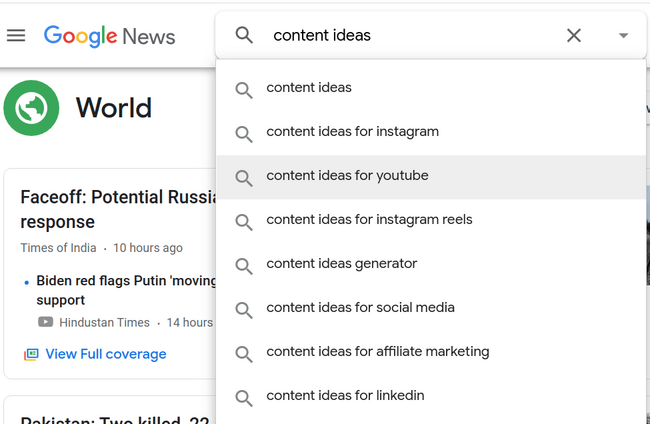
Click and read the article to get more ideas for your future blog posts.
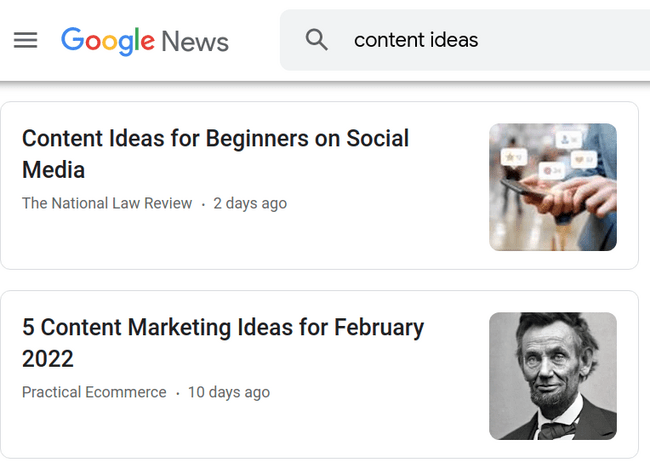
You can create a newsjacking article. In a newsjacking article, you ride the popularity of a current event related to your topic.
25. Social Animal
Social Animal is similar to Buzzsumo. Use it to get insights into your topic. It shows you the most shared post on your topic.
Login to your account and click on the search bar. Enter your topic and press the search button. It will show you the results related to your query.
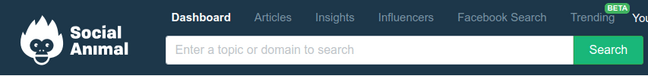
Apart from the number of social shares. It gives you the length of the title and blog post. Use the list of articles as inspiration to come up with content ideas.
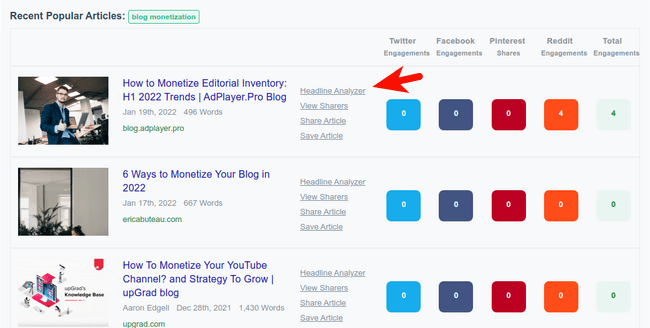
Use this tool to optimize your headlines. Click on the headline analyzer to get a detailed headline analysis.
A pop-up window will show all the information related to the headline. Use the information to analyze and come up with a more engaging headline. Use the word cloud at the bottom of the window to come up with your headlines.
26. EzineArticles
EzineArticles is an online platform to publish content. As a blogger and content marketer, this platform helps you in creating backlinks to your site.
It has a ton of articles on every topic. They divided the articles into various categories. It is a treasure trove of unlimited content ideas.
You can start finding the content ideas in two ways. Start by drilling down the categories on the homepage. You can also search your topic using the search bar.
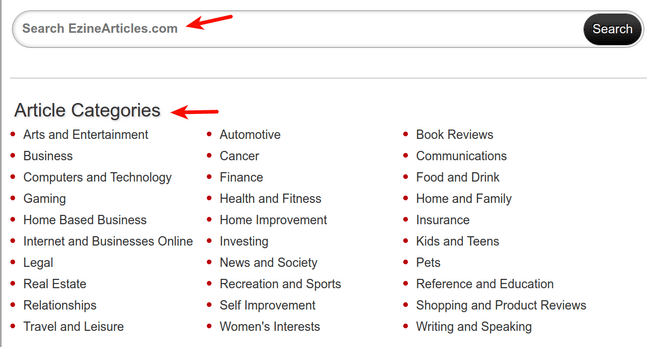
Once you click on a category, you will get a list of subcategories. Click on the subcategory related to your topic. It will show you a list of articles on the topic. Scroll through the list to find content ideas.
You can use the search bar on the homepage to find ideas for blog posts. It will show you all the posts related to your query.
Read: How To Write Good Blog Post Conclusion?
Conclusion
It’s easy to generate content ideas. A lot of information is available right under your nose.
You can start with the search engines. Search the blogs and websites for blog post ideas. There are a lot of free and paid content idea-generation tools.
Use the list of content idea tools that we have discussed above. Create a hit list of blog post topic ideas and start writing.
I hope these ideas will generate content ideas to keep you busy for a while.
So, which content idea generation tool are you planning to use?



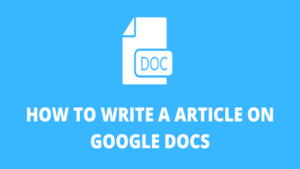
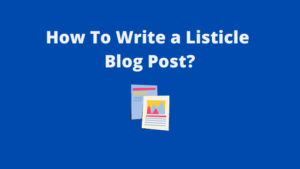
Pingback: How To Start a Food Blog and Earn Too? | StartBlogPro
Pingback: How To Write An Interview Blog Post? [Template Included] | StartBlogPro
Pingback: How to Start a Fashion Blog and Make Money? | StartBlogPro
Pingback: How to Get Traffic From Quora? A Step-by-Step Guide. | StartBlogPro