When you start a blog, your only expense is purchasing the best WordPress hosting and a domain name.
But then you realise you need tools for various blogging tasks like keyword research or building backlinks for SEO. Thankfully, there are a lot of free blogging tools that make your life easy without breaking the bank.
These free blogging tools help improve your search engine visibility and SEO efforts. They increase your productivity, getting the job done efficiently. You can research your niche, uncover new topics, and find your competition free of cost.
In this article, we will discuss the best blogging tools for beginners. This list contains most of my blogger tools. Don’t forget to bookmark this ultimate list of the best blogging resources.
Best Free Blogging Platform

The blogging platforms are sites that host your blog content. Some of the free blogging platforms are.
WordPress
WordPress is a free and open-source blogging platform. But you will need to purchase web hosting and a domain name. I recommend this platform because it is the most SEO-friendly blogging platform out there.
There are some free platforms like Blogger.com
Blogger
Google Blogger is a totally free blogging platform. It will host your free blog on a sub-domain with a blog address as yourblogname.blogspot.com.
You can buy and use a custom domain and point it towards your blogger blog. Your only expenditure is for a domain name.
Most bloggers create a free blog on BlogSpot. After making it successful they moved to WordPress. If you are starting, it’s better to start on self-hosted WordPress. Because there are a lot of hassles in transferring your blog from Blogspot to WordPress.
WordPress is one of the best blogging platforms for bloggers.
Free Blog Writing Tools
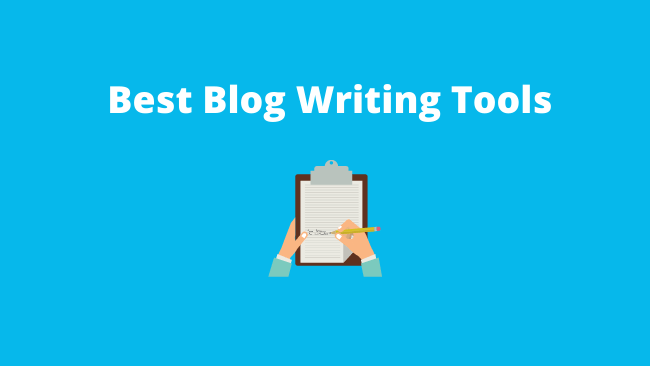
Creating content consistently is one of the most common challenges for bloggers. Bloggers novices or experts face writer’s block. So here are a few free blog writing tools for bloggers:
Google Docs
Google Docs is a free writing tool. It’s the Microsoft Word online version. You can create documents, collaborate with other writers, and even share them with others.
It stores your data in the cloud which means you can access the data from anywhere using a computer and internet connection. You need not install any software on your computer.
If you need help in starting out the article on how to write an article on Google Docs will help you out.
Grammarly
As a blogger, we need to create quality content with no grammatical errors or typos. Grammarly helps you improve the readability of your content by checking for grammatical errors.
You need to install a Grammarly browser extension to use it. It works on all the blogging platforms and text input areas of the browser.
Hemingway App
The Hemingway app helps you in analysing the text for readability. It will highlight complex and long sentences.
Better readability adds to the engagement of your content. Search engines prefer engaging content so indirectly it improves the visibility of your article.
Frase
Frase is a web-based writing tool. It uses artificial intelligence (AI) technology to help you to improve your content writing. It will find the question your audience is asking and based on the question it will prepare a detailed content brief of SEO-friendly content.
Copyscape
Copyscape helps in detecting content plagiarism. It helps you check whether your content is unique or a copy of the content already available on the internet. You can also use it to find content thieves who have copied your content without your explicit permission.
Blog Content Idea Generation Tools
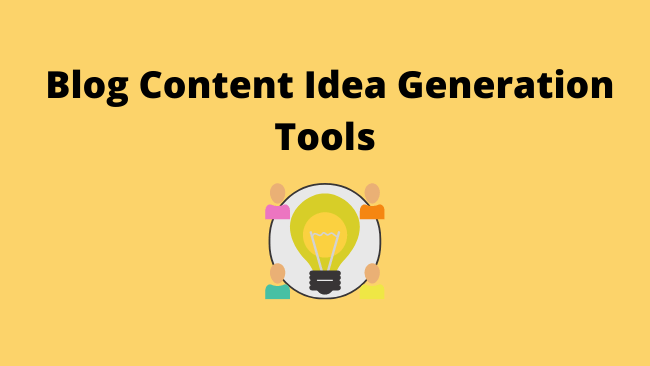
To write content, you need to have a continuous flow of content ideas. But sometimes it becomes difficult to come up with new content ideas. Here the blog content idea generation tools come in handy.
A few of the most popular tools for generating content ideas are:
Answer the Public
Answer the public is one of the best tools that fetch relevant keywords and questions. They show the data as mapping and visualizations. This tool not only helps you with post topics or subtopics but also generates LSI keywords that you can use in the blog post
This tool categorizes the keywords into different segments:
- Questions
- Preposition
- Alphabetical
BuzzSumo
BuzzSumo is an excellent tool to find out the posts with the most shares. It helps in uncovering the potential topic for a viral blog post.
You can get a wealth of information on the best-performing content on social media.
Quora
Quora is a question-and-answer site and a great tool for bloggers. You can use this social media site for:
- Engaging with others in your business.
- Find ideas for your blog posts
- Drive traffic to your blog
HubSpot’s Blog Topic Generator
A good blog title or headline increases the click-through rate of your blog post. HubSpot’s blog topic generator helps you generate headlines and a laundry list of blog topics.
It is one of the best time-saving free blogging tools for bloggers.
Google Trends
Google Trends checks the popularity of the search topic across many regions and languages. It graphically compares the popularity of different search queries.
Headline Generator Tools
The headline generator tools help you in coming up with a blog post title. All you need is to provide the keywords and they will generate a lot of headlines for you.
A few of the most popular headline generator tools are:
Graphic Design Tools
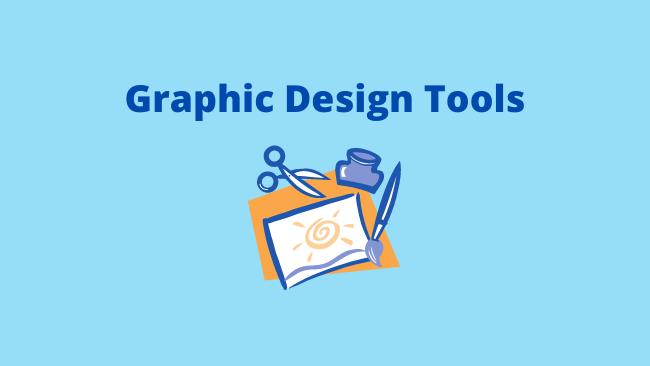
To write engaging content, you need to add images to your post. A photo editing tool helps you edit and enhance the site images,
Here are a few of the best free image and graphic design tools:
Canva
Canva is the best photo editing tool for beginners and pros alike. It is a web-based platform that allows you to create beautiful images and designs. This platform offers a drag-and-drop interface for editing photos, adding text overlays, designing infographics and even creating presentations.
Logo Design and Branding Tools

The logo and brand colour help in branding your site. It makes your site stand out from the rest of your competition.
Canva
Canva has a built-in logo creator tool with a lot of templates. You can change the colours, add text and typography, etc.
NameCheap
A free logo creation tool from Namecheap. You are not even required to sign up for using the tool.
Free Stock Photo Websites

You should not download a photo from the internet and use it on your blog. This may lead to copyright infringement and land you in some serious trouble.
To avoid any kind of trouble, always use a license-free photo from the following websites:
Don’t forget attribution while downloading any image, Read the terms and conditions carefully and give the required attribution wherever needed
Video Recording and Editing Tools

To repurpose your blog content, you may convert your blog post into a video. You need to have good video recording and editing tools.
Here is the list of best video blogging tools:
ActivePresenter
ActivePresenter is an all-in-one screen recorder and video editing software. You can create videos, add captions, annotations animations, etc. It also has advanced features like blur effects, green-screen effects, noise reduction, audio normalization, etc.
OBS Studio
OBS Studio is an open-source free screen recording software. You can record and edit videos or even live streams.
Handbrake
Handbrake is useful in compressing your video files. Compressing the video files helps you save on storage. Reducing the size helps in the faster loading of videos, especially on slow connections.
Webmaster Tools
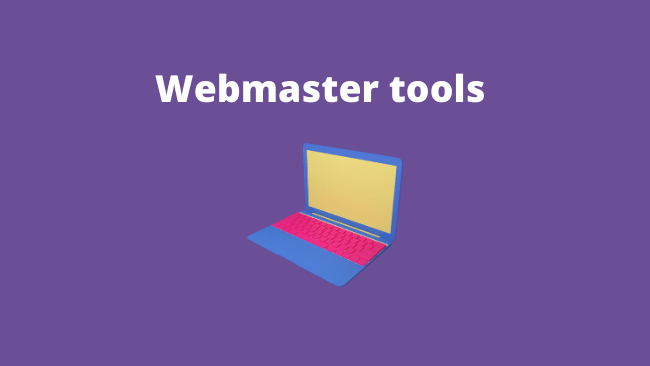
The free webmaster tools help bloggers in quick indexing of their site by search engines. They also provide data for further improvement of your blog.
Google Search Console
Google search console provides you with data like indexing, crawling, mobile usability keywords, etc. It helps you check the performance of your blog by monitoring:
- Total Organic clicks
- Impressions
- Click-through rate or CTR
- Average ranking position
- Total links internal and external
- Top linking sites
You can submit the blog sitemaps for quick crawling on your site. Then, there is a Google disavow tool to remove critical links from your blog.
Blog Analytics Tools
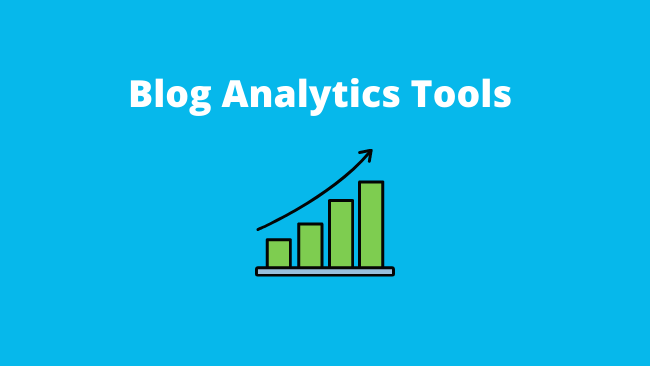
The analytics tools help you gain insights into your website data. By analysing the data, you can boost the performance of your blog.
Google Analytics
Google Analytics is a free analytics tool owned by Google. It provides you with a lot of data related to your site visits and visitors. For e.g., visitor demographics, site statistics, traffic sources, etc.
Keyword Research Tools

Keywords or key phrases help you rank your content on search engines. To find the keywords, you need a keyword research tool.
Google Keyword Planner
Google Keyword Planner is a tool within Google AdWords. This tool helps you to uncover new keywords related to your niche or content. It will show you the volume, competition, and CPC that advertisers will pay.
You can find the keywords using a single keyword or a URL of the website.
Ubersuggerst Keyword Research Tool
The Ubersuggest is a Keyword tool by Neil Patel. This tool can help uncover related keywords along with search volume, free and paid competition, etc.
Keywords Everywhere
Keywords Everywhere is a free keyword research browser add-on. It will show you keyword search volume, cost per click, and competition without leaving your browser.
LSIGraph
LSIGraph is a free latent semantic indexing tool. This tool generates long-tail keywords which are like your primary keyword.
Free Online Storage Tools
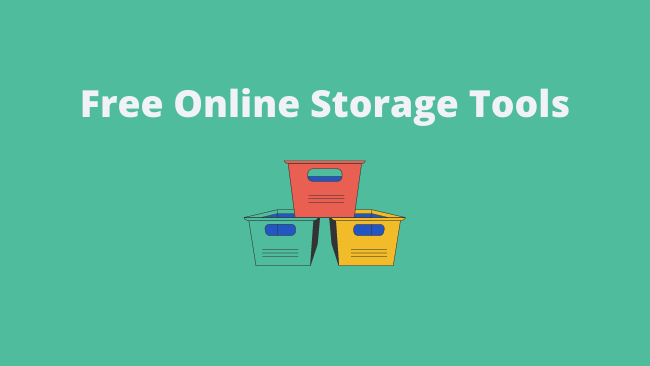
The online storage tools provide you with storage space on the cloud. So that you can easily store and access your data from anywhere and on different devices.
Google Drive
Google Drive provides you free online storage of up to 15 GB. You can store data from Google Docs or Google Sheets as it seamlessly integrates with Google Drive. If you need to send huge files or back up your site data, you can upload the data to the drive. You can access the data on other devices or share it via a link with other users.
Dropbox
Dropbox saves your data or files on the cloud. It offers free automatic storage of files up to 2GB. When you save your work and data to Dropbox. It uploads the data to a central repository. You can access the data from different devices like mobile, tablet or PC.
Note-taking Tools
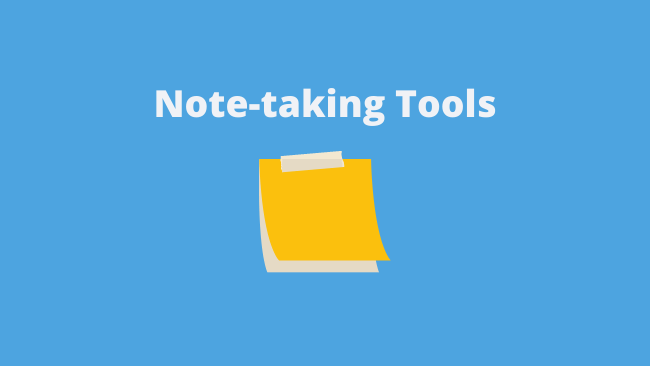
The free note-taking tools come in handy for organising your ideas. Some of the most popular free blogging tools are:
Evernote
Evernote is a free note-taking tool that captures text, images, audio and webpages, It’s a cross-platform tool means the data that you capture from any platform is available on other platforms too. Evernote app is accessible from a cell phone, iPad, Mac or even a PC.
This tool has a search-through feature that makes it easy to search for information from within the notes you have taken.
Trello
Trello is another project management tool that can also help you in organising your ideas. You capture the ideas as cards. We then assigned the cards to a list based on the status of the job.
The cards are very easy to edit and are simple drag-and-drop elements. The drag-and-drop function makes it easy to move them from one list to another.
Google Sheets
Google Sheets helps you create a simple to-do list for your blog. We can also use it for tracking our blog data or expenses.
Free Email Marketing Tools

Email marketing tools help you collect and store the emails from your visitors. It can help you in boosting your blog traffic by sending targeted emails.
MailChimp
MailChimp is one of the most popular email marketing tools for beginners. It’s a free blogging tool with up to 2000 subscribers, which makes it ideal for new bloggers. You can create different forms like embedded and pop-up, etc.
The MailChimp template designer helps you design beautiful email layouts and designs. You can even create landing pages, check the email reports containing the open rate and click-through rate, etc.
SendinBlue
SendinBlue is an all-in-one email marketing tool. Its free plan offers to send 300 emails/day, which is sufficient for beginner bloggers. What I like most about SendInBlue is that its free plan includes marketing automation.
Email automation makes your life easy by automating tasks like sending autoresponder email messages or email sequences, etc.
Free Office Tools

Free Office tools include word processing, spreadsheet and other database management software.
OpenOffice
OpenOffice is a fully-featured open-source and free office suite. It’s a free equivalent of Ms-Office. This suite contains a word processor, spreadsheets, presentation graphics and database utilities.
It’s totally free to use and you can install it unlimited times with no issue. It is also available in many languages.
We have an interesting article on how to start an editorial calendar using a spreadsheet.
Instant Message and Video Call Tools

During your blogging journey, collaborate, communicate and be in touch with others. You can use the following free blogging tools for this:
Skype
Skype is the most popular communication tool. It can send instant messages, free videos and conference calls around the globe. It is a cross-platform software you can use on your mobile, tablet or computer.
Zoom
Zoom is a cloud-based tool for communication. You can use it for video conferencing for one-on-one or team meetings. The biggest advantage of Zoom is its ease of use. HD quality video and audio facilities
Feed Readers
Feedreader helps you to read and follow all your favourite blogs from a common interface. You need not visit different blogs one by one. This will save you a lot of time to improve productivity.
Feedly
Feedly is the most robust and popular feed reader. The free plan allows you to follow 100 sources. It is a cloud-based service you can access from a web browser, or mobile devices running Android, and iOS.
Inoreader
Inoreader is one of the most feature-rich feed readers. It’s very easy to use and create a free account. Login using the account credentials and choose your favourite topics. You will start receiving the automatically curated feed.
It allows you to add a star to your favourite articles and share them directly with social media networks like Facebook, etc.
Payment Gateways

Payment gateways help you in transferring your blog earnings to your bank. They are instrumental in sending and receiving money from the world over.
PayPal
PayPal helps you send and receive money worldwide. It makes it easy for you to buy blogging tools or transfer the money that you earn from your blog to your bank account.
Payoneer
Payoneer is another popular international payment processor. It is the best tool for bloggers to receive payments through their blogs. If you ask me the easiest and fastest way of withdrawing your money, it is Payoneer.
Free WordPress Themes

With a ton of free WordPress themes out there on the internet. It is often very confusing to select a WordPress theme. Here is the thumb rule: Always choose a lightweight and fast-loading theme that is easy to set up and use. Let it be free or a paid WordPress theme.
Here is the list of the most popular and fast-loading WordPress themes
GeneratePress
GeneratePress is a free and lightweight WordPress theme built for performance. The theme’s primary focus is on loading speed and usability. It is a free theme, but you can buy a premium plugin to extend the features.
It includes a pre-made starter site, making it quick and easy to design your blog. There are a lot of customization options for personalising the blog site.
Astra
Astra is a minimal, fast-loading and fully customizable WordPress theme. It comes with pre-built sites, reducing your customising and designing efforts. It is easy to integrate with drag-and-drop page builders like Elementor.
It has a real-time native WordPress customizer that shows you a live preview of your site as you change your site.
Free Social Media Tools
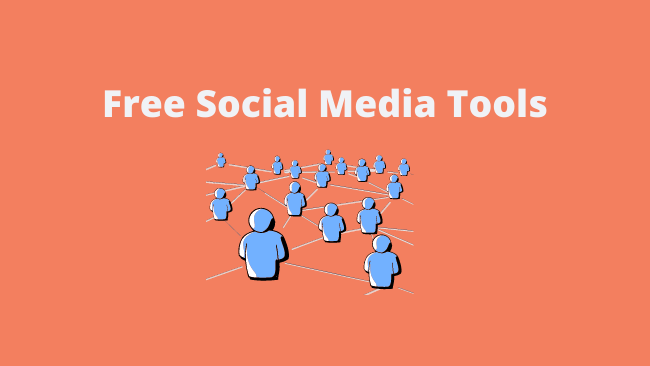
Social media plays an important role in driving traffic to your site. It is also one of the most time-consuming exercises with a chance of diverting your attention to non-essential things. Here are a few social media tools that will make your life easy.
Tailwind Tribes
Tailwind Tribes is a tool to collaborate with other Pinterest users. You can use this tool to connect with other bloggers and share each other’s pins in a common niche.
This tool is of great help to new bloggers. For new bloggers, their pins get off the ground quickly, generating a much-needed initial boost to their blog traffic.
Hootsuite
Hootsuite is a popular social media management tool. It is a multi-utility tool that makes the life of a social media manager easy. From a single dashboard, you can curate content, schedule posts, manage your team members and even measure the ROI or return on investment.
It’s free to use, but with a premium account, you get many additional features.
Buffer
Buffer is another popular social media management platform. It helps bloggers publish content, engage customers on social media and analyse social media performance. You can access and use it on mobile and a PC.
Conclusion
When you are starting out your blogging journey, you don’t want to invest much in the tools. As you are unsure whether the project will take off.
In this post, we have covered a lot of free blogging tools to get you started and save money too. It is my recommendation that bookmark this page so that you can refer to it as you progress in your blogging project.
I hope you enjoyed this long list of free blogging tools. Next, let me know what you think about it.
What are the free blogging tools you are using?





thx all
Pingback: Systeme.io Review: Best All-in-one Online Business Platform | StartBlogPro
Pingback: How To Write A Listicle Blog Post? | StartBlogPro
Pingback: How To Write a Compelling Blog Post Introduction? | StartBlogPro
Pingback: What is an SSL Certificate? How to Get a Free SSL Certificate? | StartBlogPro
Pingback: How To Write An Interview Blog Post? [Template Included] | StartBlogPro
Pingback: How to Get Traffic From Quora? A Step-by-Step Guide. | StartBlogPro