Are you looking for the best blogging platform to start a blog? But unable to figure out the right platform for your site?
In this article, we help you how to choose the best blogging platform. We also cover the pros and cons of each blogging platform.
What is a Blogging Platform?
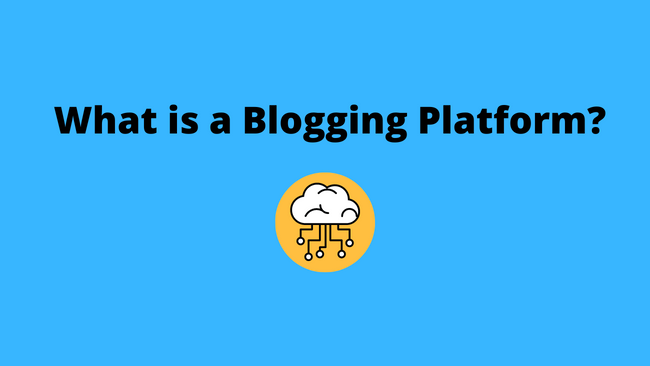
A Blogging platform is a web-based software tool which lets us create, optimise and manage a blog online.
This platform helps us to manage the back end. Creating and updating different types of content. The front end presents the information to the visitor in presentable form.
In the past, websites were created using the software. This software was quite different, from the content management systems used nowadays.
Most of the website content was static in the olden days. In contrast, the blog content is dynamic and regularly updated.
A CMS (content management system) generate static and dynamic pages. That is the reason most websites use CMS. For e.g WordPress, a popular CMS among bloggers is used by 32% of the total websites/blogs. These CMSs are commonly referred to as blogging platforms
Blogging platforms are of two types:-
- Self-Hosted Types: You have to buy your own web hosting and domain name. For e.g WordPress.org.
What are Blogging Platform Advantages?
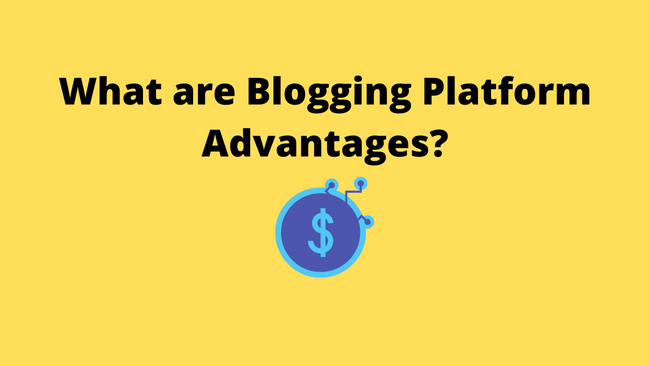
- The blogging platforms are easy to set up and require very less technical knowledge.
- The blogging platforms are easy to update and configure. You can easily add new posts, images and videos.
- Few of these blogging platforms have a large number of plugins to add extra functionality to your blog. It’s very easy to scale a blog using blogging platforms.
- You can easily change the look of your blog by changing the themes. Blogging platforms have a huge directory of free themes.
- They have built-in security and backup features that are easy to maintain and update.
- You can leave, moderate comments.
How to Select the Best Blogging Platform?

The blogging platform features that you must look for are:-
- Easy to use: The blogging platform must be easy to use. It should have a very low learning curve. No coding or technical skills should be required.
- Functionality: A blogging platform with a wide range of functionality is easy to customise and manage. For e.g, WordPress is a huge directory of plugins and themes. Plugins are used to extend the functionality of the blog. You change the appearance of your blog by installing themes.
- Monetisation: If you want to monetise your blog, you must prefer an easy-to-customise CMS. It will be easy for you to create and place ads on your blog.
- Price: If you don’t have enough money to start your blog. You must go for a free blogging platform e.g Blogger.com and WordPress.com
If you plan to monetise your blog using ads or affiliate programs. You should go for self-hosted blogs along with a custom domain.
Selecting the wrong platform results in unnecessary hassles. For e.g transferring the blog from one platform to another.
- Scalability: The blogging platform that you select must be easy to scale. As your blog grows it should be able to handle traffic on your site.
Look for a platform that has diverse payment plans. It should be easy for you to upgrade as per your blogging needs.
- Customer Support or Community: If you face any issues during setting up your blogging platform. You must have robust customer support.
The free blogging platforms do not have any dedicated support team. You should look for a vibrant community that can help you out.
What are Examples of Blogging Platforms?

Here is the list of blogging platform
- Blogger – Most bloggers start with the free blogging platform provided by Google. It enables the user to add a custom domain.
- Constant Contact – A free website builder and blogging platform which is useful for beginners.
- Drupal – An open-source content management system with robust security features.
- Gator by Hostgator – The quick and easy website builder provided by Hostgator.
- Ghost – it’s a blogging platform based on javascript. If you like to tinker around with your blog you must check out this.
- Jekyll – A Ruby language-based blog-aware static site generator.
- Joomla – A mobile-friendly open source CMS for small and medium businesses.
- LiveJournal – A blogging platform built for creating your personal journal and social networking site.
- Medium – If you don’t want to get into the technical aspect of blogging or monetisation Medium is your best bet. It’s the best platform for writers.
- Squarespace – It’s a Software as a service (SaaS) based website builder. All the tools that are required to build, maintain and update a blog are included in the package.
- Weebly – It’s a website builder for an e-commerce site. If you want to build a professional blog with a store this should be your first choice.
- WordPress.com – If you want to start blogging for the love of writing. You do not want any monetization or customization.
- WordPress.org – If you want complete control of your blogging platform. This should be your first choice.
- Wix – A simple website builder with limited features.
- Typepad – The easy-to-understand and robust blogging platform.
- Tumblr – It’s a blogging platform for the younger generation.
Blogging Platforms With Pros and Cons.
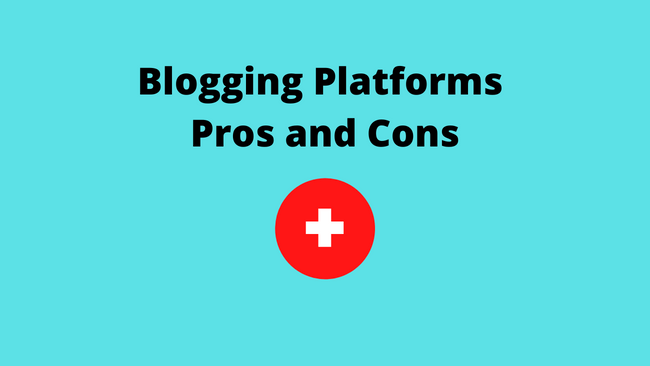
There are many different types of blogging platforms. Each platform has its advantages and disadvantages.
Let’s find out the pro and cons of some of the most popular blogging platforms.
Blogger
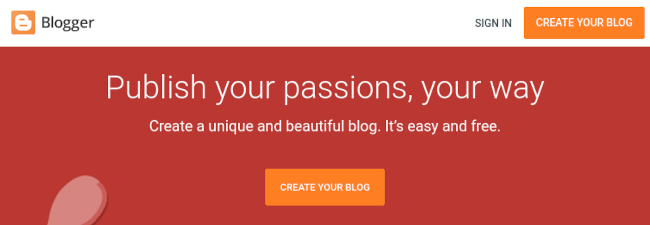
Blogger is one of the oldest and most simple blogging platforms from Google.
It’s very easy to monetize with built-in AdSense services. It doesn’t have any plugins or themes for extending and customizing.
It takes a lot of effort to optimize a blogger blog for search engines.
Pros
- Google supported hosting and subdomain
- Easy integration with Google Adsense for monetization.
- Its intuitive interface is good for beginners
- Create up to 100 blogs per account
- Signup using Google Account.
Cons
- No option to upgrade.
- Not easy to customize requires knowledge of HTML, XML, and CSS. Inferior quality.
- Cannot add plugins and themes. Plugins add an extra feature to the existing blogging platforms. Themes help in changing the presentation of the blog.
- Tedious to add additional features like an online store.
- Google can suspend or cancel your blog anytime.
What is the Cost of Bloggers?
Who Should Choose Blogger?
It’s the first choice of beginner bloggers. It’s a Google product that’s why it’s very easy to sign up and start using blogger.
If you want to scale your blog, you must move to a better blogging platform like WordPress.
Constant Contact
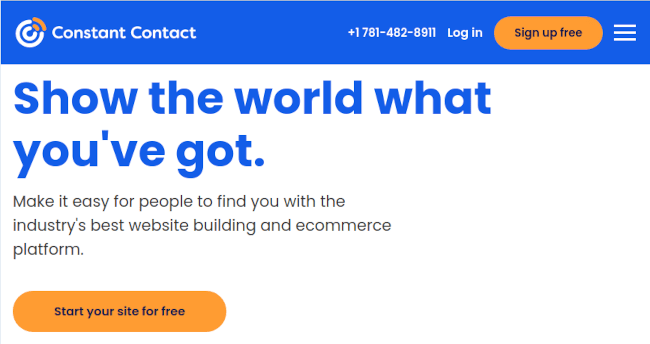
Constant Contact is one of the best email marketing service providers for beginners. They have a blogging platform targeted toward small business owners.
You do not require any coding or design skills to build a blog using constant contact. The website builder is powered by AI. Therefore it’s easy to build a blog or website using constant contact.
Pros
- Very easy to use.
- The templates are mobile-friendly.
- AI-powered website builder auto-generates the website based on keywords. You can easily edit the site after it is created
- Lots of royalty-free images are included from Unsplash. Images are easy to edit, link or change.
- The built-in analytics dashboard displays data based on several criteria.
- Add an online store without any extra cost
- Use the quick tutorial feature to know more about the blogging platform.
- A vast community of knowledgeable users
Cons
- No third-party plugins to add additional features.
- Cannot assign posts to categories, and neither can you archive them.
- Comments cannot be enabled at all.
- Lacks search engine optimization capabilities.
- Only basic blogging tools are included.
What is the Cost of Constant Contact?
Constant Contact has three-tier pricing plans.
The Free plan – Your site will display the constant contact banner with a sign-up button. Three free plans allow you to sell only 3 products. Phone support is not available. You can reach out to support using email or live chat
There is an auto-generated domain name that cannot be edited at all.
The starter plan costs $10/month billed annually. You can sell up to 10 products with this plan.
You have to pay a flat 3% fee on the products that you sell for the free and Starter plans.
Business Plus plan for $20/month billed annually. With this plan, you can sell unlimited products. You will not be charged the 3% extra fee on the products that you sell.
Who Should Use Constant Contact?
Constant Contact is good for non-technical beginners. It makes it easy to import and populates content from your Facebook page. If you want to sell up to 3 products you can select a free plan. For more than you need to upgrade to a paid option.
Drupal
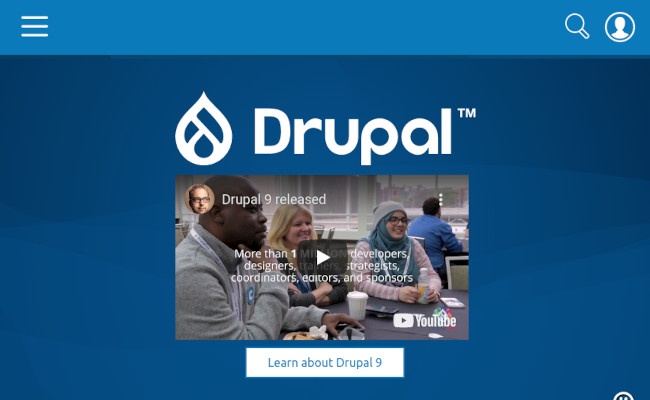
Drupal is released under the GNU or General Public Licence. It’s open-source software that is freely available.
You have to purchase a good hosting like BlueHost to install Drupal.
Pros
- It’s free and open source.
- Good for corporate blogs
- Supports multiple languages.
- Large data handling capability.
Cons
- You have to pay for the domain name and web hosting.
- Requires technical knowledge to set up. It’s not for beginners.
- Steep learning curve.
What is the Cost of Drupal?
It’s an open-source blogging platform, you can use it free of cost. The only expenditure that you incur is on the domain name, hosting, and installation
You may have to hire a developer to customize and install Drupal.
Who Should Use Drupal?
Existing businesses who want to harness the power of blogging.
Gator by HostGator

One of the most popular blogging platforms for budding bloggers. The Gator‘s user-friendly website builder makes it a breeze to build your blog or website.
Pros
- Easy to use blogging platform.
- The websites created by Gator are mobile-friendly.
- Built-in analytics offers a wide range of information.
- A wide range of templates that you can customize. The templates are categorized into different categories.
- Includes an SSL certificate, which is good for SEO rankings.
- The themes have customizations including fonts, colour, and images.
- Security and backup included by Hostgator.
- No need for coding knowledge for customizing templates
Cons
- It’s not free to use.
- Cannot edit a specific section of code.
- No facility to add third-party apps, extensions, and tools.
- eCommerce blog setup is expensive.
What is the Cost of Gator?
Gator has three price plans
- Starter: $3.46/month
- Premium: $5.39/month
- eCommerce: $8.30/month
Who Should Use Gator?
Gator is great for beginner bloggers ready to invest a few dollars.
Ghost
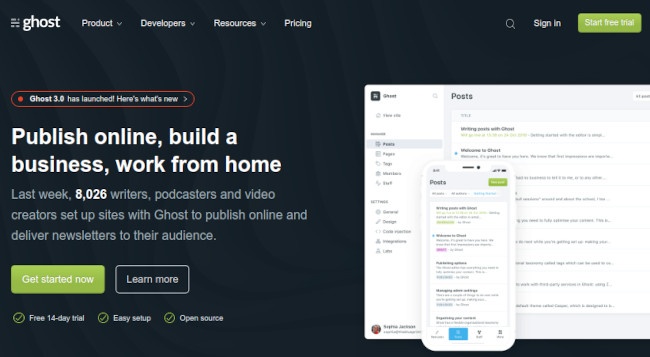
Ghost is a simple, minimal, and elegant blogging platform. You can start a blog on the ghost platform itself or you can buy your own web hosting and install it on your own server.
Pros
- Easy to set up and create content
- A free SSL certificate is offered with each blog.
- Ghost blogs use CDN or Content Delivery Network so it’s fast loading.
- It has built-in SEO features like XML sitemaps, AMP pages, tags, metadata, etc. It doesn’t require additional plugins
- Built-in social sharing options.
Cons
- Costly for beginners.
- Themes and templates are limited.
- You have to pay for hosting.
- Require coding knowledge for better control.
What is the Cost of Ghost?
Ghost is a premium blogging platform with different subscription plans. The plans include a domain name, a free SSL certificate auto-updates, and email support. You can also select a 14-day free trial.
Who Should Use Ghost?
It’s not for beginners as it requires technical expertise and investment upfront.
Jekyll
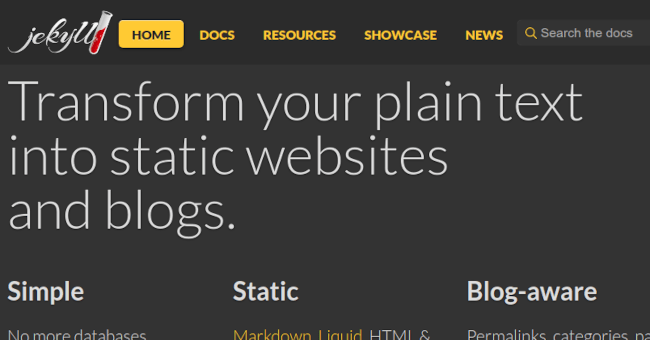
Jekyll is a Ruby-based blogging platform that helps you create beautiful websites/blogs.
Pros
- The platform is lightweight and fast to load.
- Do not require a database. It’s relatively secure.
- Very easy to customize.
Cons
- A developer is required for even small customizations
- Difficult to use by new users.
What is the Cost of Jekyll?
Jekyll is free as it is open-source.
Who Should Use Jekyll?
Useful for technically oriented bloggers.
Joomla

Joomla is an open-source content management system with a wide array of features. You can easily create websites, blogs, and apps.
Pros
- Easy to install. Most of the hosting providers provide one-click installations.
- Joomla-based sites are easy to scale up.
- Supports the creation of eCommerce stores.
- Offers advanced SEO capabilities. Can add meta-descriptions and keywords. Generates SEO-friendly URLs.
- Easy to update and manage.
- Offers a large number of free plugins.
- Templates are easy to customize
Cons
- Complex as compared to other blogging platforms.
- Limited options for free designs and templates.
- Requires installation of several modules and extensions
- You need to have HTML coding knowledge.
- A steep learning curve, not for beginners
What is the Cost of Joomla?
Joomla is free to download and use. You may have to invest in some third-party premium tools.
Who Should Use Joomla?
Mainly used for creating eCommerce stores. It’s best for technically oriented people.
LiveJournal
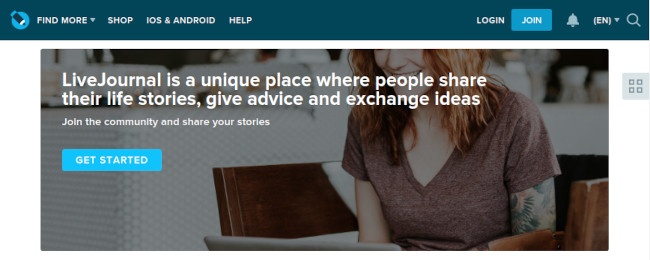
LiveJournal is an online personal journal. It’s one of the oldest blogging platforms with a huge online community.
Aggregates news from around the globe through journals.
Pros
- It’s free. Have a paid version too.
- A huge library of templates that are easy to customize.
- Ability to blog anonymously, without using your name or identity.
- Available in many different languages.
- Allows linking comments from other blogs to your blog.
Cons
- The free version includes ads.
- Formatting a post is difficult.
- Cannot modify the HTML of your blog.
- Not for professional or business blogs.
What is the Cost of LiveJournal?
LiveJournal has a free plan and a paid plan.
The paid plan has different payment options:
- $3/month
- $5/bi-monthly
- $15/half-yearly
- $19/yearly
Who Should Use LiveJournal?
It’s a good blogging platform for beginners.
Medium
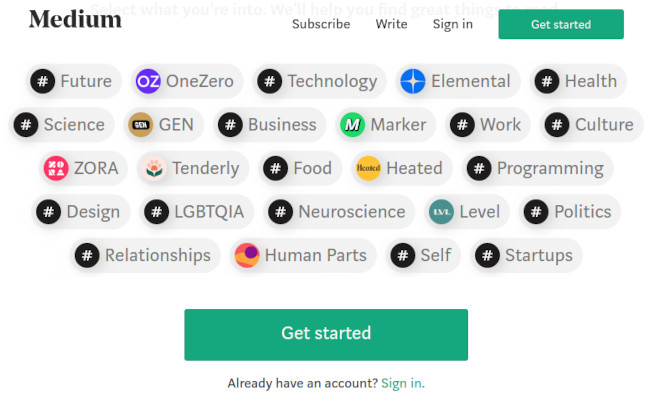
Medium is one of the most popular blogging platforms among writers and bloggers. They have created a community of writers where you get instant feedback from other writers.
Pros
- Easy to set up. Sign up using Google or Twitter ID.
- A free platform with a free subdomain and SSL certificate.
- Distraction-free, clean, and user-friendly editor with content auto-formatting.
- No coding skills are required.
- Very easy to share your article on other platforms.
- You can earn by joining Medium’s partner program.
- The change tracker feature helps in tracking the changes in your article and helps in eliminating undesirable ones.
- With 120 million active users, it has huge traffic potential for your articles.
Cons
- No control over the design of the blog.
- Cannot use a custom domain.
- Limited monetization. You cannot place ads or affiliate program links.
- Cannot integrate with Google Analytics. Very basic built-in analytics.
What is the Cost of Medium?
Medium is a free blogging platform. You can sign in using Google or Twitter ID and start writing. With a self-hosted platform, you don’t have to pay for domain name or hosting.
Who Should Use Medium?
Best for a budding writer or blogger. It helps you to test the waters free of cost. You are exposed to the 120 million active users of Medium. You can get regular feedback from the community to improve your craft.
Squarespace
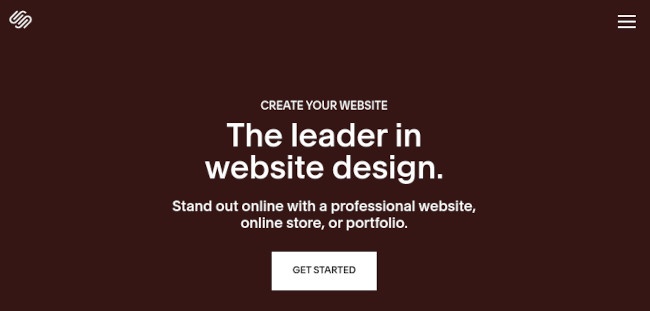
Squarespace is a SaaS (software as a service) website builder. It offers a monthly subscription fee-based service. It has all the tools that are required for building a blog.
Pros
- It’s free to get started and beginner-friendly.
- Very easy to edit content using a drag-and-drop tool.
- Easy to switch the templates without affecting the website content.
- It creates mobile-optimized websites.
- Manage and customize your site using a mobile app.
- Offers a large no of responsive themes and widgets.
- Widgets are easy to customize. Allows third-party widgets for extra customizations.
- Powerful blogging tools included
- Built-in SEO tools and analytics
Cons
- Limited Templates/themes.
- Template size reduces blog loading speed.
What is the Cost of Squarespace?
Squarespace is a premium blogging platform. You can start with one of the four plans.
- Personal: $ 12/month
- Business: $ 18/month
- Basic Commerce: $26/month
- Advanced Commerce: $40/month
You can check out the 14-day free trial
Who Should Use Squarespace?
Anyone who wants the best blogging tools and features can invest in premium services offered by Squarespace.
Weebly
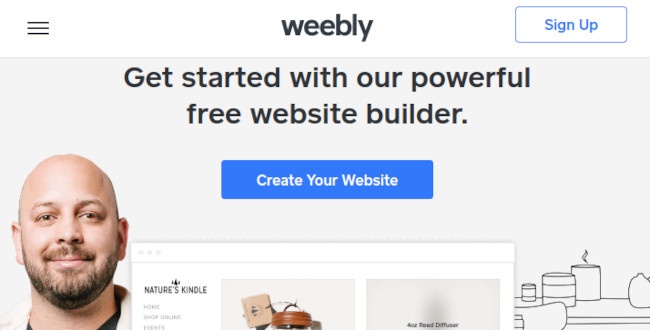
Weebly offers you all the tools that are required for the growth of your website/blog. You can easily create a highly customizable website using Weebly.
Pros
- It’s too free to get started.
- Easy to use for all levels of users.
- A custom domain can be used.
- Easy to learn, customization is a breeze using the drag and drop editor tool. No coding is required.
- Huge library of beautiful mobile-friendly themes.
- App centre helps bloggers to add extra features in just a few clicks.
- Reasonably priced premium plans.
- Multiple users can easily collaborate on a single website/blog.
- Easy integration with Google Analytics, for tracking your web content and user experience.
- Offers SEO optimization for better ranking on Google.
- Easily create a membership or eCommerce site.
Cons
- Few templates and themes in the free plan.
- The site is hosted on a subdomain.
- Limited customization of website/blog.
- Very difficult to migrate or export websites.
- Few third-party integrations to improve functionality.
What is the cost of Weebly?
Weebly offers one free plan with SSL and Weebly branded
subdomain. Paid plans are:
- Connect: $5/month
- Pro: $12/month
- Business: $25/month
Who Should Use Weebly?
You can easily start a blog/website using Weebly. Suited for starting small businesses. E.g. starting an online store.
WordPress
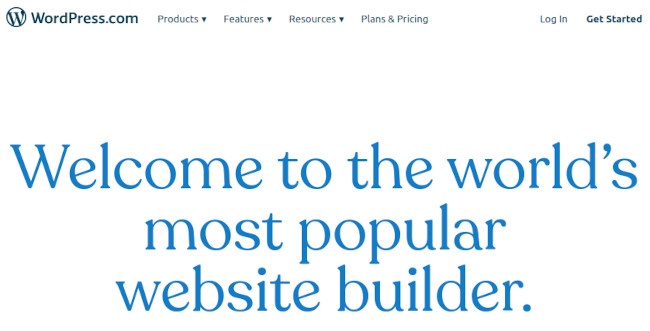
WordPress.com is a SaaS (Software as a Service) based software tool used for building and managing a blog.
Do not get confused between WordPress.com and WordPress.org. WordPress.org is the official free WordPress platform website, from where you can download WordPress software and accessories. WordPress.com provides you with a blogging platform to start a blog.
Pros
- A beginner-friendly blogging platform. Quick and easy to set up.
- A large number of free themes for your blog.
- It is optimized for search engines(SEO).
- The themes are mobile-friendly and responsive.
- Automatic periodic backup and updates
Cons
- Limited features are included in the free plan.
- Your blog is hosted on a sub-domain with WordPress branding. You need to upgrade to use a custom domain.
- Cannot monetize a blog.
- Your blog can be suspended/cancelled by WordPress. As they own the platform.
What is the Cost of WordPress.com?
Starting with WordPress.com is free. For installing plugins or other advanced features you have to upgrade the plan.
If you are serious about blogging and want to monetize it. We recommend you go for a premium plan.
The premium plans are:
- Personal: $4/month – Best for a personal blog.
- Premium: $8/month – Best for freelancers with blogs.
- Business: $25/month – Best for bloggers with small businesses.
- eCommerce: $45/month – Best for online stores.
All the plans are billed yearly.
Who Should Use WordPress.com?
A blogging platform for beginners. A free plan offers 3GB of server space including auto backups and updates. You can easily upgrade as you grow.
WordPress.org

One of the most popular blogging platforms. It’s used by 32% of the total websites. Famous for its one-click install.
Pros
- Open-source and free to use.
- You own the blog. You have total control.
- Most web hosting providers offer one-click installation.
- WordPress is an SEO-friendly blogging platform.
- A large directory of free mobile-optimized themes and plugins.
- You can create all types of websites/blogs, even stores.
- Easy to update and maintain the content.
- Regular free software updates.
Cons
- You have to buy a domain name and hosting.
- For customizations, you have to hire a developer.
- A steep learning curve for beginners.
- Prone to hacking and hacker attacks.
What is the Cost of WordPress.org?
Who Should Use WordPress.org?
- Individuals who want complete control over the blogging platform.
- Should be able to invest in web hosting and domain name and other customizations.
Wix
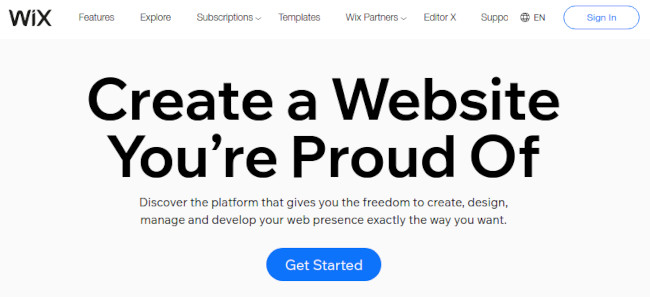
Wix is a freemium website builder It offers an unlimited free plan. You can create a beautiful and professional blog/website using Wix without any coding knowledge.
Pros
- Easy to use. Drag and drop feature to customize your site. Able to edit your site on a mobile device.
- Wix sites are fast-loading as they are optimized for fast loading speed.
- Optimized for SEO, including inbuilt SEO tools.
- The free plan includes everything for a beginner blogger.
- Offers a logo maker for creating a beautiful logo for your blog.
Cons
- Ads with the free plan.
- A lot of customization options can frustrate beginners.
- No option to switch templates after the site goes live.
- The extra feature requires investment in the third-party apps
What is the Cost of Wix?
If you want to use a custom domain and unlimited storage for your blog. You have to upgrade to any one of the four premium plans
- Combo: $ 13/month
- Unlimited: $ 17/month
- Pro: $22/month
- VIP: $39/month
All the premium plans offer a 14-day money-back guarantee.
Who Should Use Wix?
It’s best for small businesses. There are plenty of tools even in the free plan. You can easily upgrade as you grow.
Typepad
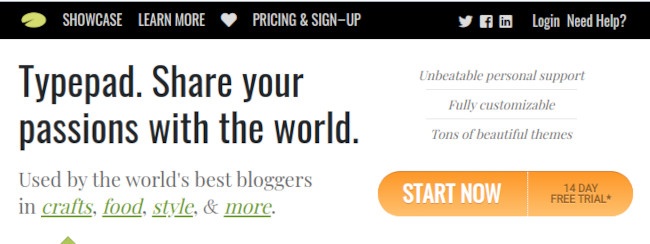
Typepad is a beginner-friendly blogging platform with an easy-to-use interface. With a large no of themes and plugins for customizing your blog. The monetization of your blog is a breeze.
Pros
- Flexible publishing options, you can publish using a web browser, mobile device, or even email.
- SEO-friendly blogging platform. It has all the SEO tools required for optimizing posts for better search engine rankings.
- Analytics offers a range of actionable insights for improving your blog and blog content. It can be easily integrated with Google Analytics.
- Ability to map your domain to the Typepad-hosted blog.
- You can post articles using your mobile phone and email.
- A huge library of easy-to-customize templates.
- A wide range of monetization options like Google Ads, Amazon affiliates, etc.
- Offers social media integrations
- 24/7 customer support
Cons
- Limited customizations in comparison to other blogging platforms.
- The interface looks outdated.
- Can only create a limited no of blogs.
What is the Cost of Typepad?
Typepad paid plans start at $9 and include other plans with $15 and $30/month options.
Typepad is not accepting any new signups. It has partnered with Bluehost for hosting paid plans.
Signup for Bluehost
Who Should Use Typepad?
For bloggers looking for SEO-optimised blogs that are easy to monetize.
Tumblr
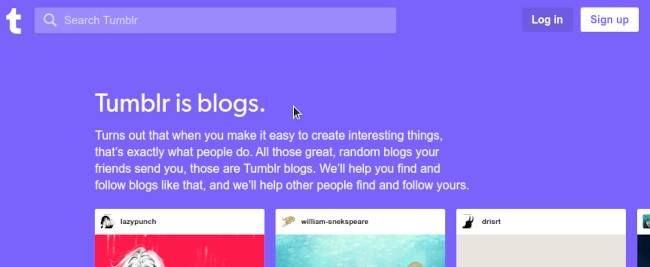
Tumblr is a microblogging site popular among the younger generation. A microblogging site is a combination of blogging and a social media platform. Most of the content posted is of short form like images, videos, jokes, etc
Pros
- Free to use platform.
- It’s easy to set up and manage.
- A microblogging platform that is easy to customize allows editing HTML.
- You can use a custom domain.
- Built-in social networking features
- A huge library of blog themes
- Ability to share your post among the platform users. Your article may get featured in the trending topics on the platform.
- Higher engagement is enabled by the discussion forum features.
- Easily share blog content like pictures, videos, posts, etc
Cons
- It’s a microblogging site that cannot be used as a website.
- Premium themes are costly.
- Tumblr has ownership rights to all the content.
- Difficult to transfer from one platform to another.
What is the cost of Tumblr?
Tumblr is a free microblogging site. You need to shell out a few dollars to use advanced features like custom domains or premium themes.
Who Should Use Tumblr?
As Tumble is a microblogging site. It’s good for discussions and quick sharing of posts, photos, videos, etc.
FAQ’s
Frequently Asked Questions:
Which free blogging platform is best?
You can start with blogger.com or WordPress.com for free. My recommendation is to go for Medium. You do not have to worry about customization, just log in and start writing. Your writing is exposed to 120 million active monthly users.
The best blogging platform is self-hosted
The best self-hosted blogging platform is wordpress.org. Buy reliable web hosting from BlueHost and install your WordPress site. You are fully in control of your website. You can monetize your blog with ease.
The best blogging platform for beginners
Best blogging platform to make money
If you want to make money my recommendation is any of the self-hosted type platforms like Self-hosted WordPress and Typepad blog.
The best blogging platform for writers
Medium.com is the de-facto answer if you want to delve into writing. It has a clean and simple editor which is distraction-free.
Conclusion
There are numerous blogging platforms for you to start a blog. Each of them has its advantages and disadvantages.
You must select a blogging platform based on your goals and requirements.
If you want to build a highly customizable, powerful, and flexible blogging platform that offers you complete control. We highly recommend BlueHost WordPress hosting.
We hope that you enjoyed reading how to choose the best blogging platform.
I would love to hear from you. Do share your views in the comments below



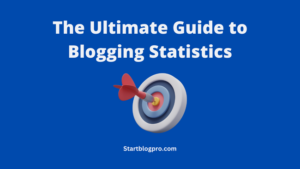

Pingback: How To Start a Food Blog and Earn Too? | StartBlogPro
Pingback: 13 Blogging Mistakes that Beginners Should Avoid [Solutions Included] | StartBlogPro
Pingback: 5 Surprisingly Easy Ways To Promote Your Blog For Free | StartBlogPro
Pingback: How to Start a Business Online with No Money? | StartBlogPro
Pingback: How to Start a Fashion Blog and Make Money? | StartBlogPro
Pingback: What is a Blog? Definition, Blog Types, and Benefits Explained. | StartBlogPro