Blog formatting is how you structure and present a blog post. It affects the readability, SEO, and engagement of your blog post.
Well-formatted blogs are easy to read and understand. It improves the readers’ experience too. Good formatting helps search engines, which increases traffic to your blog.
In this blog post, we give a detailed guide on effective blog formatting. The topics we cover are:
What is Blog Formatting?
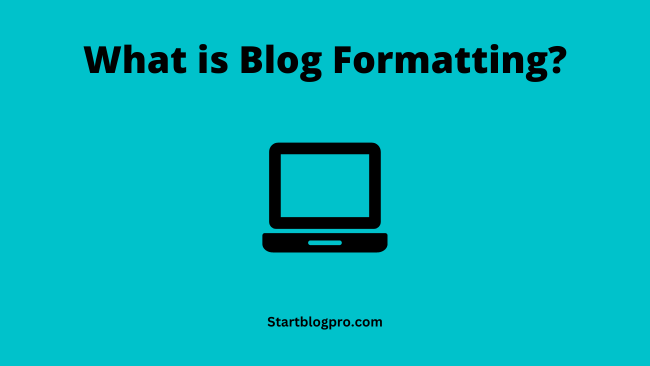
Blog formatting is the process of structuring your blog post. It highlights the key message and improves the readers’ experience.
It involves the use of a header structure. And other formatting techniques to improve the text readability.
Importance of blog formatting in creating quality content.
- Makes your content readable.
- Helps readers find the information they need.
- Improves the appearance of your blog posts.
- Can help improve your SEO (search engine optimization) results.
What are the Benefits of Blog Formatting?
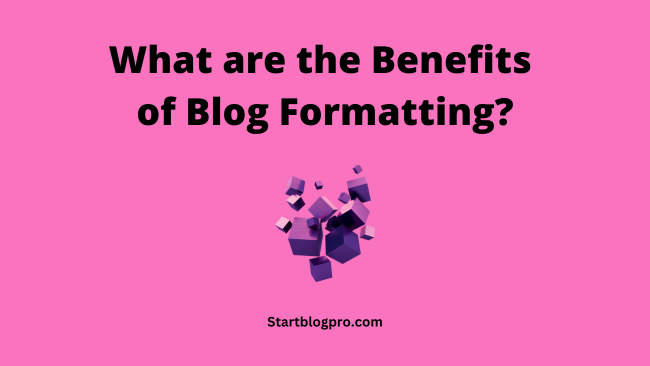
Here are the benefits of effective blog post formatting:
Increased Readability
Well-formatted blog posts are easier to read and scan, which improves reader engagement.
Improved SEO
Search engines can better understand the well-formatted content of your blog posts. This can improve your search engine ranking.
Increased Sharing
When your blog posts are easy to read and share. They are more likely to share on social media and other platforms. This helps you reach a wider audience.
Professional Appearance
A well-formatted looks professional and polished, which builds trust with readers.
Increased Credibility
When your blog posts are well-formatted and easy to read, they appear more credible to readers.
Blog Formatting Basics

Clean and Organized Layout
A clean and organized layout makes your blog posts easy to read and scan. This means clear headings and subheadings. Breaking up the text with images and lists. Thus, creating a lot of white space which improves readability.
Tips for creating a clean and organized layout:
- Clear and concise headings that reflect the section’s content.
- Use subheadings to break up long blocks of text and make your content easier to scan.
- Use images and lists to break up your text and add visual interest.
- Make your blog posts easy on the eyes with white space.
Typography
The typography of your blog posts affects its readability. Choice of the right fonts, sizes, and spacing makes your text easy to read and understand.
Tips for choosing the right typography for your blog posts:
- Use a Sans-serif font for the body text. Sans serif fonts are more readable than serif fonts on screens.
- Use a serif font for headings and titles. These fonts add a touch of elegance to your blog posts.
- Keep font sizes consistent throughout your blog posts. This creates a sense of visual harmony.
- Use generous line spacing. This will make your text easy to read and scan.
Colour Scheme
The colour scheme of your blog sets the tone of your content. The right colours make your blog posts engaging.
Tips for choosing the right colour scheme for your blog:
- Use colours relevant to your niche or topic. For example, if you’re a travel blogger, use colours that evoke a sense of wanderlust, such as blue and green.
- Use colours that are complementary to each other. This creates an appealing and harmonious colour scheme.
- Avoid using too many colours. A simple colour scheme is often more effective than a complex one.
- Best Practices for Blog Formatting /Structuring Your Blog for Success
Clear Outline and Organization
The importance of starting with a clear outline:
- An outline serves as a guiding map for writers, providing a clear sense of direction. It outlines the main ideas, subtopics, and other supporting details.
- A well-structured outline helps writers avoid veering off the track. It ensures every point aligns with the theme or message of the content.
- This not only saves time. But also prevents the frustration of reorganizing the content during the editing phase.
- Starting with a clear outline streamlines your content creation process. It allows you to manage your time as you know the points you must cover in each section.
- The outline acts as a blueprint and prevents unnecessary repetition and tangents. It allows you to focus your efforts on creating meaningful content.
- A structured approach minimizes extensive revisions. So you have a smoother and more efficient writing experience.
Tips for Organizing Content
Before you write, it’s crucial to identify the core concepts of the content. This involves brainstorming ideas, conducting research, and finding the theme.
By pinpointing the main points early on. Writers ensure that the content is coherent and on-topic.
- Hierarchical Arrangement – The content should follow a hierarchy of headings, subheadings, and bullet points. This not only will help you organize your thoughts. But also make it easy for readers to navigate and absorb the information.
- Use Headings – Using headings signals transitions between sections and provides a visual roadmap. It ensures a smooth flow of content from one idea to the next.
- Sequential Flow – A logical progression of ideas is essential for engaging your readers. Each paragraph and section should lead to the next. Building upon the previous information.
- Use Transition Words – Transition words and phrases. Such as “however,” “in addition,” and “consequently,” facilitate the smooth flow of ideas. They guide readers through the content without confusion.
- Consistent Tone and Style – Consistent tone and style give a professional look to your content. You should maintain a uniform voice, vocabulary, and writing style. This consistency enhances readability and fosters a sense of cohesion and authority. Thus, making the content more trustworthy and appealing to the audience.
Creating a Beginning, Middle, and End
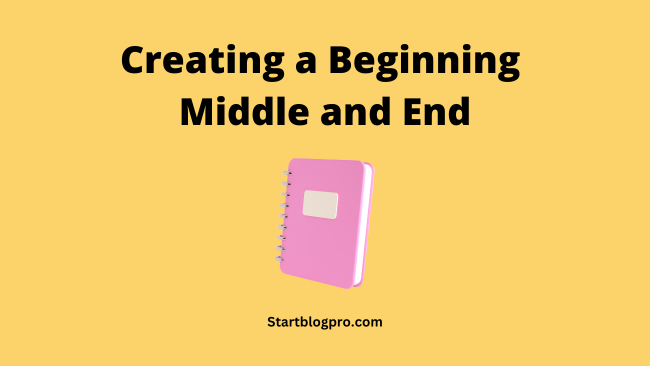
Introduction – The Beginning
- The introduction sets the stage by providing context and capturing the reader’s interest. An effective introduction typically includes a hook to grab the reader’s attention.
- Some background information to provide context and a simple thesis statement. The thesis statement outlines the main purpose of the content.
Development – Middle
- The middle section is where we elaborate on the main ideas. We discuss each main point, supported by relevant evidence, examples, or data.
- Ensure each paragraph has a clear topic sentence that aligns with the outline. It should contribute to the overall narrative.
Conclusion – End
- The conclusion brings the content to a close. It summarizes the key points and restates the primary message.
- It’s an opportunity to leave a lasting impression on the reader. A well-crafted conclusion includes a concise recap of the content’s main points. It includes a call to action that encourages readers to engage further.
- It can be a thought-provoking insight that lingers in the reader’s mind.
Effective Headings and Subheadings
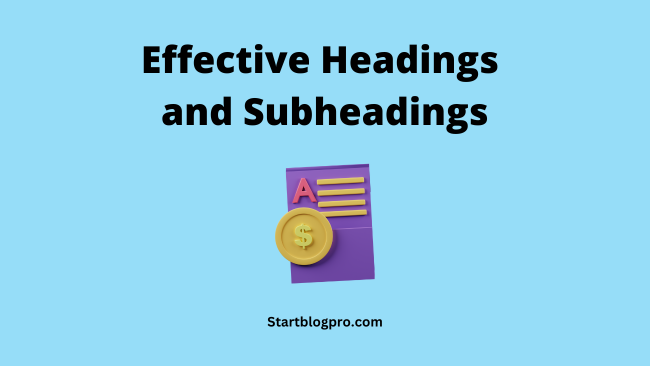
Importance of Headings and Subheadings
Using headings and subheadings acts as a guide for readers. These formatting tools divide your content into manageable sections. Thus improving the readability and user experience of your blog.
Imagine navigating through a vast library with no labels on the shelves. It will be an exercise in frustration. Similarly, headings and subheadings act as navigational signposts within your blog.
They break your content into logical sections. So that a reader can scan and understand the content. Readers decide where to dive deep and where to skim the content.
Purpose of Headers (H1, H2, etc.) in Content Structure
Headers (H1-H6) are a structural blueprint of your content. They show us the importance and hierarchy of information.
The H1 header typically serves as the primary title of your blog. The H2 divides the body content into sections. H3 to H6 headers bifurcate the sections into subsections.
This hierarchical approach simplifies the readers’ journey. They provide search engines with valuable insights for indexing and crawling your content.
Tips for crafting descriptive and engaging headers
- Clarity and Brevity – Think of headers as summaries of the content. A well-crafted header should capture the essence of the section. It should provide readers with a clear roadmap of the content.
- Strategic Keyword Integration – While crafting headers, sprinkle relevant keywords. But, readability and user experience should always take precedence over keyword stuffing.
- Evoke Intrigue – Headers have the power to provoke curiosity and anticipation. Use language that tantalizes the reader’s intellect. It should spark their desire to explore.
- Consistency in Style – Just as a symphony requires harmony. Your blog’s headers should maintain a consistent style. Uniform fonts, sizes, and styles create a cohesive visual experience that fosters familiarity.
- The Hierarchy Dance – Capitalize on the hierarchical structure of headers to outline your content’s flow. H2 headers introduce major subtopics. While H3 headers can delve deep within those subtopics.
- A Reflection of Logic – Headers should provide a logical progression of your content. Readers should be able to understand the flow of the content by glancing at the headers.
Paragraphs Formatting Techniques
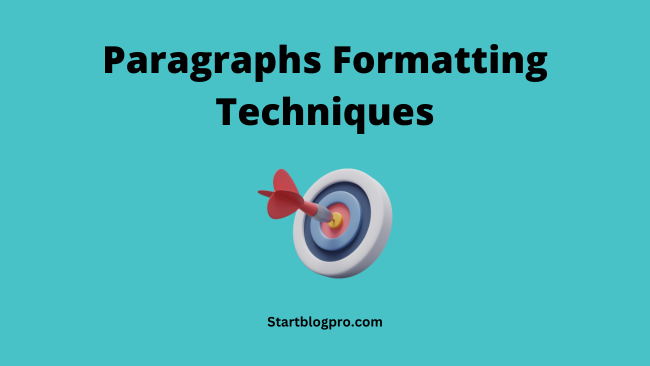
The Importance of Paragraphs
A paragraph is a grouping of sentences into a content block. They are the notes that shape the rhythm of your content. The paragraph provides structure to your thoughts and enhances the readability of a text.
It guides the readers by presenting information in logical steps. Crafting visually appealing and reader-friendly paragraphs improves the engagement of your site.
Tips for Paragraph Formatting
- Group Related Ideas – Use paragraphs to group related ideas. Each paragraph should focus on a single main idea. The sentences in the paragraph should support that idea.
- Use Short Paragraphs – Keep paragraphs short and to the point. A good rule of thumb is, to keep paragraphs to 2-3 sentences. This will make your writing easy to read and understand.
- Variety of Sentences – Use a variety of sentence structures. This will help to keep your writing from becoming monotonous.
- Use Transition Words – Use transition words and phrases to connect your ideas. This will help your writing flow smoothly from one paragraph to the next.
- Use Appropriate Line Spacing – Use line spacing and alignment. The line spacing and alignment affect the readability of your writing.
Use single spacing for informal documents. While double spacing is more common for formal documents.
Left alignment is the most common alignment. Justified alignment can also make your writing look more formal.
Lists and Bullet Points for Easy Scanning

Importance of Lists and Bullet Points
Lists and bullet points enhance the skimmability of text. They present the information in a concise, orderly, and scannable format. Thus making it easy for readers to find the information they want.
These formatting techniques help the readers scan text and identify the key points. They break up large blocks for text. Thus, making it easy to read and understand.
Tips for List and Bullet Formatting
- Use List and Bullet Points Often – Use bullet points and lists. If we can break a section of your blog post into a few basic points. It is always better to opt for a list or bullet points.
- Use for Ordering Items – Use a numbered list when the item order is important. For example, a step-by-step guide. Bullet points are useful when the order of the items is not important. E.g. list of features or benefits.
- Keep them Short – Keep the items in lists or bullet points short and to the point. Long paragraphs defeat the purpose of using lists and bullet points.
- Use consistent Format – Use a consistent format for all lists. This gives your document a professional look and helps readers scan content easily. Use the same font and font size for all the list items.
Formatting Tools

The Importance of Formatting Tools
Using formatting tools adds depth and emphasis to your words. Among these tools, bold, italics, underline, and blockquotes stand out. These versatile instruments elevate your writing.
They breathe life into your content and guide a reader’s attention. Enhancing the reader’s experience and leaving a lasting impression.
Bold, Italics, and Underline
Bold, italics, and underlining are visual cues that guide readers’ attention. They emphasize words or phrases and add an extra layer of meaning to your text. The bold text highlights important phrases, keywords, or labels. You can also use them to label a topic within a table or chart.
The bold Formatting option is useful for:
- Headings
- Titles
- Important Points
- Highlighting words or phrases
Italics are for weaker emphasis, such as titles of books, movies, or TV shows. They often show technical terms in italics. In the Content Management training italics highlight examples of correct and incorrect usage of words, spellings, and terms.
The Italics Formatting option is for:
- Titles of books, movies, or publications
- Foreign words or phrases
- Words or phrases that need subtle emphasis
Underlining
Underlining is the least common way to emphasize text. We reserve solely it for communicating that the text is a hyperlink. You can use underlining to emphasize text more subtly than bold or italics.
The Underlining Formatting option is useful for:
- Hyperlinks
- Text that needs emphasizes in a more subtle way than bold or italics
Blockquotes
Blockquotes quote a text from another source. They are indented from the left margin and set in a smaller font than other text.
This formatting tool highlights key points from a source. They provide context for your own writing or give credit to the original author.
Tips for effective use of blockquote:
- Use block quotes sparingly. Too many blockquotes make the text difficult to read.
- Blockquotes should highlight key points or external sources. For example, quotes from experts, statistics, or any other important information.
- Use blockquotes to break up long sections of text. This will make the text scannable and easy to read.
Use proper citation format when including a quote or citations in a blockquote. It should have the author’s name, the title of the work, and the publication date.
Visual Elements and Readability
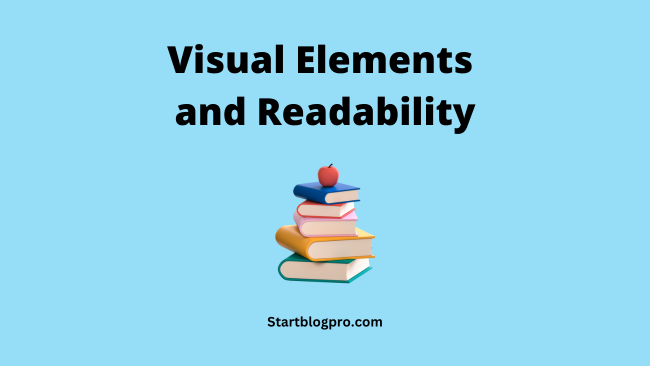
Visual elements enhance a reader’s experience by breaking the large blocks of text. Thus, making it easier to read and understand.
They provide visual cues to help readers scan the text and identify important information. Visual elements illustrate concepts or ideas that are difficult to describe in words.
Images and Graphics
Images and graphics are a great way to enhance the visual appeal of your content. They break the monotony of text and make it more engaging for readers.
Tips for incorporating images and graphics:
- Use relevant high-quality and visually appealing images
- Ensure images are in proper format and size
- Use images and graphics to illustrate key points or concepts
- Avoid too many images. It will make your content cluttered and difficult to read.
- Provide proper sources and attributes of all the images.
Videos and Multimedia
Videos and multimedia elements enrich your content and provide an immersive experience. They take readers on a virtual journey and provide in-depth coverage of the subject.
Tips for using videos and multimedia:
- Use multimedia elements to explain complex ideas or concepts.
- Ensure videos are high quality with clear audio and relevant to the content.
- Optimize the size and format of the video
- Avoid using too many videos, as they slow down the webpage.
- Provide transcripts or captions wherever possible.
- Embed videos from reputable sources or hosting platforms.
Consistent Style Guidelines
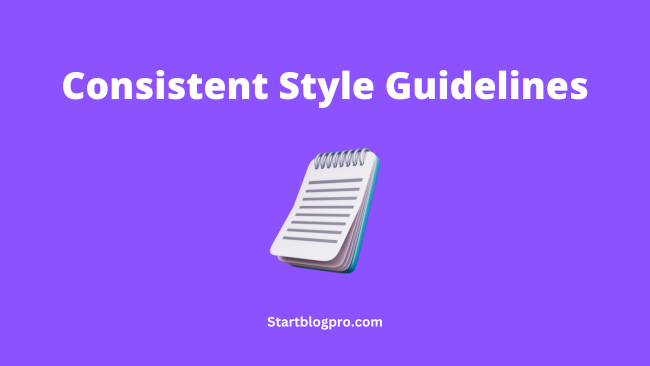
Imagine stepping into a beautifully curated art gallery. Where each piece complements the next. That is the essence of consistent styling of a blog.
Consistent styling pleases the eyes and shows your professionalism. It helps to establish a brand identity for your blog.
Tips for Choosing Fonts, Colours, and Design Elements
- Choose easy-to-read fonts that complement each other. Too many fonts create a cluttered-looking blog post.
- Use visually appealing colours to create a cohesive look. Bright or contrasting colours look overwhelming.
- Have consistent spacing and margins throughout your blog posts. So that the content looks clean and organized.
- Use headings and subheadings to break up the text. This makes the text easy to scan and improves readability.
- Use images and graphics to break up the text and easier to scan. Avoid overusing them, as they slow down the webpage loading.
- Proofread your work before pressing the publish button. This ensures that there are no grammar or spelling errors.
- Create a style guide for your blog. It should outline the fonts, colours, and other design elements you use in your blog posts.
- Use a template for your blog posts. This ensures consistent formatting from one post to the next.
Conclusion
Effective blog formatting is crucial for creating engaging content. Formatted content captivates and keeps readers.
Here are the key points covered in this blog post:
- Use of formatting techniques such as bullet points, headings, and white space. Improves readability and makes content skimmable.
- Proper image sourcing and attribution maintain ethical practices and respect copyright laws.
- Embedded videos and other multimedia elements enrich the content. They provide additional visual and auditory elements.
- Consistent style guidelines, including fonts, colours, and images. They help establish a recognizable brand identity and enhance the user experience.
- Effective blog formatting increases engagement, improves on-blog conversions, and better website ranking.
By applying the tips and techniques provided in this blog post. Readers can improve blog formatting and create a visually appealing and cohesive blog. A blog that engages readers and reinforces their brand’s identity.
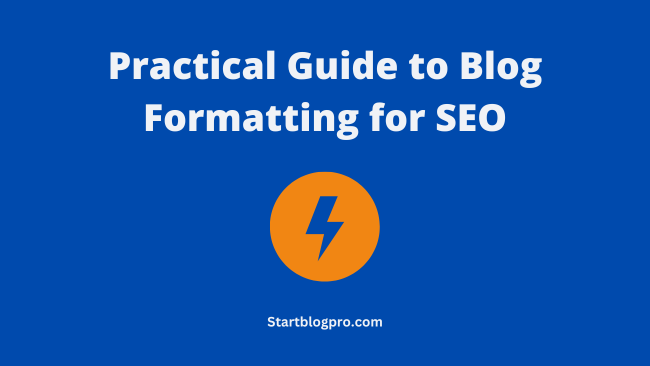
A practical guide to blog formatting for SEO typically includes a set of best practices to optimize your blog posts for search engines. Here are a few key points to consider:
Use proper headings: Incorporate relevant keywords into your headings (H1, H2, etc.) to make it easier for search engines to understand the structure and content of your blog post.
Optimize the URL structure: Create descriptive and keyword-rich URLs that give both search engines and readers an idea of what the page is about. Keep the URLs short and use hyphens to separate words.
Meta description optimization: Craft compelling meta descriptions, approximately 150-160 characters, that summarize the content of your blog post. Including relevant keywords can help improve click-through rates from search engine results pages (SERPs).
High-quality content: Focus on creating valuable and engaging content that addresses your target audience’s needs and interests. Ensure your content is well-organized, easy-to-read, and provides a clear value proposition.
Incorporate keywords strategically: Identify relevant keywords related to your blog post topic and incorporate them naturally throughout the content. Aim for a balanced approach, avoiding overuse, as keyword stuffing can harm your SEO efforts.
Use descriptive image alt tags: When using images, utilize alt tags that accurately describe the image content and include relevant keywords where appropriate. This helps search engines understand your images and can improve your visibility in image search results.
Internal and external linking: Incorporate both internal and external links within your blog posts. Internal links help search engines discover and navigate through your website, while external links to high-quality sources can provide further context and credibility to your content.
Mobile-friendly design: Ensure that your blog is responsive and mobile-friendly. With the increasing number of users accessing the internet through mobile devices, having a mobile-optimized website is crucial for SEO.
Remember, SEO is an ongoing process, and it’s important to keep up with the latest practices and trends. Regularly analyze your website’s performance, monitor keyword rankings, and adapt your approach to ensure you’re staying competitive in search engine rankings.
The Practical Guide to Blog Formatting for SEO is a comprehensive resource that provides guidelines and best practices for optimizing your blog posts to improve their search engine visibility. It focuses on formatting techniques that can enhance your blog’s SEO (search engine optimization) performance