Do you want to write SEO friendly article? But you keep on staring at the blinking cursor and find it difficult to come up with words and sentences.
As a content creator or blogger, it’s very important to create engaging content. The content should be valuable for your visitors and optimised for the search engines as well.
Google uses 200 ranking factors to rank content and 67 of these ranking factors are related to website content. This fact highlights the importance of search engine optimization during the process of content creation.
In this article, we discuss how to write SEO friendly article in easy steps. We will also optimise blog posts for SEO
Find Your Target Audience.

The first step is to identify your target audience based on information like gender. age, income, location etc. This information will help you in creating the persona of your ideal visitor or customer.
The creation of personas helps in personalising content. You will be able to address the need and desires of your target audience.
Decide a Topic For an Article.
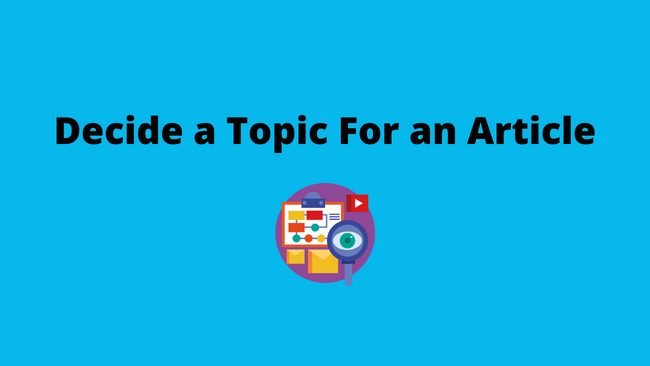
The next step is how to decide on a topic to write SEO friendly article. This is where the persona comes in handy. You have to visualise the problem and challenges that your ideal visitor or persona might be facing.
He may be looking for an answer to a specific question. You should find out his needs, hopes and aspiration. This will help you uncover topics that you may miss otherwise.
You can come up with content ideas on your own. It may be the topics that you think may be useful for your target audience
Visit question and answer sites like Quora and find the conversation. You can also look for forums visited by your audience. Check out the reviews and comments left by them on popular blogs and websites
One of the quick methods you can use is to spy on your competition. Check out their top most visited and shared posts on social media.
If you are blogging for a while and you have added your blog or website to the Google Search Console. You can get a lot of topics from this tool
This exercise will give you a ton of topics to write about. It can literally flood your editorial calendar with a lot of topics that you can handle.
Select one of the topics from your editorial calendar and proceed to the next step
Keyword Research
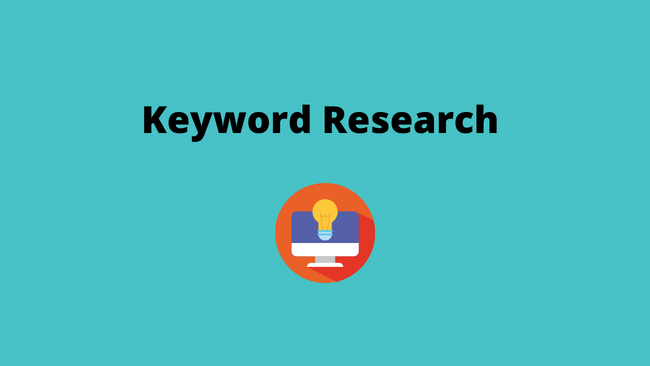
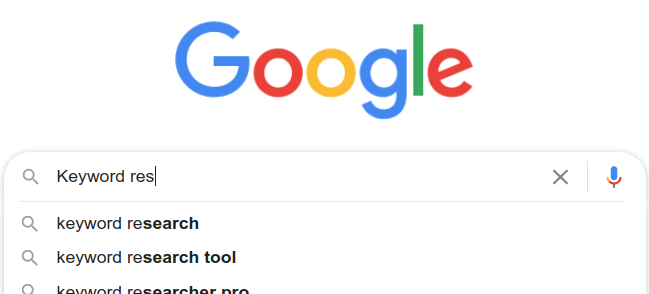
Keyword research helps you uncover keywords that your visitor uses to find your article or blog post. In this step, you look for the list of keywords and key phrases using keyword research tools like SEMrush, Ahrefs, Moz or ubersuggest. SEMrush offers a free trial. Check the offer here.
Keywords and Key-phrases
The first thing that we have to check is the keyword search volume. Keyword volume gives us the number of monthly searches for a particular keyword. Search Volume indicates the popularity of the search term.
Next, check the competition or keyword difficulty. We should target the keyword with a low competition or keyword difficulty. These types of keywords are easy to rank on the google search engine results page or SERPs.
Target the keywords and key phrases with a search volume of fewer than 500 impressions with low competition or keyword difficult
Using this method you can come up with 1-3 focus keywords.
Find Related Keywords
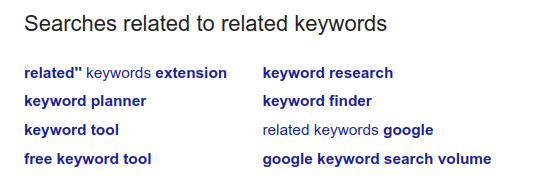
Next, we have to find 9-10 additional keywords related to the focus keyword.
To find the related keywords, google the focus keyword and go through the search results. Check out the people also ask aka feature snippets and the related searches at the bottom of the google search page.
During this process of finding the related keywords, click through the first 10 results and check out the content type and length. Make a note of any gaps in the content that can be improved upon in your article.
Figure out the keyword search intent, search intent is the why or purpose behind the search. Is the keyword search for more information, comparison or to buy the product or service
Google’s aim is to present the most relevant result to a keyword search query, If you optimise your content with the searcher’s keyword intent it will improve the user experience. thereby greater visibility from Google in the search results. This, in turn, will help you in improving your conversions.
Structure Your Article
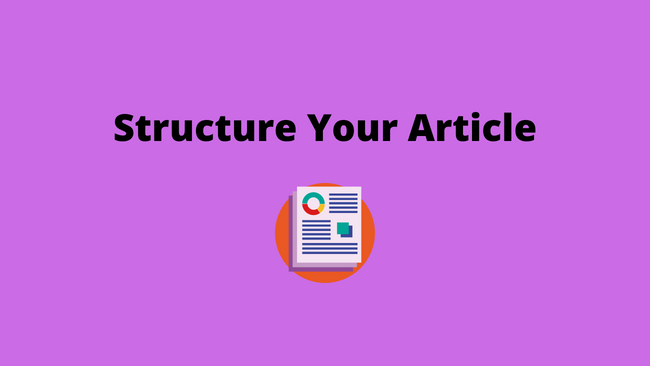
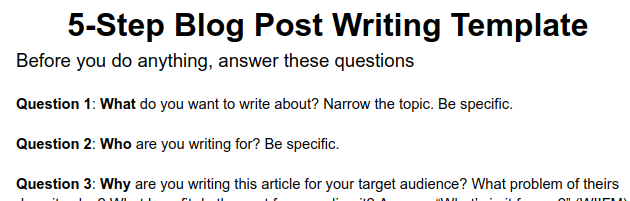
After the keyword research, you have come up with 1-3 keywords and 9-10 related keywords. We will now create a structure or outline of the article based on this information.
Now based on the available keywords, keyphrases and search intent data we should come up with 4-5 headings and subheadings. This will create an article structure that you have to fill out. You have got a roadmap for writing and finishing your article. You don’t have to stare at the blinking cursor again.
The heading and subheadings can be more or less according to the idle length of your post or article. More in-depth pillar-type posts will have more of them in comparison to shorter staple posts.
This heading and subheading structure makes the article easy to scan and digest.
Start Writing Article
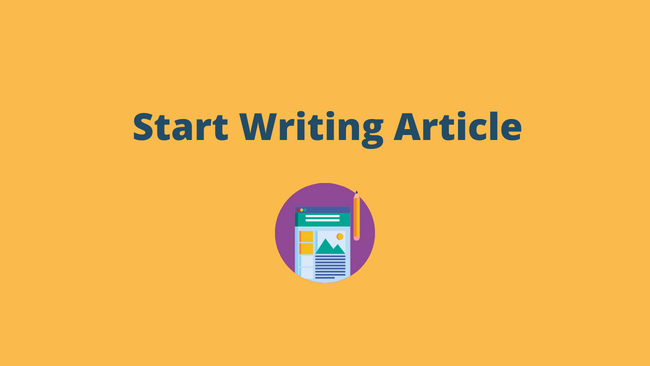
We are now ready with an article structure. This process will help you to avoid writer’s block. You have the skeleton of the article. Your job is to expand the structure of topics into sentences and paragraphs,
Headings and Subheading
Optimize the Headings and subheadings using the keywords and related. You should not over-optimize an article for your keyword.
Your keyword density should be around 1-2%. Keyword density of over 2% will result in keyword stuffing and may be penalized by Google
You can use the related keywords in the H2 and H3 headings. It’s important that you use the H2 heading for every 300 words.
Try to emphasise the important keywords and keyphrases in the title and subheadings. You can make these keywords or keyphrases bold, italics or underline them.
Start expanding the article structure using short sentences and paragraphs. Paragraphs should be at max 2 to 4 sentences and easy to read.
Use Focus Keywords
Use the focus keyword at least once in the starting paragraph. You can shorten the long paragraphs by making use of bullet points or lists.
This will help to improve the user experience. Which in turn will help in increasing engagement and reducing the bounce rate. Your article is more likely to get social media shares.
Writing Style
In order to add impact to your writing, you should write in an active voice. In the active voice, the subject performs the action that is described by the verb on the object.
Make use of I, We and You in your article. It helps in personalizing the conversation. As if you are talking to the reader. If you want to make a point try using examples
Remove Stop Words
In order to improve your article SEO, you should optimize the permalinks. Remove stop words in the permalink of your article. Stop words are words that do not add meaning to a sentence. You can safely ignore them.
Internal and External Linking
In order to increase your conversion rate, you have to increase customer engagement. For this, you need to maximize the visitor time on your site. Internal linking helps you in ensuring the same.
Always link to 2-3 related articles from your site. It’s better to use the keyword related to the post as anchor text. It helps in
You should also link to other blogs or websites in your domain. This will help you in connecting with the community. You can also link to an article or site to back up your claims. The external links should be to reputable sources. Avoid linking to sites with high spam scores.
Optimise Images
The use of images helps improve user experience, but images add weight to your site and lower the page load speed. Hence it is important to maintain a balance between user experience and page load speed
You must optimise the image for google image search. Always change the default image name to match your keywords. Use keywords in the image ALT tag and don’t forget to compress the images before uploading.
Use a lot of graphic content like charts, diagrams, videos etc. This type of content is easy to consume and adds variety to your article.
Always prefer custom images over stock photos. It is found in studies that custom photos increase the conversion rate.
Grammatical And Spelling Mistakes.
After you have finished writing the structure then you can start writing the introduction and description of the article. It is easy to write an introduction and description when you have a body of information available at your disposal.
The Introduction
Start your article introduction with a hook. Anything that grabs visitors’ attention and then helps move them through the content using the “What is in for me” method.
You can also start with a question, this will help you in using the keyword again in the first sentence of the first paragraph. Add the keyword and keyphrases in the last 100 words as well.
Always use clickable links at the beginning and end of the article. This will help Google search to figure out the topic.
Select A Good SEO Title
An enticing title for your article in organic search increases your click-through rate. But optimise your article for search engines by including the main keyword early in the title.
The length of the article title should not be more than 70 characters. If the title is more than 72 characters, the extra part will not show up on the search page.
Check this article on how to create a catchy blog post title for your blog.
Write SEO Friendly Article Meta Description
The meta description is shown just below the title of the article in search engines. You can think of it as your article’s ad copy. It should contain attention-grabbing information about the post. You can also create a sense of urgency in order to improve your click-through rate.
You should not have more than 150 to 160 characters in the meta description. As characters smaller than this can be ignored and larger than this limit gets truncated
Install Yoast SEO plugin
If you are using WordPress you can install the Yoast SEO plugin. It will take care of the search engine optimization of your article to a great extent. It will also give you suggestions to improve your readability
Some of the benefits of installing Yoast SEO plugins
- Change Permalinks
- Create custom meta descriptions
- Automatic removal of stop words from permalinks
- Adds page redirects
- Add Breadcrumbs
- Create XML sitemaps
Things to Do Before Publishing Article
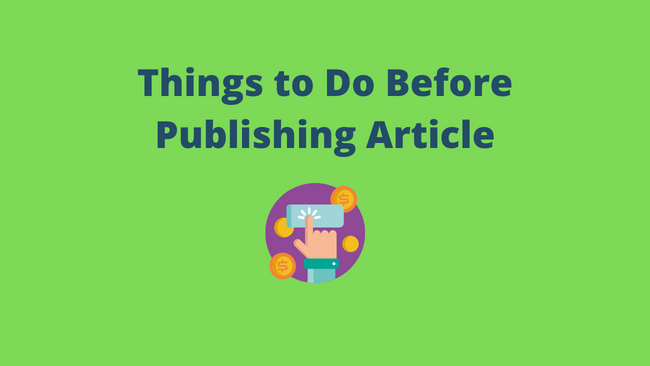
Your job is not finished yet. Here are some last-minute checks that you should make before hitting the publish button.
Proof-read your article
No matter how good you are with your language skills you will miss words or use incorrect words. You may have left some typos. You can do it yourself or take the help of your friends or family members. This will improve your article as another pair of eyes scan your article.
Check Your Links.
You may have missed out on some internal or external linking opportunities or it could be some affiliates links that you may have forgotten to add.
Include Images and Videos
- Ensure that all the visuals like images and videos that you need to insert are in place.
- Add the feature image as it impacts the click-thru rate, social sharing and reader engagement
- Do check to add a descriptive alt tag using the keyword and keywords you are targeting in the article.
Check Plagiarism
Plagiarism increases your spam score, which can have serious implications for your blog or website. So don’t forget to check the plagiarism score of your article.
Call To Action
You are creating content with a specific aim in mind. It could be to increase your website subscriptions, signup for your course or buy a product.
If you don’t remind the visitor of the desired action. You are missing an opportunity. Try to include a call to action at appropriate places in your article
After Publishing an Article
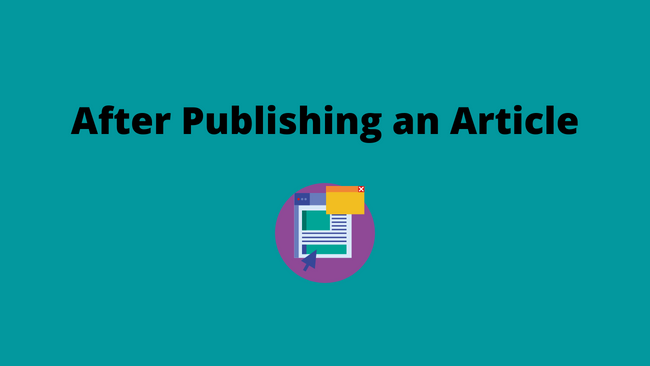
After you press the publish button, some more important tasks are to be completed. A few important ones are listed below for you
Share Article On Social Networks
The first thing that you should do after publishing your article is to share the article on your social media handles.
Share the article on Facebook, Twitter and other social networks. This single action can give your article an early boost.
Share On Niche Communities/forums
Reach out to others in your niche communities or forums. Share your article using your signatures that include a link to your blog or website
Create Backlinks
Find out the other bloggers and website owners in your niche. Reach out to them with your article
if you are new to the digital marketing landscape, find out who is linking to your competitor’s similar article and reach out to them.
This will give you an opportunity to get backlinks. You can check out this article on how to find and copy your competitor’s backlinks strategy.
Comment On Other Blogs
Commenting on other blogs doesn’t help you in SEO anymore, As the links, you drop there are “no-follow”. but these links do help in driving traffic to your site.
Conclusion
We have covered a lot in this article. Now you have a step-by-step system of how to write SEO friendly article in easy steps.
Here are the topics that we covered in this article.
- Find Your Target Audience.
- Decide The Topic You Want To Write About.
- Keyword Research
- Structure Your Article
- Start Writing Article
- Things to do before publishing an article
- After you publish an article
If you would like to have a checklist based on this article. Do let me know in the comments and I will mail it to you.

3 thoughts on “How to Write SEO Friendly Article in Easy Steps?”