Want to check your keyword ranking? The amount of traffic on your site is proportional to the number of keywords your site ranks for.
The websites ranking on the first page of Google receive 70% of all the clicks. Thus, you need to track the keyword rankings. This helps improve your site rankings and drives more traffic.
In this article, we help you check keyword rankings on Google. We have also compiled a list of free Google keyword ranking tools.
What is Keyword Rank Tracking?

Keyword rank tracking is monitoring and analyzing website ranking for specific search queries. It is also known as “keyword position tracking” or “SERP tracking”.
The SEOs track keywords to check the effectiveness of search optimization efforts. Ranking tracking helps discover the search trends.
Why Do You Need to Check Keyword Ranking?

Keyword ranking is an important and ongoing task for an SEO expert. It is useful in tracking the performance of the site keywords. So that they can implement SEO strategies for improving the website rankings. Which will boost their organic traffic.
It helps analyze competitors for untapped keyword opportunities. You can create SEO-friendly articles around underserved topics with high volume. It allows you to identify new SEO opportunities to improve the ranking of your website.
Keyword tracking helps in diagnosing and solving website traffic loss problems. The underlying cause can be Google algorithm change. Low click-through rates or because of a drop in rankings.
The SEOs use ranking data to present the progress report to their clients. The report shows the effectiveness of the SEO efforts.
Check out the guide on how to learn SEO for free.
How to Check Your Keyword Ranking?

Here are some factors to consider before selecting a keyword ranking tool:
To check keyword ranking in Google, you can use one of the two methods. You can search the keywords one by one. And check your site ranking on the search engine result pages (SERPs). Or the second method is to use a free or paid keyword position checker tool.
- Level of expertise: If you are new to SEO choose a tool with an easy-to-understand interface. The tool should have comprehensive and helpful documentation.
- Budget: There are free and paid rank checkers online. A free tool is suitable for a startup or a small business, for larger firms you can go for a paid tool.
- Business Size: A business with a huge website will have many pages and keywords to track. These types of businesses need a tool to analyze huge amounts of data.
Check Google Keyword Ranking Manually
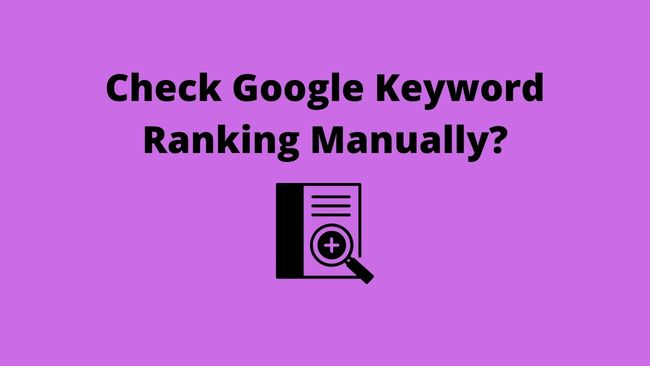
Here are the steps for manually checking Google keyword rankings.
1. Click the Settings (*) icon on the search engine results page (SERP). It is on the top right side of the results page.
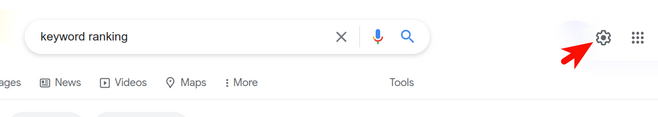
2. Click on the “See all settings” Button.
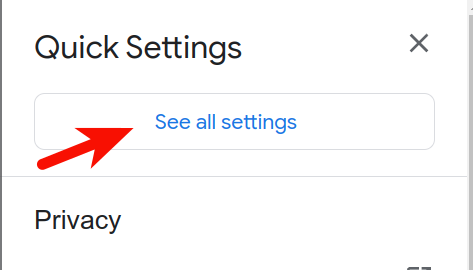
3. Under the “Search results” tab locate the “Results per page” section. Drag the slider to 100 and click on the “Save” button. This will allow you to see 100 results on the first page.
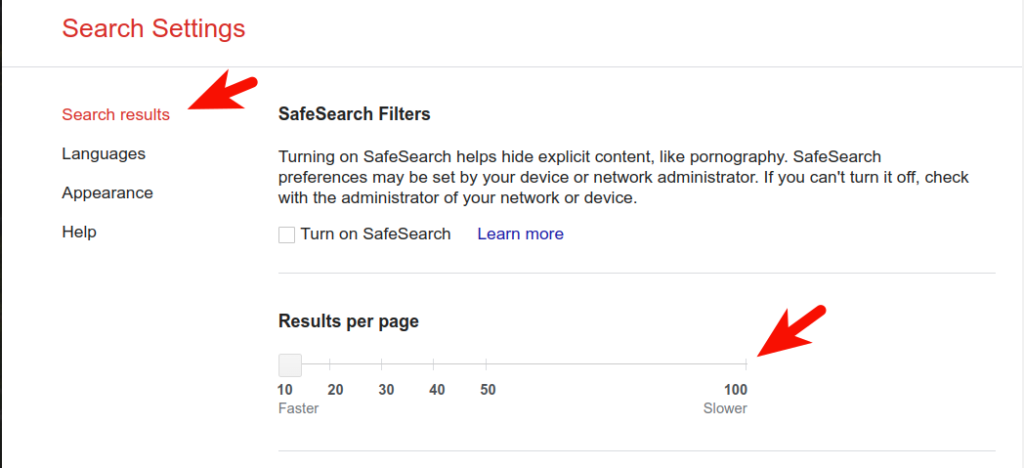
4. Type the keyword in the Google search bar and press enter. Now, search for your site on the results page. You can use the CTRL+F command to search for your website.
5. Manually check and note the ranking of your site.
Using Free Rank Tracking Tool

The manual way of checking keyword ranking is time taking and tedious. Free keyword rank checker tools are faster and save you a lot of time.
Here are some of the free keyword ranking checking tools:
Ahrefs Keyword Rank Checker
Ahrefs is an all-in-one suite of premium online marketing tools. It has a free keyword rank checker tool. This tool allows you to find the ranking of keywords in just a few clicks.
- Navigate to the Ahrefs keyword rank checker.
- Enter your keyword, your domain or site address. Select the country for checking the rank. Then click on the “Check ranking” button.
- The tool will fetch and display the current position of your website with rank.
- It will also pull the current top-ranking pages for the keyword.
Google Search Console
Google search console checks the performance of your site in Google. You can use this tool to find the position of keywords. It provides you with the list of keywords your site is ranking for along with the position.
- Log in to the Google Search Console.
- Click on the “Search results” on the left-hand menu.
- Now click on the “Average position”. You can see a “Position” column in the section below the graph.
- Click on the “Queries” tab to find all the ranking keywords of your site. You can sort the position by clicking on it.
Remember: Google search console does not update the data in real-time. So the keyword position will differ from its current one.
The Hoth Rank Checker
SEMrush powers the Hoth free Google rank checker tool. You can check your website’s high-traffic keywords along with the rankings. The data includes the keyword search volume and keyword search trends.
- Navigate to the Hoth rank checker.
- Enter the URL of the page that contains the keyword for rank checking.
- Click the “View Google Rankings” button.
- It will provide you with a list of the ranking keywords.
- You can export the list as a PDF or a CSV file
Ubersuggest
Ubersuggest is a suite of internet marketing tools from Neil Patel. You can use the tool to find the website rankings for various keywords. it also shows you their volume and difficulty. With a free plan, you get only 3 free searches daily.
- Log in to the Ubersuggest tool.
- On the left menu click on Traffic > Top Pages by Traffic.
- Enter your site or page URL in the search box. Change the country and language if required and click on the “Search” button.
- In the Est. visits column click on the “View All” button. This will show you all the keywords the page or post is ranking for. It provides you with the position of your website in the search engines for that keyword.
SEMrush
SEMrush is a suite of online marketing tools. Apart from competitive research, keyword research, SMM and PPC tools. It also features a keyword tool that checks the keyword rankings.
- Log in to your SEMrush account.
- From the left-hand menu click on “Position Tracking”.
- Enter your domain name and click the “Set up tracking” button.
- On the targeting page. choose the search engine and device type. Click on the continue to keywords.
- Enter the keywords you want to track and click on the “Start tracking button.
- SEMrush will show you the keyword rankings It may take some time to fetch the results.
Conclusion
One of the most important tasks of SEO is monitoring the ranking of keywords. So that they can improve the position of these keywords. A site with high-ranking keywords gets more traffic and better conversions.
There are two methods for checking the ranking keywords:
- The manual keyword rank checking
- Using the keyword rank checker tools.
The manual method of checking keyword rankings is tedious and time-consuming. So, it’s best to use the keyword rank checker tools. You can use the free keyword rank checker tools mentioned in this post.
What keyword ranking tools do you use for tracking keywords?





Pingback: 7 Step Quick Keyword Research for Blog Posts | StartBlogPro
Pingback: What Are Seed Keywords? How to Use Them? | StartBlogPro
Pingback: Backlinks for SEO: Why You Need Them and How to Use Them | StartBlogPro
Pingback: 5 Surprisingly Easy Ways To Promote Your Blog For Free | StartBlogPro
Pingback: The Complete Beginner's Guide to Affiliate Marketing | StartBlogPro
Pingback: How To Learn SEO Free - Beginners Guide | StartBlogPro
Pingback: How To Write A Listicle Blog Post? | StartBlogPro
Pingback: 29 Best Content Writing Tools For SEO in 2022 | StartBlogPro