Want to improve your blog conversions and generate more revenues? Start writing review blog posts. An honest and comprehensive post engages your audience and converts visitors into consumers.
But, how to write a review blog post? Don’t worry, I am here to help.
In this post, I’ll guide you in writing your first kick-ass review post. I provide you with tips and strategies for crafting the best review post. In the end, I will share a review blog post template.
Here are the topics we discuss:
What is a Review Blog Post?

A review blog post is a post that reviews a product or service. It covers the uses, merits, and demerits of the subject item. The post helps the reader in making an informed decision on whether to buy the product or not.
It evaluates the pros and cons of the product or service. The post lists the positives and negatives of the product. Compares the product with other similar ones in the same niche. The comparison is on the features and pricing of the competition.
The author presents his view about the product or service. Why did he buy the product or service? What are the interesting features and which ones he didn’t like? Is it easy to use and why does he recommend or don’t recommend the product?
Finally, the blog post ends with a CTA (Call to Action). With a CTA you prompt the reader to take action and buy the product.
What are the Benefits of a Review Blog Post?
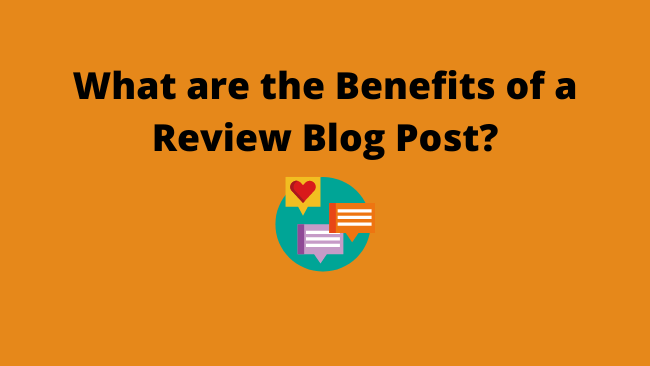
Most bloggers create review posts to generate revenues. Apart from revenues, there are a lot of other benefits associated with these posts.
Here are the benefits of writing a review blog post:
- Makes you a better writer and blogger
- Helps you build authority
- Educates your audience
- You receive gifts and freebies
- Helps your audience make informed decisions
- Drives a lot of organic traffic
- Converts Visitors into Customers
- Generates Revenues and Profits
How to Plan a Review Post?
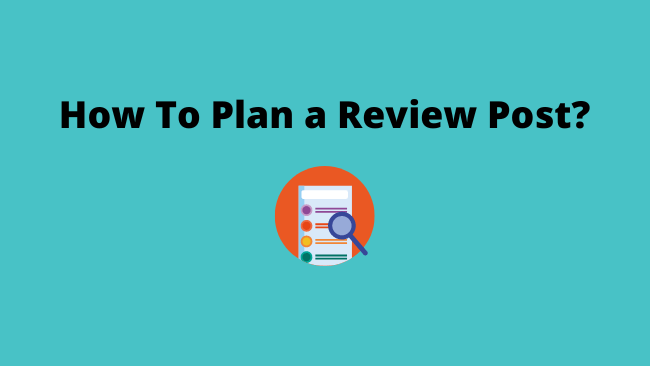
It takes a lot of effort to write a blog post. Careful planning and structuring of your posts make it easy for you. So, how to plan a product review blog post?
Here is the step-by-step procedure for planning a review post:
Understand Your Audience
Understanding your audience is the first step in creating a convincing review post. Figure out who is your target audience and what resonates with them. What are their common problems and how can you address them?
There are two types of visitors. Some of them will read your article to the end. Others will scan the post. Your writing should appeal to both categories. Bold, italicize or highlight the important points. Use a healthy mix of headings and subheadings for scanners.
Study Your Competition
The competitive analysis gives you an idea of what is working and what is not. Check out the well-established sites in your niche. What are they doing right and how can you improve upon them?
Draw inspiration from your competitors by analyzing their reviews. Look for the topics, products and services they review. How they use the images, colours and themes. Find out their writing style and tone.
Pick the Product or Service
Before you review a product or service. Get access to the product or service. Use it to get first-hand experience. It will make your review credible, personalized, and trustworthy.
Buy the product or ask the manufacturer or seller for access. If the product is having a free trial or demo. Use the trial to test the product or service. The idea is to use the product or service and share your own experiences.
How to Write a Review Post?
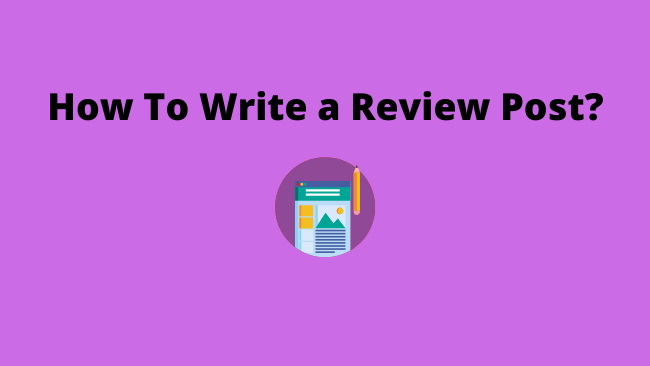
After choosing a product to write your next review post. Let’s now figure out how to write a review blog post. I always recommend writing the body of the blog post first.
Here are the steps to write a review blog post body:
Describe the Product and Service
Start your review post by introducing the product to your audience. What is the product or service for? Explain the working of the product or service. How the product is useful for the audience.
Take photos or screenshots of the product/service. Use these images in your review post to show your readers what the product looks like. Include the information that you think is useful for your audience.
Evaluate the Product
After introducing the product. Evaluate the product by bringing out merits and demerits. Discuss features you find interesting or missing in the product. The changes you would like to see.
Discuss the product pricing. Is the product or service worth its price? Compare and contrast the product with peers. Describe how the product is better or worse than the competition. Share your personal experiences with using the product.
Your Verdict or Recommendations
After explaining your product and comparing it with its peers. Sum up the whole discussion with the final verdict. It should be your own opinion of the product. Give an honest and balanced opinion. Remember, nothing is perfect in this world.
Be transparent while you talk about the good and the bad. Explain what you liked or disliked about the product and why. What are the features you would like to see? Finally, guide your readers in deciding for themselves.
Review Post: Tips and Strategies

Focus on your Blog Niche
The most important factor is focusing on a product in its niche. Your existing audience trusts you and is most likely to buy from you.
As you build authority in a specific niche. Your regular readers will be the first ones to transact with you. Thus, you must pick up the product or service from within your niche.
Share on Social Media
Once you finish writing the review blog post. Share the post on the most popular social media sites. E.g, Twitter, Facebook, LinkedIn, Pinterest, and Tumblr. Join social media groups and share your links. Do not spam social media groups.
If your blogging niche is a good fit for Pinterest. Check out our post on how to use Pinterest for blogging.
Join online forums related to your niche. Answer the questions people ask. Refer to your review blog post without spamming. Do not get on social media for the sake of posting links. Interact with the readers and mention your link only to clarify their doubts.
Create Review Posts Often
Make it a habit to post review posts often Apart from flexing your writing muscles. It adds more money-making posts to your site, boosting your site revenues.
Creating a review post often improves your review writing skills. A better review post drives more conversions. Improving the bottom line of your site’s finances.
Review Blog Post Examples
To be a better review blog post writer. You should learn from the best in the business. Go through the best review blog post examples. Analyze why the post is converting so well.
Copy the best-performing elements and save them to your swipe file. You can use these elements in your own review posts. It will help you in improving your review blog posts.
Don’t Copy and Paste
Do not copy and paste the information from other sources. We have access to a lot of information about the product online. E.g. information from press releases, product information and reviews.
Read these sources of information. But do not copy and paste the exact information. Use the information as an inspiration. Include the stats and information with your own unique angle and style.
Read: How To Write An Interview Blog Post? [Template Included]
A Review Blog Post Template
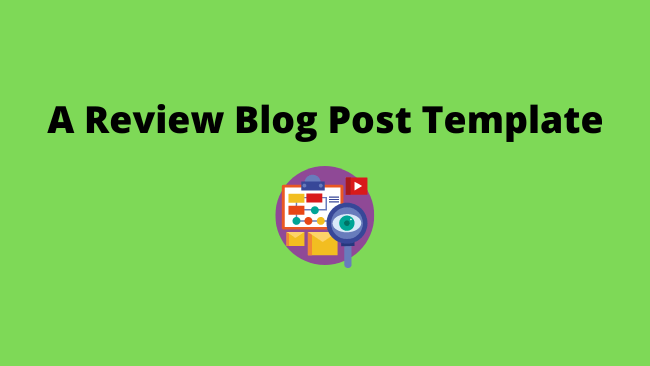
Let’s now discuss the review blog post template. The template provides you with an outline of how to write a review blog post. The template is based on the review blog post template from authority hackers.
Let’s start with the first element:
Summary Box
Start your review post with a summary box. Include the key points in a short and sweet format. The summary box helps the reader in making a quick decision. That too without reading the entire article.
Create a short bullet list showcasing the product uses and benefits. Include visual elements like star ratings and icons. Lay down the pros and cons. At the bottom, include a CTA (Call To Action) button.
Here is the list of items that we should include in the summary box:
- Image
- Title box
- Three columns with icon, star marking, and centre align the text
- One column summary
- Two column-like and dislike
- Call to action button
- Include the pricing below the button
Introduction
Hook your readers with an interesting introduction. The opening line should entice the readers into reading the next one. Take them through a slippery slide that ends at the blog post conclusion.
Show them the benefits of reading the review post. Tell them how will they feel after implementing the advice? For creating an excellent introduction. Read the post on how to write a compelling introduction.
Quick Navigation
Quick navigation improves the readability of your post. It saves your readers time and gives them faster access to the information. It provides a roadmap for your readers to go through your post.
The Blog Post Body
The post body contains a review of the product. Before you start writing create a structure using a blog post outline. Break down your review into several sections. Each section should have its own title. Further, break the section down into sub-sections with subtitles.
Body
Titles 1
Subtitle 1
Subtitle 2
Titles 2
Subtitle 1
Subtitle 2
A good review blog post should help your readers. Avoid providing too much information as it will confuse them. Provide the information that is sufficient for making an informed decision.
Explain the difficult terms by simplifying them. Use embedded videos from YouTube to show how the product or service works.
Blog Conclusion
A good blog conclusion makes a lasting impact on the reader. Use this space to summarize the key points from the post. Explain the benefits of the product. How this product is helpful to them.
End the blog post conclusion using a CTA (Call-To-Action). The CTA button navigates the reader to the place where readers can buy the product. This simple approach, if done right, will skyrocket your affiliate commissions.
Conclusion
A Review blog post is a money-making post. It will improve conversions and generates more revenues for your blog.
Start writing the blog post body first. Explain the product and its workings. Why and who should use the product? Evaluate the product using the pros and cons.
At the end of the post body, present your verdict on the product. Give an honest and balanced opinion. Be transparent while passing on your final verdict. Discuss the features you like and don’t like. What are the improvements you want to see in the product?
Assemble the review post by creating an interesting introduction and a solid conclusion. Use a catchy blog post title for your review post.
What are you waiting for? Get a cup of coffee and start working on your next review blog post.
How are you planning to write your next review blog post?

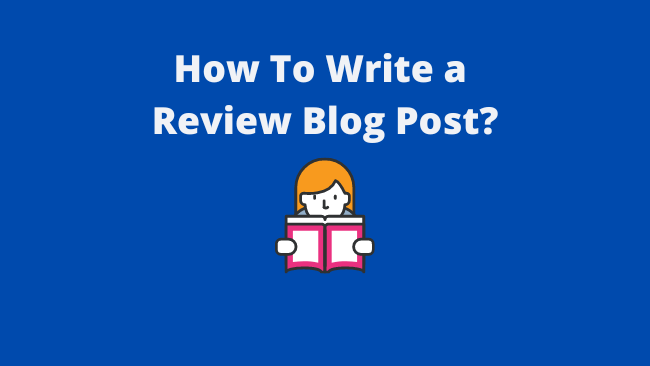
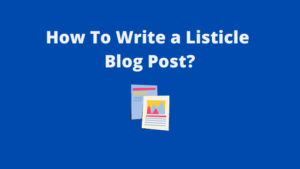


Pingback: How to Write SEO Friendly Article in Easy Steps? | StartBlogPro