Want to create a recommended tools and resource page? Every blog or website must have a recommended tools and resources page. It improves reader engagement, website revenue and affiliate commissions.
If you don’t know what I am talking about check out the recommended tools and resources page on my blog.
In the article, I’ll help you out in creating a recommended tools and resource page
What is a Recommended Tools and Resource Page?
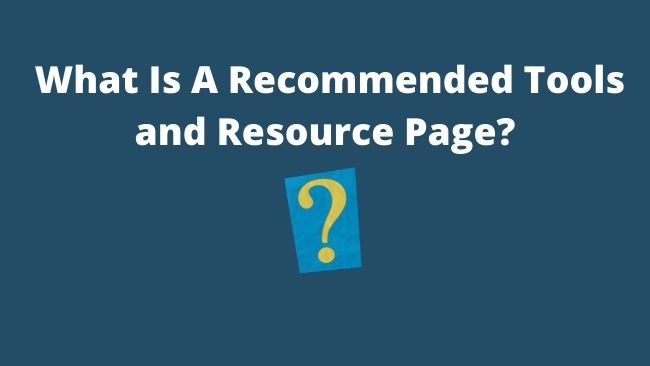
A resource page is a page that contains links to the recommended tools and resources. This page is a list of recommended tools, services, products, software or hardware etc.
It can also contain a link to the most popular articles. It’s known as recommended tools page, get started page or toolbox page.
It’s a static page that links to the site’s primary header navigation, blog sidebar and other related pages. The page can also link from your blog posts and even from other websites and blogs.
Benefits of creating a Recommended Tools and Resources Page
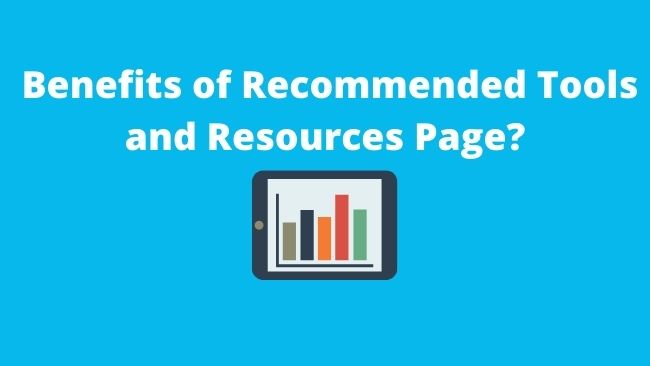
A recommended tools and resource page showcases the products and services. The tools and services that you use for your online business.
It gives you an opportunity to promote the products and services that you find useful. At the same time, you help out your readers in choosing the best tools.
You provide value to your readers and earn by giving them your referral links. It’s a win-win situation for both.
The resources page contains links to all the valuable content in a single place. It helps readers in finding all the information in a single place.
Having a recommended tools and resource page boosts your affiliate sales and commissions. It gives you an opportunity to promote and drive a ton of traffic to it.
What Makes a Good Resource Page?

You might be wondering what goes on a resource page? Let’s cover the must-haves for a recommended tools and resources page.
1. It should be a static page
The tools and resources pages should be static pages. This type of page doesn’t update often. Though you can add the last updated timestamp at the bottom of the page.
2. Organise the tools and services into categories.
A recommended tools and resources page should not be a long list of links. The reader will have to scroll through the whole page to find the required information.
It’s better to organise the tools and services into categories and sub-categories. This will help the reader in finding the information with the least effort. The best way to categorize the tools and services is by using a topic, a goal or a pain point.
3. Only include the tools that you actually use.
Always recommend the tools that you use. Avoid recommending something that you have never tried or used. You should have a reasonable level of usage and understanding of the tools and services that you recommend.
A single wrong recommendation can hurt your hard-earned trust with your readers. Which in turn can be harmful to your website or blog. Thus always be honest and transparent while recommending anything to your readers.
4. Don’t use too many affiliate links.
The primary purpose of recommended tools and resource pages. Is to generate and improve the revenue of your blog. But it should not be the only reason for creating such a page. Instead, your main aim should be to be as helpful as possible.
Not making all your links affiliate links shows that you give genuine recommendations. Money should not be the sole idea behind the product or service recommendations.
5. It should include useful content around the tool?
You should not put the links on the tools and resource page. Instead, add some more useful information about the product or service. For e.g, you can include a short description of the tool or service explaining the usage/benefits.
You can add extra information like your personal experience. How long you have been using the tools and services. And what are your observations, what do you like and dislike about the tools or services?
Include a link to an article, tutorial or review that your viewers may find useful. This will help your readers improve the trust factor and boost page authority.
6. Optimize the page for search engines and visitors too.
The T&R page is a long piece of writing. It means you can optimize the page for many keywords. You can go after a competitive keyword as the primary keyword for your page.
Use the secondary keywords and long-tail keywords in the subheadings. Apart from the keyword, you should also optimise the following
- Optimize the title tag
- Optimize the URL or permalink.
- Break down the content using the H1-H6 hierarchy and keywords
- Optimize the image alt tags, title tags and filenames.
An easy-to-navigate page will result in better engagement. Create a table of index and category. This will help the visitor reach out for the desired information in small steps.
Another way to make your page visitor-friendly is by creating jump-links. Jump-link works like a table of index. But in this case, links are within the text and point to the relevant tool or service on the same page.
How to Promote your Recommended Tools and Resources Page?

After you have created and published your recommended tools and resources page. You need to promote the page to drive traffic and increase conversions.
Your main aim should be to make the page visible to most of the visitors to your site. It should not be buried deep into the site or blog. Where no one finds it. The more the number of visitors to this page the better the conversions will be.
Here is a list of things you can do to drive traffic to your tools and resource pages. Thus boosting your affiliate revenue.
- Add the link of your tools and resource page to the main navigation menu of your site or blog.
- Include the link to the tools page in the footer section of your site or blog.
- Link to the tools and resource page from your blog posts and articles.
- Create a custom banner graphic and add and link it to your sidebar.
- Record a video describing the tools that you use. Upload it to YouTube with a link to your resource page in the YouTube description.
- Promote the page on your social profiles. And let your community know about it whenever you update the page.
- Review the individual tools and add the link to your tools and resource page.
- You should link to your tools page from the top traffic posts, landing pages or case studies.
How to Build a Resource Page?

To create a resource page you can follow the steps below:
Gather the Information
The first step in designing your tools and resources page is to put in place the list of tools that you use and would like to recommend to others.
Take out a notebook and jot down all the tools and resources that you have ever been using. You can include software, tools, books, articles, case studies, and reviews. The idea here is to gather as much information as possible.
Designing the Page
After you have gathered the information in the first step. The designing step becomes quite easy. You have to structure the content at your hand.
Now, you can use pen and paper or mind-mapping software to create categories. When your categories are in place. You can copy and paste the tools and resources from step 1 under appropriate categories.
Next, create a rough sketch of how your page will look like. Use a pen and paper to come up with a rough design for your page. This will come in handy while creating the page.
Creating the Page
Once the structure of your tools and resource page is in place. The process of creating the page becomes easy.
You can start creating the page using a page builder like Elementor. Another option is to start with a tools and resources page template.
Here are a few pointers on creating a helpful page:
- Start with an attention-grabbing headline that addresses the visitors’ requirements.
- An image or graphic of the tool or resource.
- A short description of the tool or resource. What the tool does and how it helped you.
- Answer the why of the visitor shortly. So that it helps them make a decision.
- Last and not least, include a call to action. Having a call to action will boost your conversions.
That’s it you have your own tools and resource page ready to publish. Publish the page and get busy promoting it using the ways discussed above.
54 Free Blogging Tools For Frugal Bloggers
How to Create a Recommended Tools and Resource Page in WordPress?
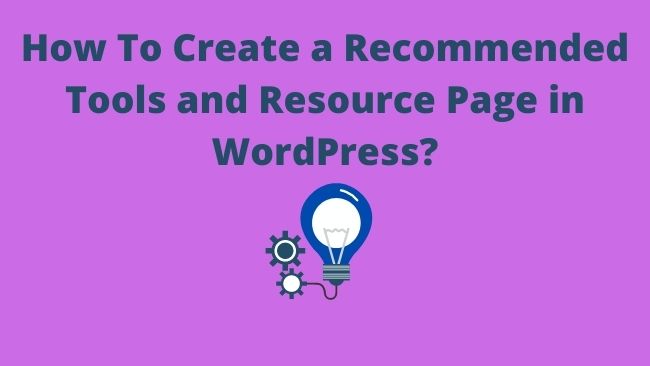
In WordPress, the recommended tools and resources are created as static pages. Which means it’s not a blog post or article.
For creating a static page. Login to your WordPress Admin Area. From the left-hand menu click on Pages >> Add new.
This will create a new static WordPress Page. Design the page to your taste. Go through the resource page examples below. These examples will give you ideas and inspiration to design your own T&R page.
A page builder like Elementor can make your job easy. Check out this guide for creating your T&R page using Elementor.
Tools and Resource Page Examples
Conclusion
A T&R page is an important part of a blog or a website. It is a useful page for both your readers and you. The readers can find the tools and resources that you recommend on a single page.
But, you can share your experience of using the tools and resources. The addition of affiliate links helps you improve your revenues and affiliate commissions.
You can create a T&R page in WordPress. The fastest and easiest method is using a page builder like Elementor.
To maximise your revenue, promote your T&R page. You can promote it within your blog posts, and pages. And even from external sources like social media pages etc.
What are you waiting for create your own Tools and resources page and improve your earnings? How are you planning your T&R page? Let me know in the comments.

2 thoughts on “How to Create a Recommended Tools and Resource Page?”